
1. First, to receive keyboard input, we need to use the Scanner class. To use the Scanner class, you need to import it in advance
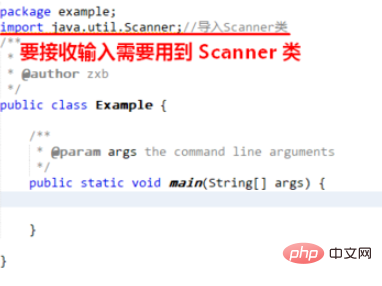
2. After importing the required class, create a new Scanner class object so that it can be used to receive input
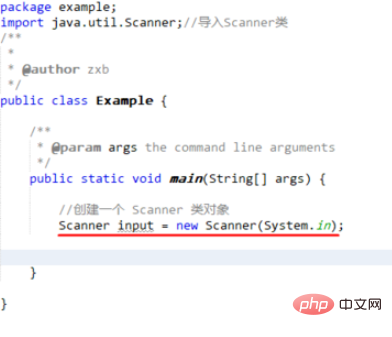
3. After the object is created, we can call the corresponding method of the object to extract data from it
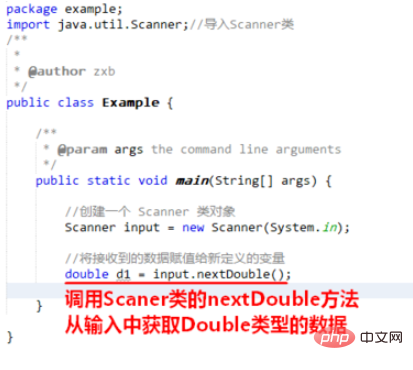
4. Note , we can extract input data from the same object multiple times in a row

5. Moreover, these extracted data can be of different data types

6. Finally, after we obtain the required input data, we can operate on the input data
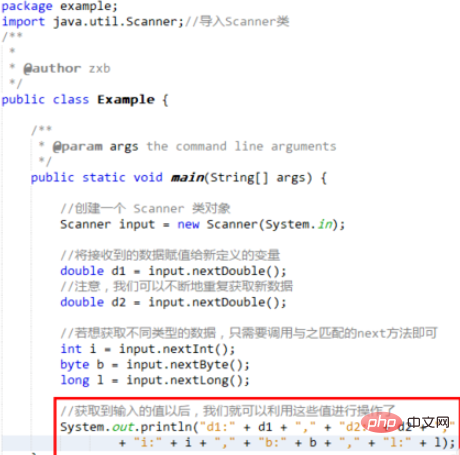
Recommended tutorial: JavaTutorial
The above is the detailed content of How to receive keyboard input data in java. For more information, please follow other related articles on the PHP Chinese website!