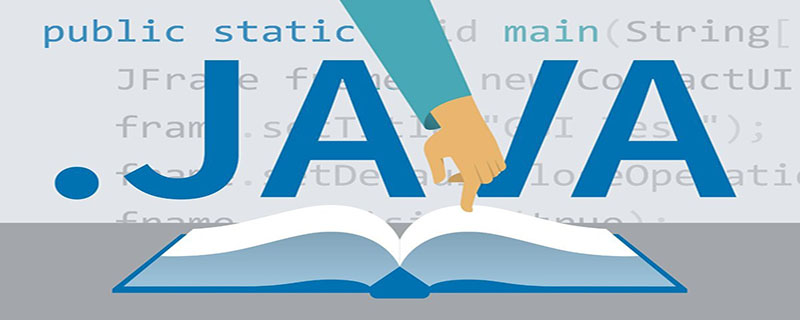
Steps to call the other party’s http interface:
URL url = new URL(path);
1. Open the connection with the url
HttpURLConnection conn = (HttpURLConnection) url.openConnection();
2. Set up a general request Attribute
conn.setRequestProperty("accept", "*/*");
conn.setRequestProperty("connection", "Keep-Alive");
conn.setRequestProperty("user-agent", "Mozilla/4.0 (compatible; MSIE 6.0; Windows NT 5.1; SV1)");3. Set whether to output to httpUrlConnection and whether to read from httpUrlConnection.
In addition to sending post requests, the most commonly used Http requests are get and post. The get request can obtain a static page, or you can put the parameters after the URL string and pass it to the servlet. The difference between post and get The parameters in the post are not placed in the URL string, but in the body of the http request.
conn.setDoOutput(true); conn.setDoInput(true);
4. Disconnect, it is best to write, disconnect is only cut off when the underlying tcp socket link is idle. If it is being used by other threads, it will not be cut off. If multi-threading is fixed, if you do not disconnect, the number of links will increase until no more information can be sent or received. After writing disconnect, it becomes normal.
conn.disconnect();
Code demonstration:
package com.c;
import java.io.BufferedReader;
import java.io.InputStream;
import java.io.InputStreamReader;
import java.io.PrintWriter;
import java.net.HttpURLConnection;
import java.net.URL;
/**
* @author 包福平
* @QQ:1140913970
*/
public class ToInterface {
/**
* 调用对方接口方法
* @param path 对方或第三方提供的路径
* @param data 向对方或第三方发送的数据,大多数情况下给对方发送JSON数据让对方解析
*/
public static void interfaceUtil(String path,String data) {
try {
URL url = new URL(path);
//打开和url之间的连接
HttpURLConnection conn = (HttpURLConnection) url.openConnection();
PrintWriter out = null;
//请求方式
// conn.setRequestMethod("POST");
// //设置通用的请求属性
conn.setRequestProperty("accept", "*/*");
conn.setRequestProperty("connection", "Keep-Alive");
conn.setRequestProperty("user-agent", "Mozilla/4.0 (compatible; MSIE 6.0; Windows NT 5.1; SV1)");
//设置是否向httpUrlConnection输出,设置是否从httpUrlConnection读入,此外发送post请求必须设置这两个
//最常用的Http请求无非是get和post,get请求可以获取静态页面,也可以把参数放在URL字串后面,传递给servlet,
//post与get的 不同之处在于post的参数不是放在URL字串里面,而是放在http请求的正文内。
conn.setDoOutput(true);
conn.setDoInput(true);
//获取URLConnection对象对应的输出流
out = new PrintWriter(conn.getOutputStream());
//发送请求参数即数据
out.print(data);
//缓冲数据
out.flush();
//获取URLConnection对象对应的输入流
InputStream is = conn.getInputStream();
//构造一个字符流缓存
BufferedReader br = new BufferedReader(new InputStreamReader(is));
String str = "";
while ((str = br.readLine()) != null) {
System.out.println(str);
}
//关闭流
is.close();
//断开连接,最好写上,disconnect是在底层tcp socket链接空闲时才切断。如果正在被其他线程使用就不切断。
//固定多线程的话,如果不disconnect,链接会增多,直到收发不出信息。写上disconnect后正常一些。
conn.disconnect();
System.out.println("完整结束");
} catch (Exception e) {
e.printStackTrace();
}
}
public static void main(String[] args) {
interfaceUtil("http://api.map.baidu.com/telematics/v3/weather?location=嘉兴
&output=json&ak=5slgyqGDENN7Sy7pw29IUvrZ", "");
// interfaceUtil("http://192.168.10.89:8080/eoffice-restful/resources/sys/oadata", "usercode=10012");
// interfaceUtil("http://192.168.10.89:8080/eoffice-restful/resources/sys/oaholiday",
// "floor=first&year=2017&month=9&isLeader=N");
}
}Recommended tutorial: Java tutorial
The above is the detailed content of How to call the other party's interface in java. For more information, please follow other related articles on the PHP Chinese website!