Home >Operation and Maintenance >Linux Operation and Maintenance >linux startup failed

Reason for failure:
The system startup cannot find the boot item.
Solution:
1. Mount the same system image through the virtual optical drive in BMC and restart
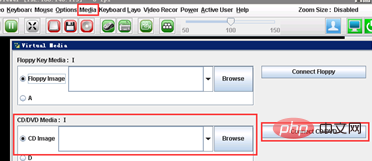
2. Select rescue installed system option
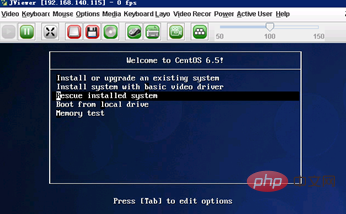
3. Enter the Shell script input interface and enter the command # chroot /mnt/sysimage Switch to root
4, mount the CD-ROM drive# mount /dev/sr0 /media
5, install the kernel# rpm -ivh / media/Packages/kernel-xxx.x86_64.rpm --force
6, repair# /sbin/grub-install /dev/sda It may also be / sbin/grub2-install /dev/sda
7, thenreboot, uninstall the mounted CD image
Recommended tutorial: linux tutorial
The above is the detailed content of linux startup failed. For more information, please follow other related articles on the PHP Chinese website!