
Navicat Premium Common Functions Explanation
1. Shortcut keys
(1) F8 quickly returns to the current object list
(2) Ctrl q opens the query interface
(3) Ctrl d quickly modifies the current table structure
(4 ) Ctrl r runs the sql statement in the current query interface
(5) Ctrl shift r runs the currently selected sql statement
2. Quickly view the table structure
(1) Right-click table information->Select object information
(2) Right-click table information->Select object information->Select DDL information
3. Tools
(1) Data transfer: Copying the data in one database to another database.
(2) Data synchronization: As the name suggests, it keeps the data of the two databases synchronized.
(3) Structural synchronization: hence the name is to keep the data structures of the two databases consistent.
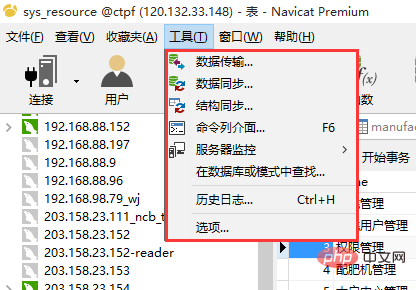
(4) Copy the current record as insert statement
4. Monitoring function
(1) Turn on monitoring
(2) Check the mysql database you need to monitor
(3) Monitor The status of the current server, find out the current sql statement that takes a long time
5. SQL statement performance analysis
(1 ) Look at the sql statement execution time. If the time is too long, there must be a problem. Normally, the execution time of a sql statement should be controlled within 0.01 seconds. If it is greater than this time, then the sql statement or the table structure of the table It needs to be optimized, as shown in the figure below:
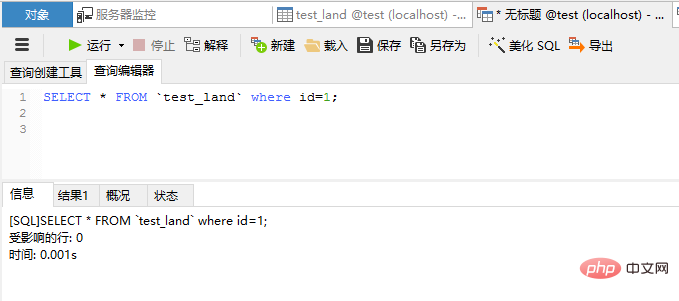
(2) Look at the execution plan of the sql, that is, whether the index is used during the execution of the sql, etc.
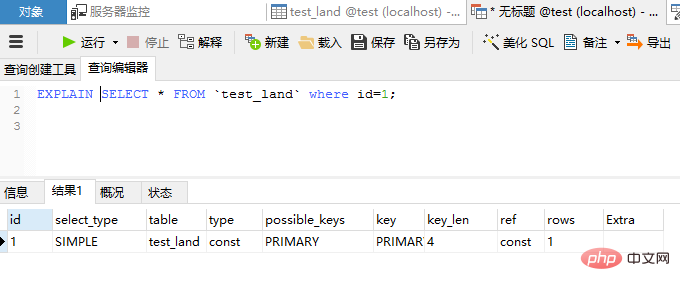
(3) Look at the overview of sql and see the time-consuming proportion of each process during the execution of this sql.
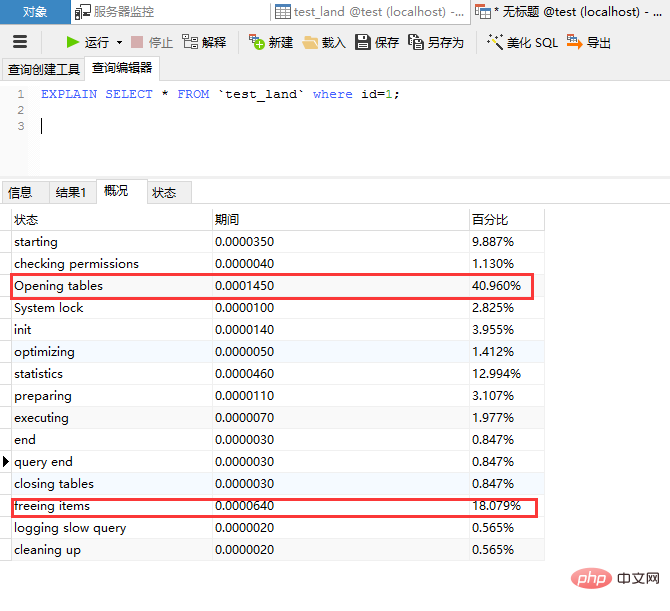
(4) Check the execution process of mysql and handle the lock table. Command show PROCESSLIST. The state is LOCKED, indicating that the lock table is generated. The ID is the process id. Execute directly. kill ID, you can stop the process;
python learning network, a large number of navicat usage tutorials, welcome to learn online!
The above is the detailed content of Analysis of common functions of Navicat Premium. For more information, please follow other related articles on the PHP Chinese website!