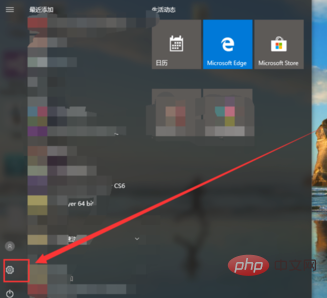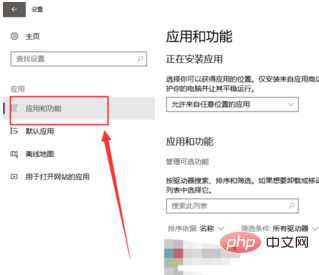1. Take win10 computer as an example. Click the [Settings] function, as shown in the picture:
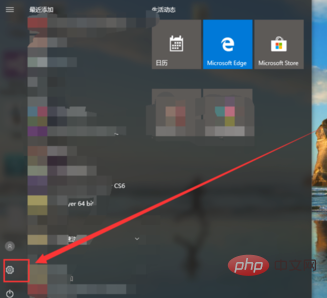
##2. Click the [Application] function to prepare to uninstall the application, as shown in the picture:

3. Select the first [Applications and Functions] option, as shown in the figure:
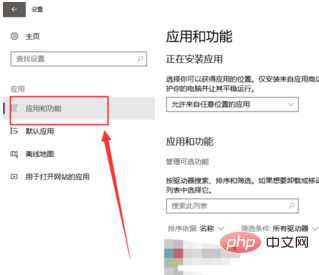
4. In the [Applications and Functions] panel Find the [Home Page Security Protection] applet, and then click [Uninstall], as shown in the figure:

5. After uninstalling, you can remove the pop-up window.
The above is the detailed content of Where does the computer cheetah pop-up window come from?. For more information, please follow other related articles on the PHP Chinese website!
Statement:
The content of this article is voluntarily contributed by netizens, and the copyright belongs to the original author. This site does not assume corresponding legal responsibility. If you find any content suspected of plagiarism or infringement, please contact admin@php.cn