Home >Development Tools >sublime >What are the main functions of sublime text2
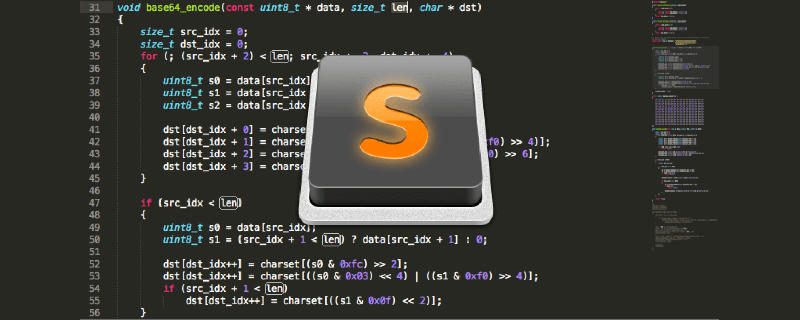
The following is the sublime introduction tutorial column to introduce you to the main functions of sublime text2. I hope it will be helpful to friends in need!
Sublime Text 2’s user interface is as follows:
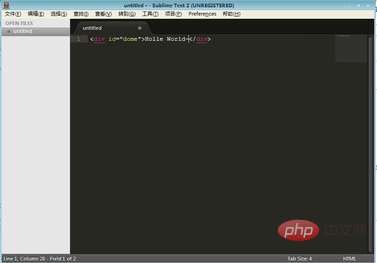
Themes
Sublime Text 2 includes 22 different themes, and new themes can also be downloaded.
Main functions
The main functions of Sublime Text 2 are as follows:
● Multi-line editing: Users can select multiple lines at one time and edit them simultaneously.
● Autocomplete: Automatically prompt strings for user input based on the current programming language.
● Code coloring and high-contrast display: Use dark backgrounds and bright text to improve contrast.
● In-editor compilation: Background compilation can be performed directly in the editor for specific programming languages.
● Code Summary: Users can quickly insert keywords for commonly used code snippets.
● Go to anything: Navigation tool for quickly moving between files.
● Other functions: automatic storage, customized shortcut keys, spelling check and correction, macros, repeated editing actions, etc.
The above is the detailed content of What are the main functions of sublime text2. For more information, please follow other related articles on the PHP Chinese website!