Home >Common Problem >What to do if there is a red x error 711 in the lower right corner of the computer
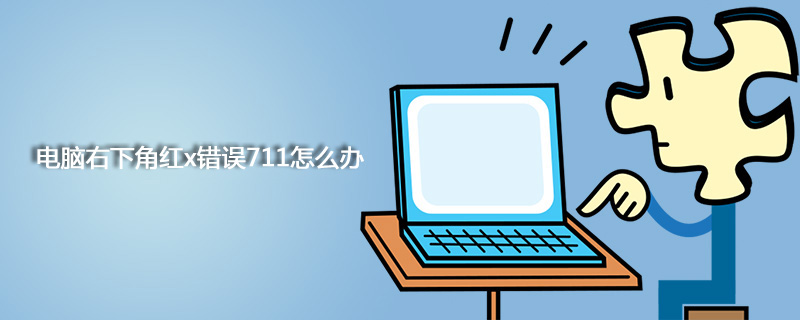
If the broadband Internet access shows "Error 711" failure, it is caused by the computer using win7 system and updating the system patch KB917606. Uninstalling this patch can return to normal.
Related recommendations: "php Basic Tutorial"
You can refer to the following methods to handle it:
1. Remove this patch (via 360 or the system Program uninstall);
2. Start the computer > open the command line CMD (run as administrator), enter netsh winsock reset, press Enter, and restart the computer. The specific functions and paths are subject to the actual page;
3. If the first and second methods still do not work, it is recommended that you reinstall the system and do not update the patch KB917606.
The above is the detailed content of What to do if there is a red x error 711 in the lower right corner of the computer. For more information, please follow other related articles on the PHP Chinese website!