Home >Backend Development >PHP Problem >How to create a drop-down list box in php
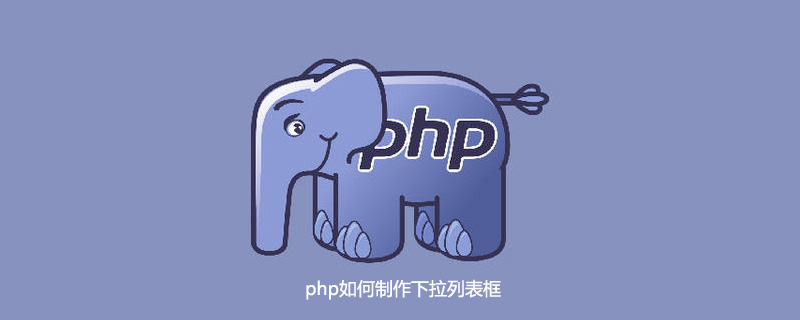
The example in this article describes the function of PHP ADODB to generate a drop-down list box. Share it with everyone for your reference, the details are as follows:
1. Code
adodb.inc.php can be obtained from the official website http://adodb.sourceforge.net/ download.
conn.php:
<?php include_once ('../adodb5/adodb.inc.php'); $conn = ADONewConnection('mysql'); $conn -> PConnect('localhost','root','root','db_database14'); $conn -> execute('set names gb2312'); $ADODB_FETCH_MODE = ADODB_FETCH_ASSOC; ?>
Related recommendations: "php Getting Started Tutorial"
select.php:
<?php
include_once 'conn/conn.php';
$sqlstr = 'select bigclass,id from tb_object'; //sql查询语句
$rst = $conn -> execute($sqlstr) or die('execute error: '.$conn -> errorMsg()); //执行查询语句,返回结果集
?>
<!-- 提交表单 -->
<form method='post' action=''>
请选择购买商品的类别:
<!-- 调用getMenu()函数 -->
<?php echo $rst -> getMenu('bigclass'); ?>
<input type='submit' name='submit' value='提交' />
</form>
<!-- ---------------- -->
<?php
if(isset($_POST[bigclass])){ //判断表单是否被提交
echo '您选择的商品类别是:'.$_POST[bigclass]; //输出提交的表单值
}
?>2. Running results
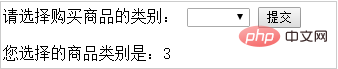
The above is the detailed content of How to create a drop-down list box in php. For more information, please follow other related articles on the PHP Chinese website!