
Open Navicat.
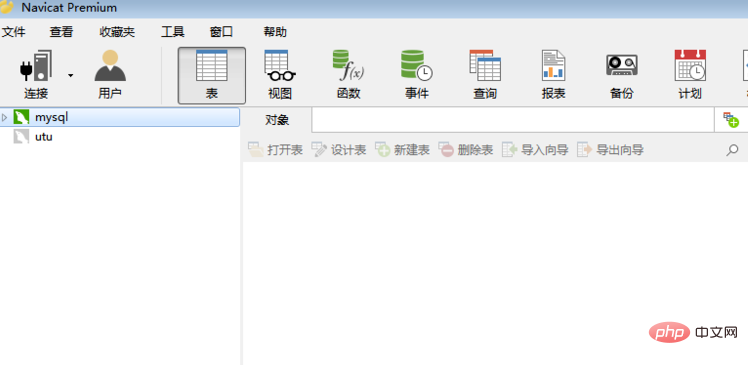
Open the mysql database connection.
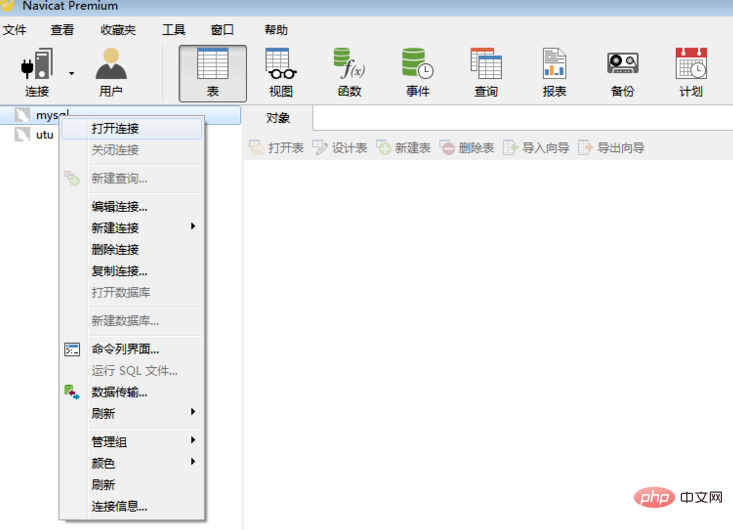
Related recommendations: "Navicat for mysql graphic tutorial"
Click [User] in the toolbar.
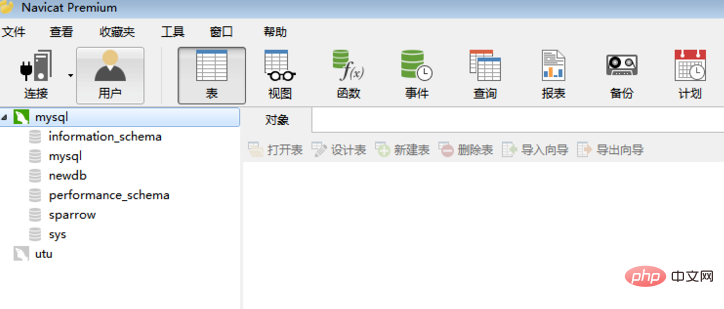
You can see all mysql users at this time.
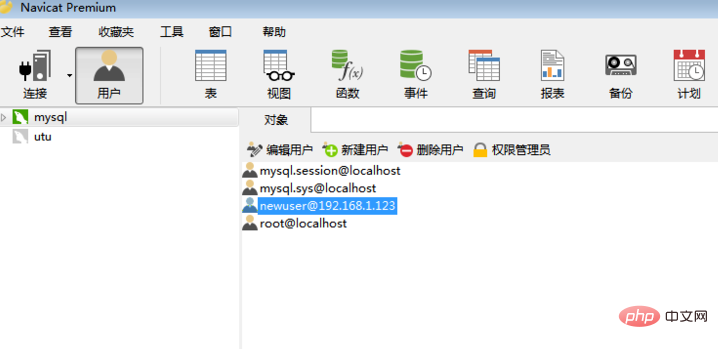
Double-click the user whose password you want to change.
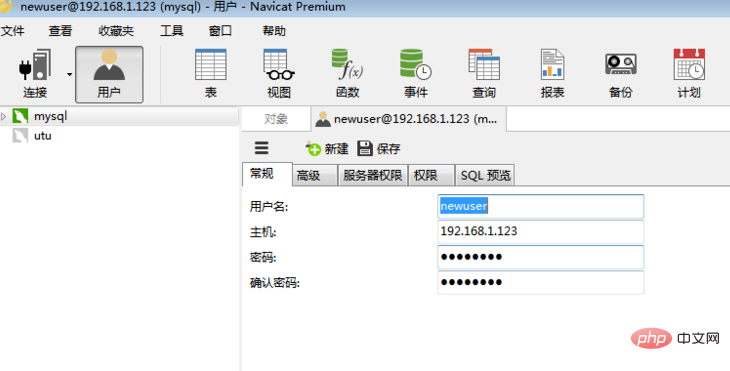
Enter the new password, confirm the password, and then click [Save] to complete the password change.
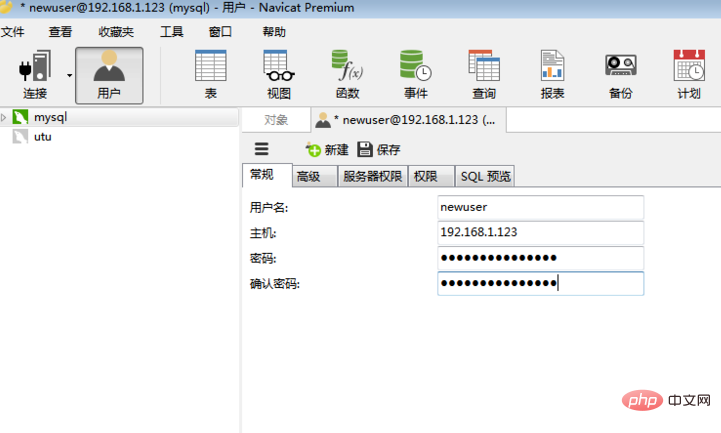
The above is the detailed content of How to change Navicat password. For more information, please follow other related articles on the PHP Chinese website!