Home >Development Tools >notepad >notepad++ cannot automatically save as java file

Because notepad automatically saves as a txt file by default, if you want notepad to automatically save as a java file, you need to set it up. (Recommended learning: notepad )
If you want to automatically save a java file, you need to set the default language to java and the encoding to ANSI
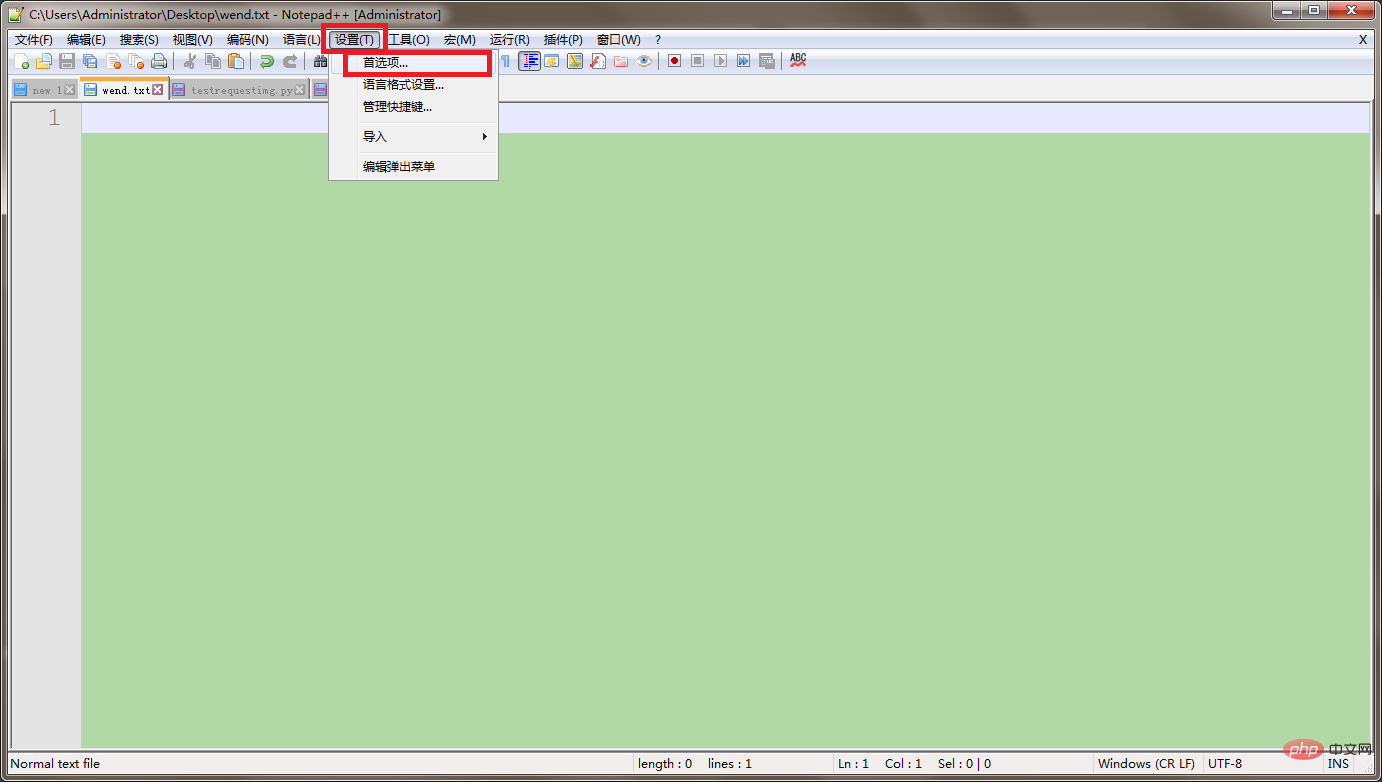

The default directory should look like this. If you check [Use New Style Dialog Box], the default saved format will not be Java format.
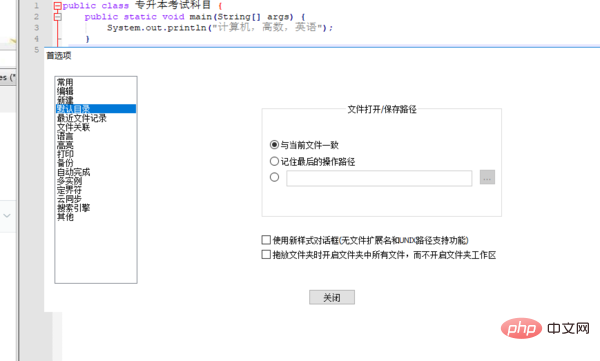
The above is the detailed content of notepad++ cannot automatically save as java file. For more information, please follow other related articles on the PHP Chinese website!