
How to add left-aligned page numbers in Word:
1. Open the word document that needs to be edited. Select the Insert tab in the toolbar. Expand the page number option bar, select the bottom of the page, and select "Common Number 1" to insert the page number at the bottom of the page and automatically align it to the left.
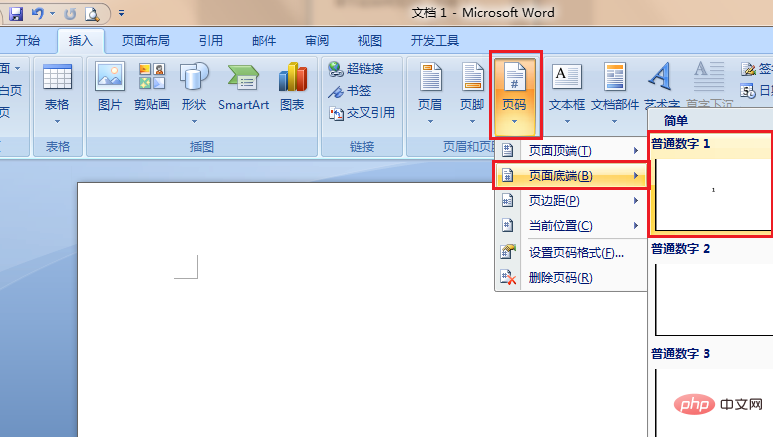
2. The effect is as follows
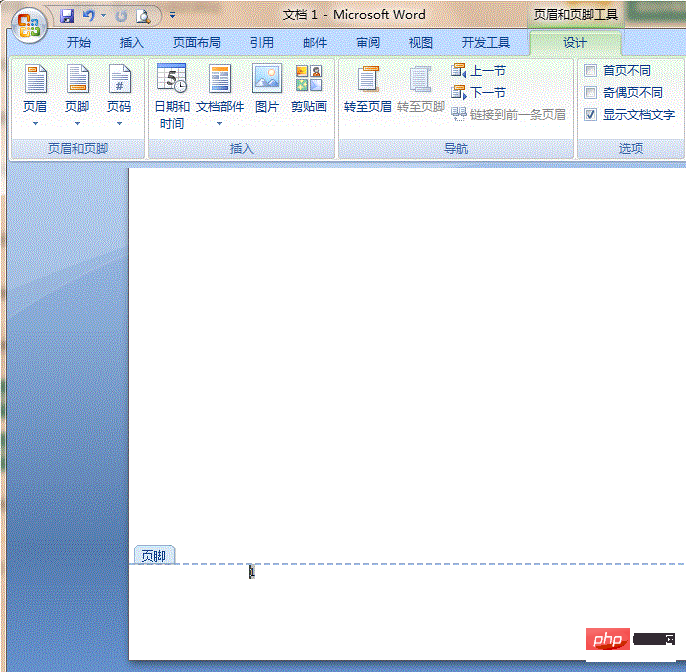
Recommended: Word novice tutorial
The above is the detailed content of How to add left-aligned page numbers in Word. For more information, please follow other related articles on the PHP Chinese website!