Home >Common Problem >Which computer is the delete key?
The computer keyboard has two delete keys, one is the Delete key and the other is the Backspace key. Among them, in the text editing state, both keys can be used to delete the selected content. When it is not selected, Delete deletes the content behind the cursor, and Backspace deletes the content in front of the cursor.
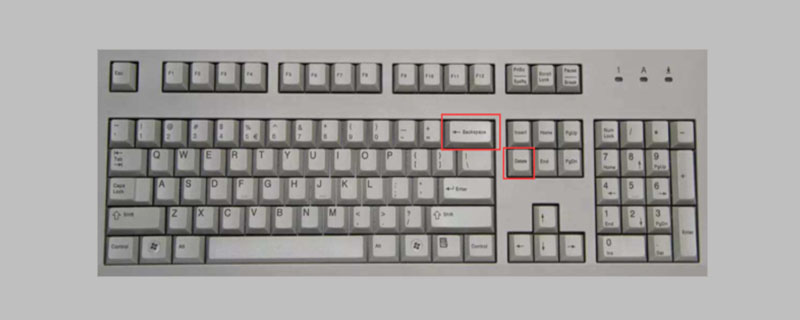
When in the resource manager interface, Delete deletes the selected file or folder, and Backspace returns to the previous step.
There is only one BackSpace key. Above the Enter key in the main keyboard area, some keyboards are marked with the "←" symbol. In the text editing state, pressing this key can delete the character in front of the cursor; in files and web pages Browsing status, press this key to return to the previous level (previous page).
There are two Delete keys on a standard 104/107-key computer keyboard, which are located in the editing key area and the small keyboard area. The Delete key in the small keyboard area and the decimal point on the small keyboard share one key. In the text editing state, press the Delete key to delete the characters behind the cursor; in the file browsing state, press the Delete key to delete the selected file.
"Ctrl Delete" can delete everything to the right of the cursor.
"Shift Delete" will permanently delete the selected file without putting it in the Recycle Bin. The permanent deletion here is relative. In fact, no duplicate data is written. , and there are advanced ways to retrieve it.
For more PHP related technical articles, please visit the PHP Graphic Tutorial column to learn!
The above is the detailed content of Which computer is the delete key?. For more information, please follow other related articles on the PHP Chinese website!