Home >Common Problem >How to use spss crosstab

For example, we want to know whether there are significant frequency differences in major choice between genders. At this time, you need to use the crosstab chi-square test.

#After opening the dialog box, we see rows and columns. This requires us to put the data that needs to be compared into the dialog box on the right.
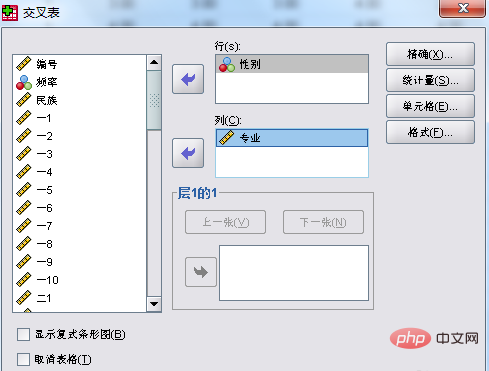
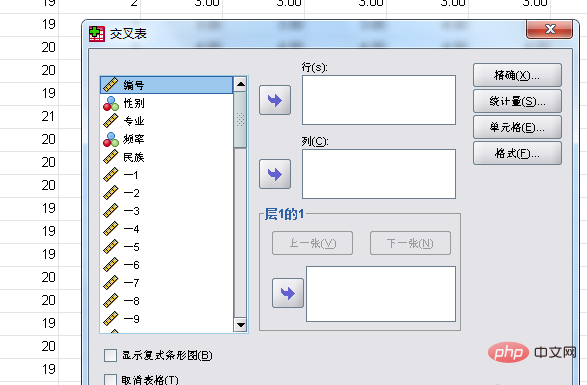
Related recommendations: "FAQ"
Then, we need to Select some options in the control. The first statistic chosen is chi-square.
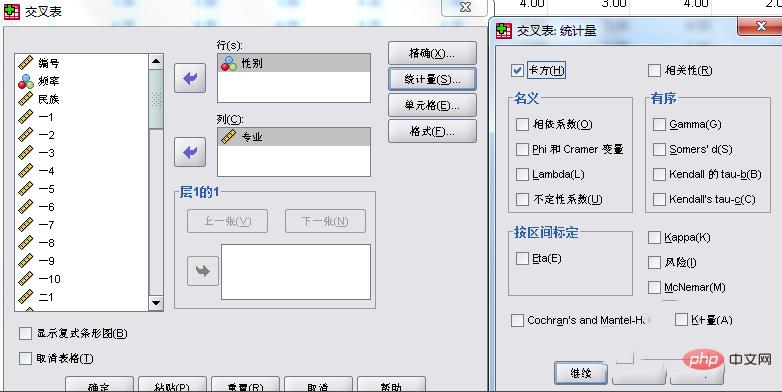
Secondly, you need to select the row or column in the cell.

Finally determine the output result.
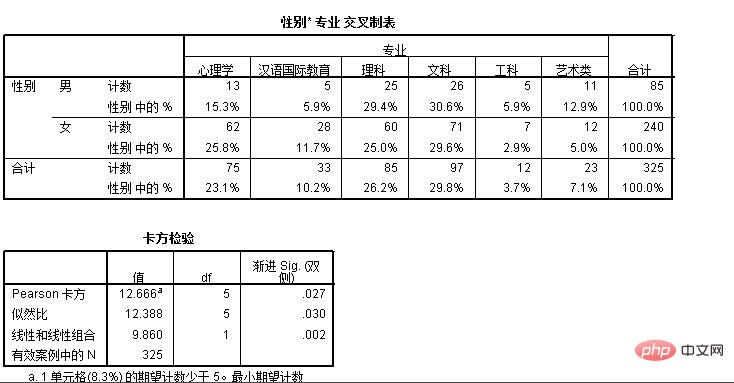
#In the result file, we need to focus on the significance of the last picture. If significant, it means there is a significant difference in cell frequencies.
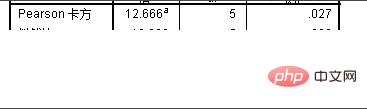
The above is the detailed content of How to use spss crosstab. For more information, please follow other related articles on the PHP Chinese website!