
The first step is to select "Page Layout" in the ribbon.
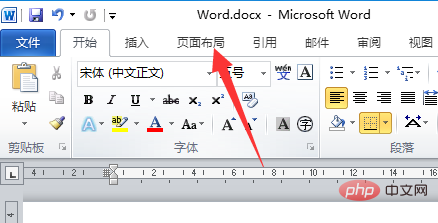
The second step is to find the page settings area in the page layout ribbon.
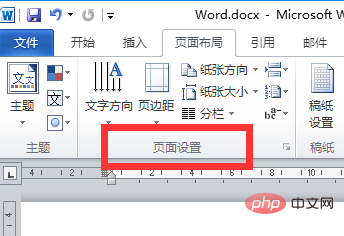
The third step is to see the paper direction in the page settings.
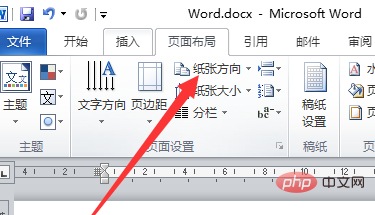
Related information: "Word Beginner's Tutorial"
The fourth step is to click the paper direction to quickly set the paper orientation. Orientation is landscape or portrait.
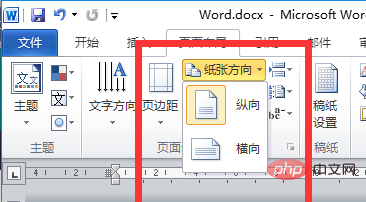
The fifth step, if you want to set other page settings while setting the paper orientation, then you can click the small button at the bottom right of the page settings area.
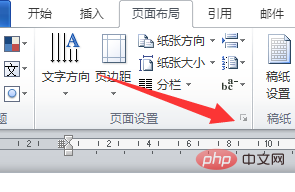
Then you can set more options.
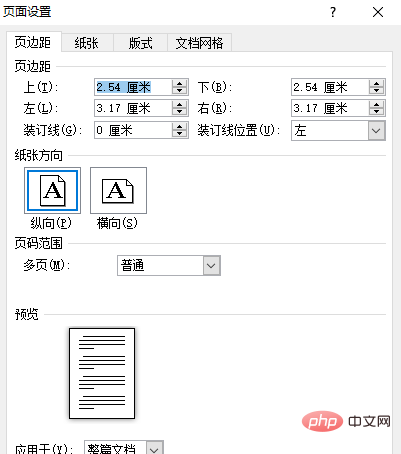
The above is the detailed content of How to set paper orientation in word. For more information, please follow other related articles on the PHP Chinese website!