Home > Article > Web Front-end > How to close the popup layer in bootstrap
How to close the pop-up layer in bootstrap

How to close the pop-up layer in bootstrap
By default, The pop-up box will close after clicking the specified element again. You can use the data-trigger="focus" attribute to close the pop-up box when the mouse clicks outside the element:
<a href="#" title="取消弹出框" data-toggle="popover" data-trigger="focus" data-content="点击文档的其他地方关闭我"> 点我</a>
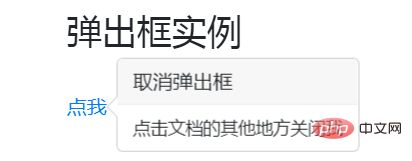
If you want to achieve the effect of displaying the element when the mouse moves it and disappearing after removal, you can use the data-trigger attribute and set the value to "hover":
<a href="#" title="Header" data-toggle="popover" data-trigger="hover" data-content="一些内容"> 鼠标移动到我这</a>
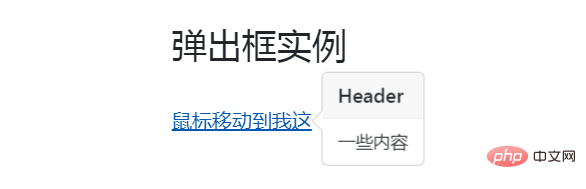
Related recommendations: "bootstrap tutorial"
The above is the detailed content of How to close the popup layer in bootstrap. For more information, please follow other related articles on the PHP Chinese website!