Home >CMS Tutorial >WordPress >How to make a database in wordpress

Method/step
The first step is to open WordPress after installing it. You need to create a configuration file, as shown below :
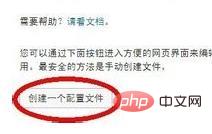
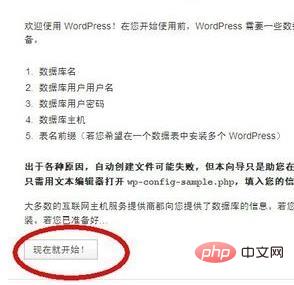
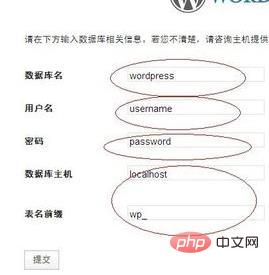
Related recommendations: "WordPress Tutorial"
The second step, enter in the browser: server address/phpmyadmin/
The third step, after logging in, create a new database and enter the name of the new database.
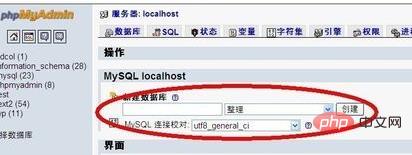
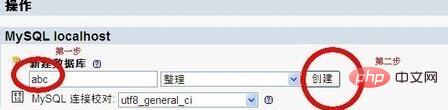
The fourth step is to click "Create" and the database of the local website is configured.
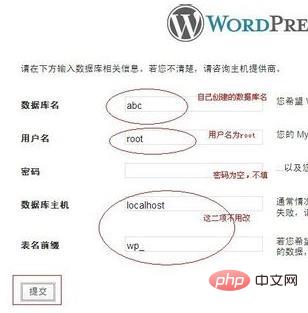
The above is the detailed content of How to make a database in wordpress. For more information, please follow other related articles on the PHP Chinese website!