Home >CMS Tutorial >WordPress >How to use wordpress theme

How to use wordpress theme
First log in to the backend interface.
The use of wordpress theme templates is in the dashboard-appearance-theme. If you download the template online, you can directly drag the theme folder to the xampp/hcdogcs/wordpress/content/themes folder. You can also click Add to upload the theme compressed package.
Here I would like to recommend a theme that is friendly to novices, total. It is suitable for building single or multi-page websites and can be found in the theme store of the dashboard.

Enter the theme interface, and the installed themes will appear. These three themes are the system default themes. It is generally not recommended to delete them. Some templates need to use them when updating. Iterate. Click Add to enter the theme mall that comes with wp, which basically contains free themes.
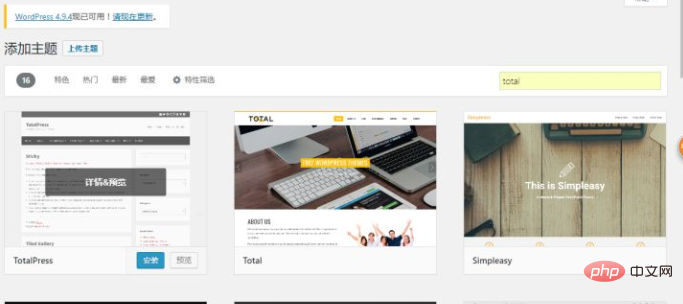
Search total, and the second one is this theme. Install, enable, and install the plugins required by the theme. What is more friendly about this theme is that the modules are relatively complete. Novices can build a very beautiful website by directly filling in the content. The disadvantage is that the module order is relatively fixed and has certain limitations.
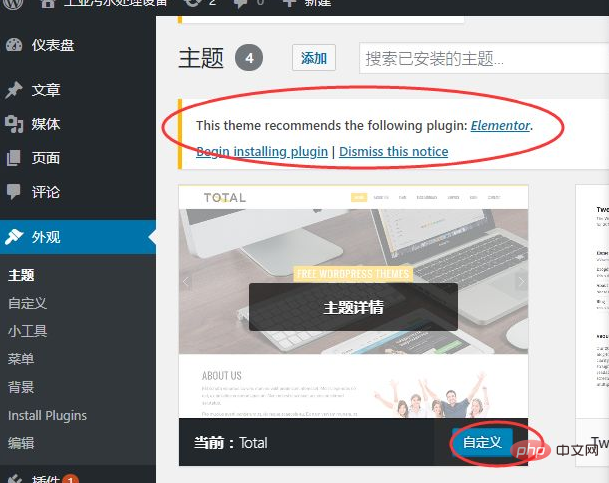
After the installation is complete, the small characters in the red box are the plug-ins required for the theme. Click begin install plugins to install and activate them. After installation, enter the custom mode and you can make changes in the theme.

There is another entrance to customization. Click on the top menu bar to view the site. After entering the homepage of the website, this custom key will appear.
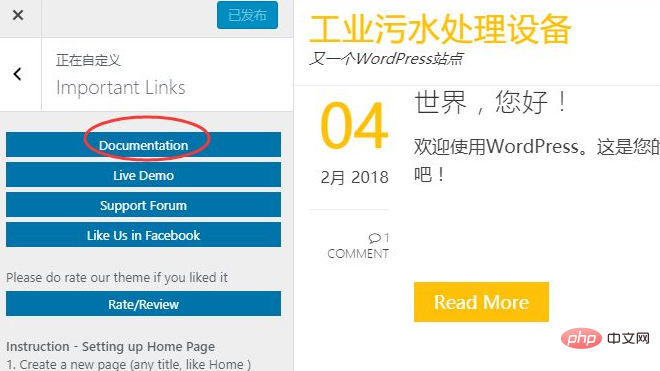
This theme provides help documentation, so it is very convenient to use. Not all themes provide usage help, and the link location of the document will change depending on the theme, so you need to pay attention to this.
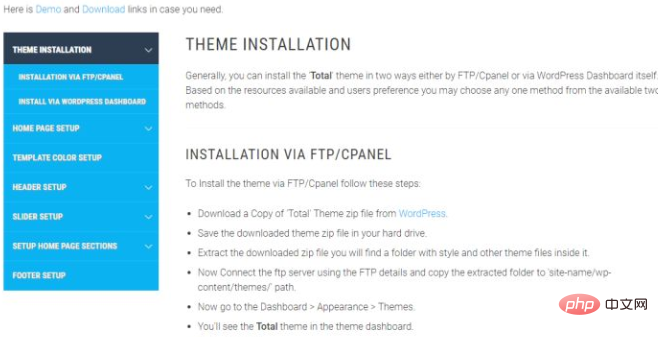
# After entering the topic, you will find that the document is in English and you cannot understand it at all. At this time, the importance of the crome browser is reflected. Click the right button of the mouse, and a column will appear translated into Simplified Chinese. Click this function, and if you view the document again, you will find that it is basically readable.
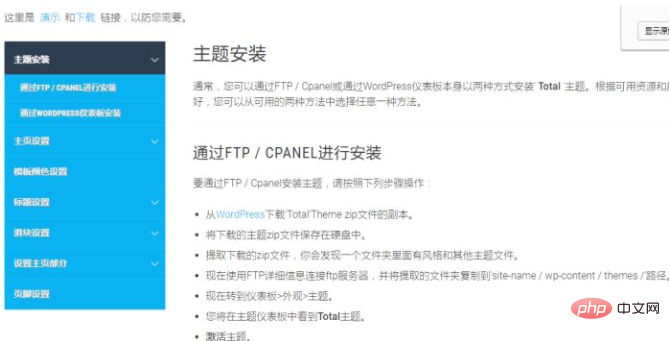
For more WordPress technical articles, please visit the WordPress Tutorial column!
The above is the detailed content of How to use wordpress theme. For more information, please follow other related articles on the PHP Chinese website!