Home >Web Front-end >PS Tutorial >How to compress jpg images
How to compress jpg images: First use ps to open the jpg image that needs to be compressed; then select the [Save for Web] option under [File]; then select the JPG format in the upper right corner and select the optimized file Size; finally set the required file size.

#Do all kinds of evil websites limit the size of uploaded images? 10KB 20KB, isn’t this a scam? Now I’ll teach you how to compress jpg image file size without affecting the size, and minimize distortion!
First of all, pictures of beautiful girls!

We open the jpg image that needs to be compressed. Then: File - Save for Web
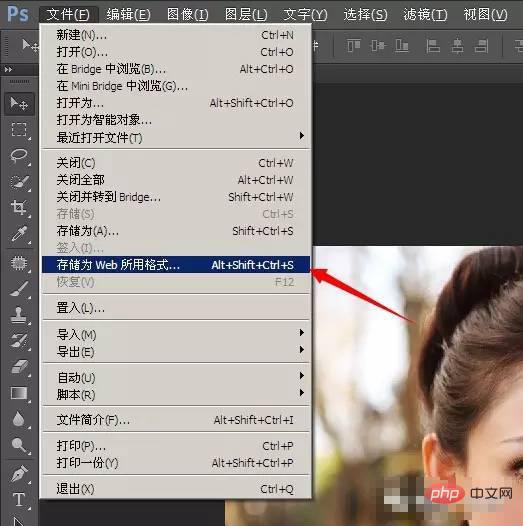
Select JPG format in the upper right corner. PS removes the aliasing in the picture
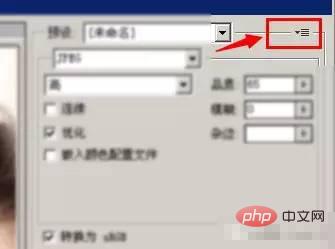
# and then there is a small drop-down button next to it.

Select the optimized file size
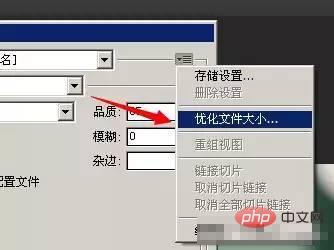
Set the required file size (tip: if you need to set it within 10KB, it is recommended to set it 9KB If you need less than 100KB, it is recommended to set 90KB. Do you know what it means)
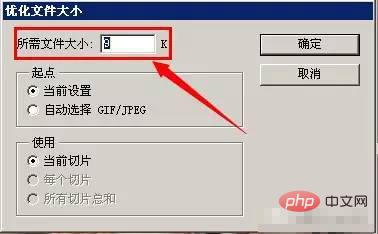
For more technical articles related to PS issues, please visit the PS Tutorial column Get studying!
The above is the detailed content of How to compress jpg images. For more information, please follow other related articles on the PHP Chinese website!