
The method to cancel the PPT sound is as follows:
Method 1:
1. Here is the power point 2013 version as an example , first click on the [speaker icon] where you want to change the music volume on the homepage of the PPT

2. After entering the audio tool page, then click [Play] at the top of the page 】
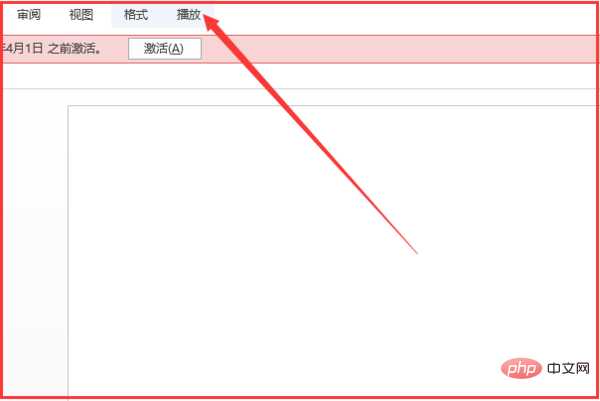
3. After entering the playback settings page, finally click [Volume] on the page, and then set the volume to [Mute] to remove the PPT. sound.
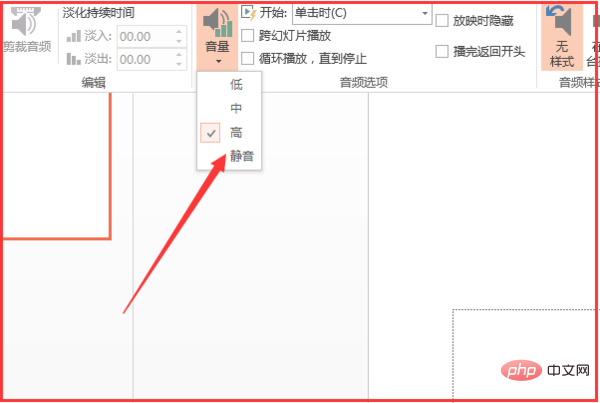
Method 2:
Find the logo of the speaker, which is also the source of the sound. Click and press delete to delete.
The above is the detailed content of How to cancel ppt sound. For more information, please follow other related articles on the PHP Chinese website!