Home >Common Problem >How to divide a video into three
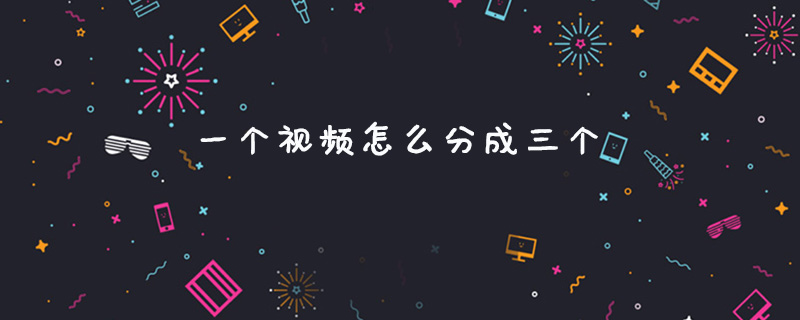
How to divide a video into three?
Use the interception function of iClip to divide a video into three or more segments. The operation is as follows:
Step 1: Open the iClip software and click "Add" Video" button.

Step 2: Add the video. After adding the video, the preview and interception page will pop up.

Step 3: Fill in the interception time period according to your needs. You can preview which time period you need to intercept.

Step 4: After the interception is completed, you can play the intercepted video clip. If there is no problem, click OK below.

Step 5: If you want to intercept multiple clips, follow the previous steps to perform the interception operation multiple times. After that, click "Export Video" on the right and you are done.
The above is the detailed content of How to divide a video into three. For more information, please follow other related articles on the PHP Chinese website!