Home >Operation and Maintenance >Windows Operation and Maintenance >How to change file extension
How to change the file suffix: first find the file whose suffix needs to be changed; then right-click the file and select the [Rename] option; finally enter the required suffix, press Enter, and click [Yes]. Can.
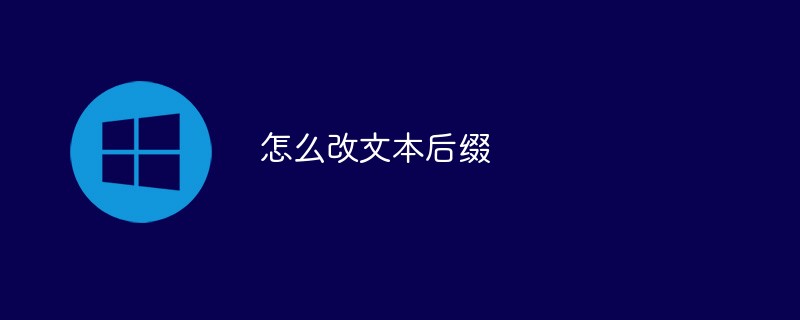
First open My Computer or Resource Browser, click Tools-Folder Options-View, unhide extensions for known file types, and exit. This will allow you to see the file extension in My Computer or Explorer.
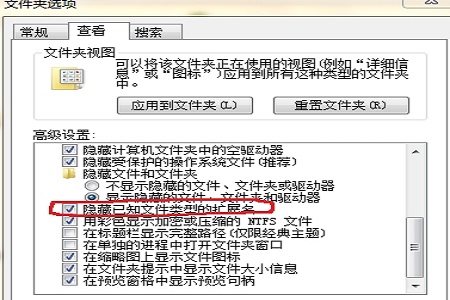
Find the file that needs to be modified. I found that the extension .txt behind it has come out.
Modify it to the format you need. For example, change .txt to .doc. The box below will pop up.
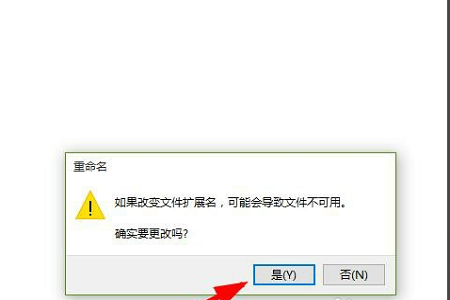
After clicking OK, the file will change to the corresponding format.
The above is the detailed content of How to change file extension. For more information, please follow other related articles on the PHP Chinese website!