Home >Database >Mysql Tutorial >What should I do if the SQL2000 installation window does not appear?
The solution to the problem that the SQL2000 installation window does not appear: first exit the anti-virus software and see if it is displayed. If it is not displayed, open the task manager and select the process to close all processes related to qq and database; then click setup again. Open.
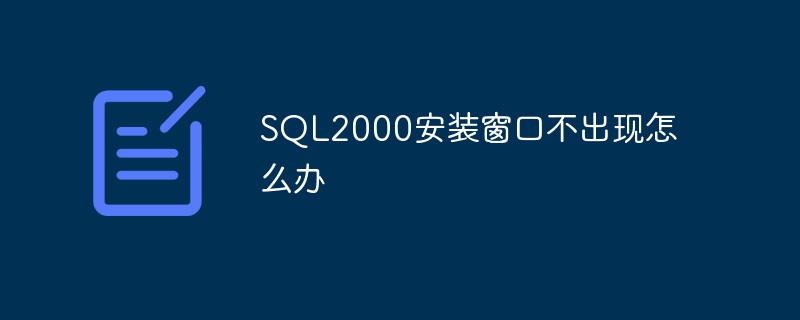
Solution to the problem that the SQL 2000 installation window does not appear: First exit the anti-virus software to see if it is displayed. If it is not displayed, open the task manager and select the process to delete all information about qq Close the processes with the database, and then click setup again to open
During the installation of SQL Server 2000, after clicking Install, the installation interface does not appear, and it also appears during the viewing process, but there is no response. Next, I will introduce how to solve this problem. I hope it will be helpful to you.
(1) When installing sql2000, there is no response after clicking the install button. First, exit the anti-virus software. At this time, the anti-virus software may have blocked the display and
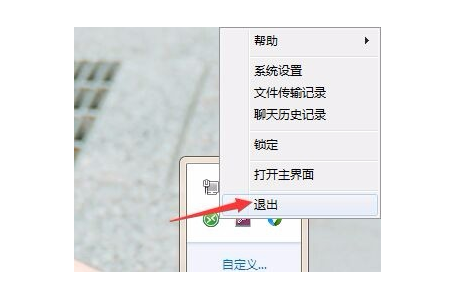
( 2) Then right-click the task manager
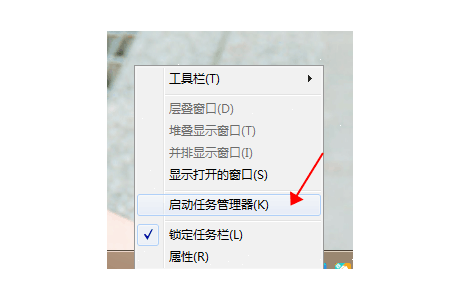
(3) Select the process and end all processes related to qq, that is, the database and qq may not be compatible at the same time
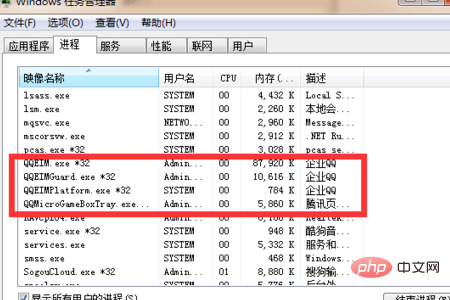
(4) If the program about qq still cannot be displayed after ending, the program about sql will also end the process
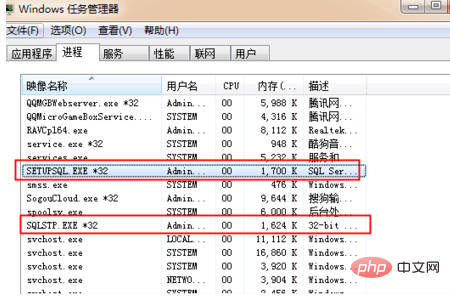
(5) Click setup again to open
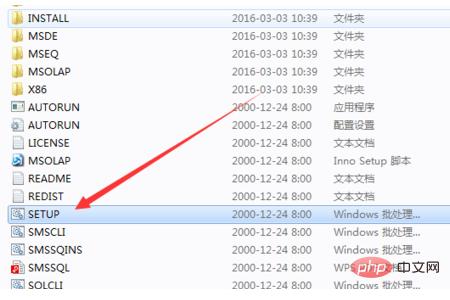
Summary: The above is the entire content of this article, I hope it will be helpful to everyone.
The above is the detailed content of What should I do if the SQL2000 installation window does not appear?. For more information, please follow other related articles on the PHP Chinese website!