Home > Article > Backend Development > The whole process of creating a Python program on PyCharm
As the first program of PyCharm editor, we naturally write a classic Hello Word program first and run it. Let’s follow the editor to do it.
1, create a new project
File --> New Project-->create
2. Create a Python project directory and select the python environment
3. Select the corresponding Python version to load as pycharm
4. Click create to create a folder and start pycharm
You can create a Python project to test whether the Python environment can be loaded and the code can be successfully executed. Click Create the project folder to create new Python files.
When creating Python files, try not to use Python keywords or Python module names to create them. This may cause Python program execution errors or failure to execute.
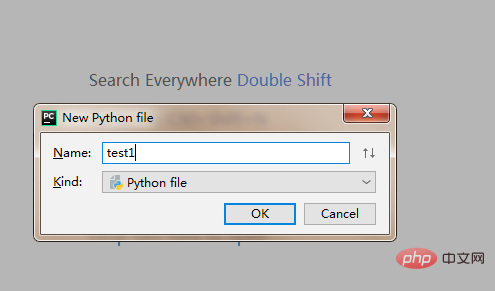
After using Pycharm to create a Python program, you can enter a simple code to test whether it can be executed correctly. If it can be executed successfully, it means that you can happily use pycharm for programming. .
A very simple program has been completed. I wonder if yours was successful? Try it now!
[Recommended course: Python video tutorial]
The above is the detailed content of The whole process of creating a Python program on PyCharm. For more information, please follow other related articles on the PHP Chinese website!