Home >Common Problem >Where to open windows 10 settings
How to open settings in Windows 10: 1. Click the start logo and select [Settings] in the pop-up menu; 2. Click the notification bubble icon on the right side of the taskbar and select [All Settings] in the pop-up interface; 3. Use shortcut keys "win i".

Method 1: Click the start logo and select [Settings] in the pop-up menu

Method 2: Click the notification bubble icon on the right side of the taskbar and select [All Settings] in the pop-up interface
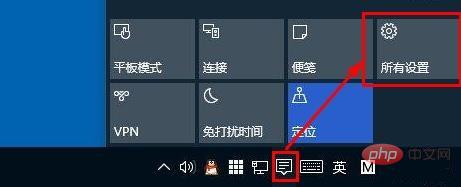
Method 3: Use the shortcut key "win i" to quickly open the [Windows Settings] interface
Method 4: Right-click a blank space on the desktop, and select Select [Display Settings] or [Personalization] from the performance menu
The above is the entire content of this article, I hope it will be helpful to everyone's study. For more exciting content, you can pay attention to the relevant tutorial columns of the PHP Chinese website! ! !
The above is the detailed content of Where to open windows 10 settings. For more information, please follow other related articles on the PHP Chinese website!