Home >Web Front-end >PS Tutorial >What is the shortcut key for color removal in PS?
psThe shortcut key for color removal is "Shift Ctrl U". The specific search method is: first open the Photoshop software; then click "Image - Adjustment" in the main menu, and you can see the shortcut key.
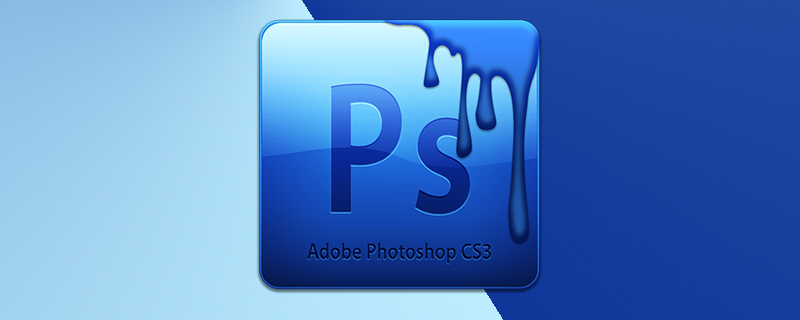
The operating environment of this article: Windows 7 system, Dell G3 computer, Adobe Photoshop CS3 version.
In Photoshop, the shortcut key for color removal is Shift Ctrl U. The shortcut key for color removal is click Image-Adjustment in the main menu to see the shortcut key.
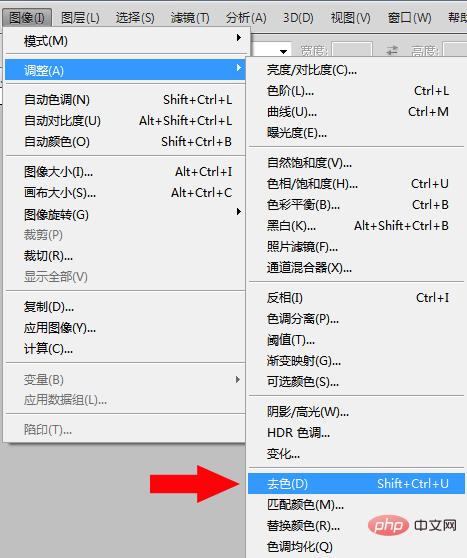
PS operation shortcut keys can be edited, as shown below:
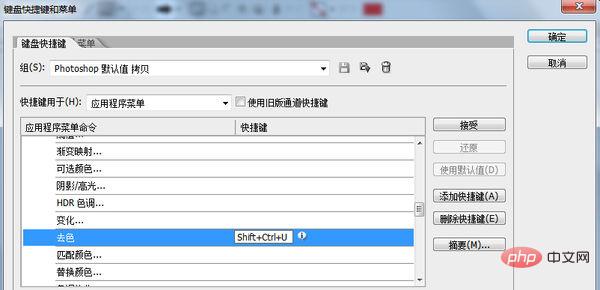
[Recommended reading: PS Tutorial】
The above is the detailed content of What is the shortcut key for color removal in PS?. For more information, please follow other related articles on the PHP Chinese website!