Home > Article > Development Tools > How to check the remote warehouse address in Git
This article mainly introduces to you How to check the remote warehouse address with Git.
Git is a free, open source distributed version control system that can handle everything from small to large projects quickly and efficiently. So in the previous article, I introduced to you How to create a Git remote warehouse and How Git uploads projects to the remote warehouse.
Command statement to view the remote warehouse address:
git remote -v
Let’s continue to use simple examples to introduce how Git can view the remote warehouse address.
First we open the Git command line interface in the specified file directory, that is, the local warehouse, right-click the mouse and enter the Git bash here option.
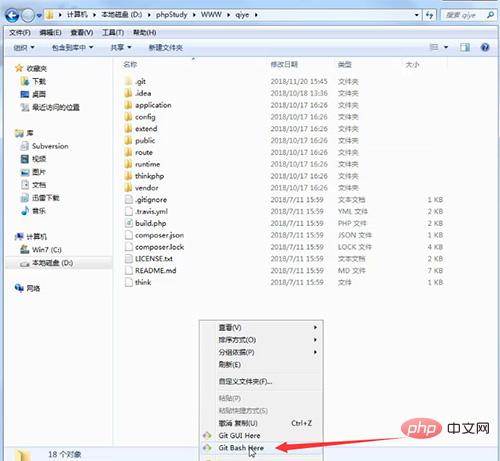
Then you can view the remote warehouse address through the git remote -v command . The address result is as follows:
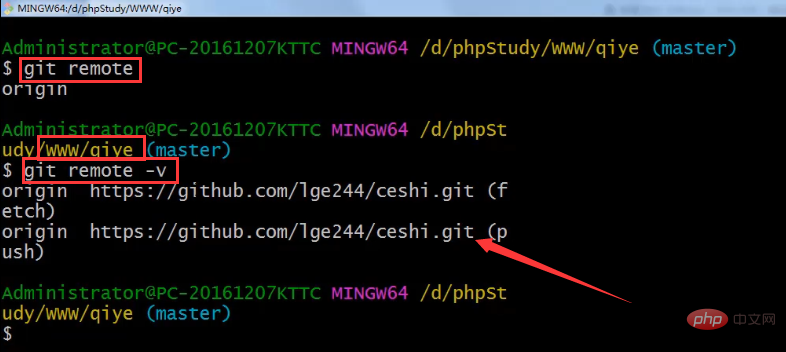
As shown in the picture above, there are two addresses, fetch and push. Then fetch indicates the address we want to get, and push indicates the address we want to push.
Finally, we can enter the above address in the browser to view the remote warehouse project.
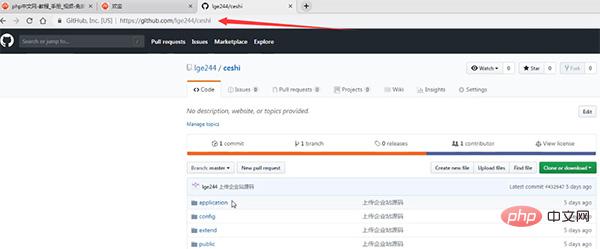
This article is an introduction to how Git checks the remote warehouse address. It is simple and easy to understand. I hope it will be helpful to friends in need!
The above is the detailed content of How to check the remote warehouse address in Git. For more information, please follow other related articles on the PHP Chinese website!