Home >Web Front-end >CSS Tutorial >How to achieve a special single-sided css box effect (code example)
With the development of CSS3, the progress of web development has moved towards perfect imagination. For text and other usages, CSS drop-shadow can achieve a good-looking effect box. Let’s look directly at the specific code.
This is the html part:
<div id="beauty-boxes">Some example text</div>
CSS code
#beauty-boxes{
transition: all 0.5s ease;
position:relative;
float:left;
width:45%;
padding:2px;
margin:3px;
background:#fff;
-webkit-box-shadow:0 1px 4px rgba(0, 0, 0, 0), 0 0 40px rgba(0, 0, 0, 0) inset;
-moz-box-shadow:0 1px 4px rgba(0, 0, 0, 0.3), 0 0 40px rgba(0, 0, 0, 0) inset;
box-shadow:0 1px 4px rgba(0, 0, 0, 0.3), 0 0 40px rgba(0, 0, 0, 0) inset;
-moz-border-radius:4px;
border-radius:4px;
}
#beauty-boxes:before,
#beauty-boxes:after {
content:"";
position:absolute;
z-index:-3;
bottom:15px;
left:12px;
width:50%;
height:20%;
max-width:350px;
max-height:90px;
-webkit-box-shadow:0 15px 10px rgba(0, 0, 0, 0.7);
-moz-box-shadow:0 15px 10px rgba(0, 0, 0, 0.7);
box-shadow:0 15px 10px rgba(0, 0, 0, 0.7);
-webkit-transform:rotate(-3deg);
-moz-transform:rotate(-3deg);
-ms-transform:rotate(-3deg);
-o-transform:rotate(-3deg);
transform:rotate(-3deg);
}
#beauty-boxes:after {
right:10px;
left:auto;
-webkit-transform:rotate(3deg);
-moz-transform:rotate(3deg);
-ms-transform:rotate(3deg);
-o-transform:rotate(3deg);
transform:rotate(3deg);
}.beauty-boxes p {
font-size:16px;
font-weight:bold;
}
#beauty-boxes:hover{
background-color:#161616;
color:#fff;
}The effect is as follows:
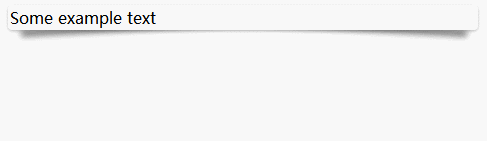
The above is the detailed content of How to achieve a special single-sided css box effect (code example). For more information, please follow other related articles on the PHP Chinese website!