Home >Web Front-end >CSS Tutorial >How does CSS3 implement 2D conversion? Implementation of 2D transformation (code example)
The content of this article is to introduce how to implement 2D conversion in CSS3? Implementation of 2D transformation (code example). It has certain reference value. Friends in need can refer to it. I hope it will be helpful to you.
transform
Reference W3 Manual
The transform attribute applies a transformation from 2D or 3D to an element. This property allows us to rotate, scale, move or tilt the element.
1. Format:
transform: none|transform-functions;
1. Common values:
1), rotaterotate
transform: rotate(45deg);/*其中deg是单位, 代表多少度*/
translate
transform: translate(100px, 0px); /*第一个参数:水平方向第二个参数:垂直方向*/
scale
transform: scale(1.5); /*transform: scale(0.5, 0.5);*/ /* 第一个参数:水平方向 第二个参数:垂直方向 注意点: 如果取值是1, 代表不变 如果取值大于1, 代表需要放大 如果取值小于1, 代表需要缩小 如果水平和垂直缩放都一样, 那么可以简写为一个参数 */
transform: rotate(45deg) translate(100px, 0px) scale(1.5, 1.5); /* 注意点: 1.如果需要进行多个转换, 那么用空格隔开 2.2D的转换模块会修改元素的坐标系, 所以旋转之后再平移就不是水平平移的 */By default, all elements are rotated around the Z axis. If you want to rotate around an axis, you only need to add which axis after rotate. For example:
transform: rotateZ(45deg); transform: rotateX(45deg); transform: rotateY(45deg);
transform-origin
transform-origin attribute is used to change the position of the transformed element2D transformation Elements can change the element's X and Y axes. The 3D conversion element can also change its Z axistransform-origin: left top;
/*具体像素*/ transform-origin: 200px 0px; /*百分比*/ transform-origin: 50% 50%; /*特殊关键字*/ transform-origin: left top;By default, all elements rotate based on their own center point. We can modify its reference point by deforming the center point attribute
perspective
perspective attribute defines the distance of the 3D element from the view, in pixels. This attribute allows changing the view of the 3D element to view the 3D element When the perspective attribute is defined for an element, its child elements get the perspective effect, not the element itselfperspective: number|none; /* number 元素距离视图的距离,以像素计 none 默认值。与0相同。不设置透视 */
Comprehensive example one
2D Module conversion poker practice
76c82f278ac045591c9159d381de2c57ee6f7fadafad2ae7f411683c59a92b2093f0f5c25f18dab9d176bd4f6de5d30e
a80eb7cbb6fff8b0ff70bae37074b813
b2386ffb911b14667cb8f0f91ea547a72D模块转换扑克练习6e916e0f7d1e588d4f442bf645aedb2f
c9ccee2e6ea535a969eb3f532ad9fe89
*{
margin: 0;
padding: 0;
}
p{
width: 310px;
height: 418px;
border: 1px solid gold;
margin: 100px auto;
background-color: #afcced;
perspective: 400px;
}
p img{
transition: transform 1.2s;
transform-origin: center bottom;
}
p:hover img{
transform: rotateX(80deg);
}
531ac245ce3e4fe3d50054a55f2659279c3bca370b5104690d9ef395f2c5f8d16c04bd5ca3fcae76e30b72ad730ca86de388a4556c0f65e1904146cc1a846bee
f08f3e4a6743d92c58d098522cd24d8b94b3e26ee717c64999d7867364b1b4a336cc49f0c466276486e50c850b7e495673a6ac4ed44ffec12cee46588e518a5e
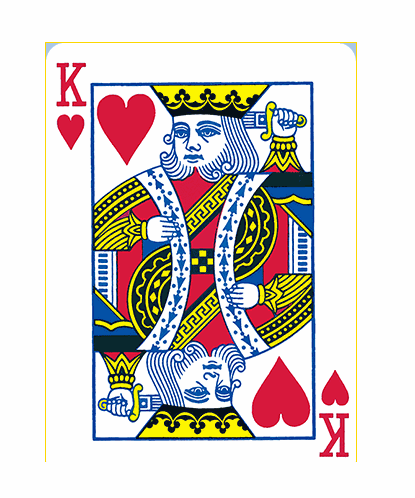
Comprehensive example two (photo wall)
2D conversion module-photo wall
76c82f278ac045591c9159d381de2c57ee6f7fadafad2ae7f411683c59a92b2093f0f5c25f18dab9d176bd4f6de5d30e
a80eb7cbb6fff8b0ff70bae37074b813
b2386ffb911b14667cb8f0f91ea547a72D转换模块-照片墙6e916e0f7d1e588d4f442bf645aedb2f
c9ccee2e6ea535a969eb3f532ad9fe89
*{
margin: 0;
padding: 0;
}
ul{
height: 400px;
margin: 100px auto;
background-color: cornflowerblue;
text-align: center;
border: 1px solid #000;
}
ul li{
list-style: none;
margin-top: 100px;
height: 200px;
width: 150px;
display: inline-block;
background-color: red;
border: 5px solid white;
transition: transform 1s;
box-shadow: 2px 2px 2px;
position: relative;
}
ul li:nth-child(1){
transform: rotate(30deg);
}
ul li:nth-child(2){
transform: rotate(-40deg);
}
ul li:nth-child(3){
transform: rotate(15deg);
}
ul li:nth-child(4){
transform: rotate(60deg);
}
ul li:nth-child(5){
transform: rotate(-25deg);
}
ul li:nth-child(6){
transform: rotate(10deg);
}
ul li img{
width: 150px;
height: 200px;
}
ul li:hover {
transform: scale(1.6);
z-index: 999;
}
531ac245ce3e4fe3d50054a55f2659279c3bca370b5104690d9ef395f2c5f8d16c04bd5ca3fcae76e30b72ad730ca86dff6d136ddc5fdfeffaf53ff6ee95f185
25edfb22a4f469ecb59f1190150159c6f49c0cc05e00cb9266570db8ee6e13e8bed06894275b65c1ab86501b08a632eb
25edfb22a4f469ecb59f1190150159c6e561a964df9710ea8a965618667261a8bed06894275b65c1ab86501b08a632eb
25edfb22a4f469ecb59f1190150159c6d5ba7c568f86a0e703cb537a797a0f52bed06894275b65c1ab86501b08a632eb
25edfb22a4f469ecb59f1190150159c64099d3f8819978d35f73419e54584886bed06894275b65c1ab86501b08a632eb
25edfb22a4f469ecb59f1190150159c6840e3b566a617b70376ff0f12fc5c8c2bed06894275b65c1ab86501b08a632eb
25edfb22a4f469ecb59f1190150159c693586cb1e13dee7994ad84646904e02dbed06894275b65c1ab86501b08a632eb929d1f5ca49e04fdcb27f9465b94468936cc49f0c466276486e50c850b7e495673a6ac4ed44ffec12cee46588e518a5e

The above is the detailed content of How does CSS3 implement 2D conversion? Implementation of 2D transformation (code example). For more information, please follow other related articles on the PHP Chinese website!