Home > Article > Web Front-end > How to set font color in HTML? Three methods for setting html font color
In the process of web development, sometimes in order to make the web page beautiful, it is necessary to set different colors for the fonts in the web page. So, how to set the font color? This article will introduce to you three methods of setting font color in HTML.
Without further ado, let’s go straight to the text.
htmlMethod 1 of setting font color: html font setting font color
Syntax: > ;
font is a pair of regular tags. Put the font text content into the tag. Set the color color corresponding to the color value in the font tag to set the font color in the font tag object.
Let’s look directly at the code example for setting the font color of html font:
<html> <body> <p><font size="10" color="red">php中文网</font></p> </body> </html>
Description: is to set the font size. (Please refer to HTML Manual)
html font The effect of setting the font color is as follows:
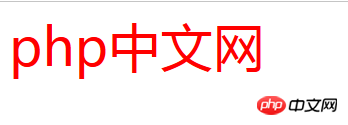
html font color setting method 2: Set CSS font color style in the tag
Syntax:
tag:
<!DOCTYPE html> <html> <head> <meta charset="utf-8" /> </head> <body> <div style="color:red;font-size:50px">php中文网</div> </body> </html>
Description: font-size:50px is the font size. (For font size, please refer to css User Manual)
The effect of setting CSS font color in the tag is as follows:
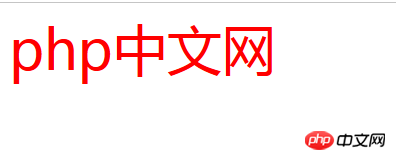
Method 3 of setting html font color: External CSS sets the color of html text font
Use id or class to introduce external CSS font color style. Thereby setting the html font color.
Code example for external CSS to set the color of html text font:
<!DOCTYPE html>
<html>
<head>
<meta http-equiv="Content-Type" content="text/html; charset=utf-8" />
<style>
.ex{ color:pink;font-size:50px}
</style>
</head>
<body>
<div class="ex">php中文网</div>
</body>
</html>The effect of external CSS to set the color of html text font is as follows:

Finally, note: html font sets the font color color using the equal sign to set the color value, while CSS sets the font color using color to set the font color value using a colon.
The above is the detailed content of How to set font color in HTML? Three methods for setting html font color. For more information, please follow other related articles on the PHP Chinese website!