I am a front-end development engineer. I started using the editor webstorm about a year ago. Today I would like to introduce this software to you.
1. Upload WebStorm project to GitHub
Assume that the computer has downloaded and installed Git
1. Log in to GitHub from webstorm
File->Settings-> Version Control->GitHub, enter your account and password to log in
2. Connect to Git
File->Settings->Version Control->Git, enter in Path to Git executable Directory of git.exe
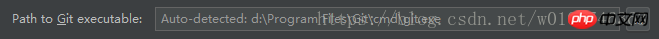
3. Get the local ssh and copy it to the ssh in the github account. The function of SSH is to allow the local repository to communicate with the remote repository. That is to say, when you modify the code locally and need to synchronize it to the server, you need this SSH key for communication.
Open git-bash.exe in the Git installation directory, enter ssh-keygen -t rsa -C "your email". After entering, you need to press Enter three times, and c:\users( will appear User)\xxx(username)\.ssh folder. Find the .ssh folder, open the id_rsa.pub file in it, copy the contents of id_rsa.pub, open your github account, find Settings->SSH and GPG key, open it and click New SSH key in the upper right corner to copy Just paste the content. As shown in the figure below:
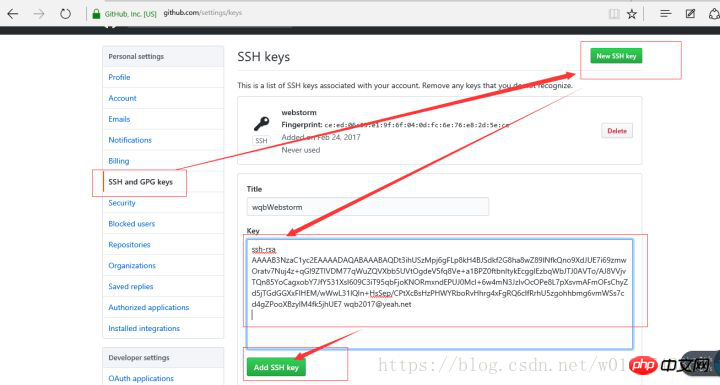
4. Upload code
a. If it is the first time to upload a newly created project in WebStorm, the steps are as follows: Toolbar VCS->Import into Version Control->Share Project on GitHub, click the Share button in the pop-up window that pops up. If there are no problems, a file selection box that needs to be uploaded will pop up. After selecting, click OK to complete the upload. After uploading, you can see the uploaded project on your GitHub homepage.
b. If you are uploading modifications, the steps are as follows: Commit the modified code first. This operation can be performed in many places, such as under VCS, right-click on the project Git->Commit Directory, etc. After the Commit is completed, you need to Push The code can be considered successfully uploaded VCS->Git->Push (a Push operation must be performed to upload successfully)
2. Clone project
CVS-> Checkout from Version Control->Git, enter the URL of the Clone project in the pop-up window, such as: https://github.com/WangHug/HelloWorld.git, enter the address where the project is saved, and then click Clone.
Or right-click the location where you want to clone the code to open the git command window, enter the code library address in the window, and then press Enter Clone, as shown below:
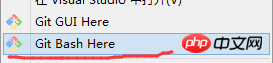
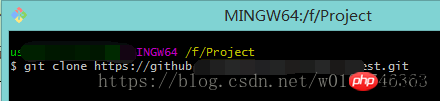
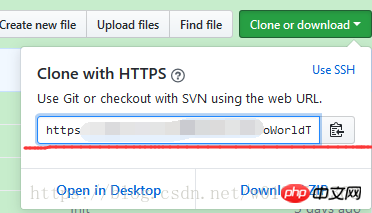
Related recommendations:
Webstorm adds less development plug-in-Xiao Yueyue 66
Webstorm’s PHP file display problem
The above is the detailed content of How to upload code from WebStorm to Git. For more information, please follow other related articles on the PHP Chinese website!