Home >Backend Development >PHP Tutorial >How to transfer and maintain values between pages in PHP
This article mainly introduces the method of transferring and maintaining values between PHP pages. The transferred values are mainly submitted through get and post, and the data is maintained through session and cookie. This article introduces it in very detail and has reference value. Friends in need You can refer to the following
1. Directory structure
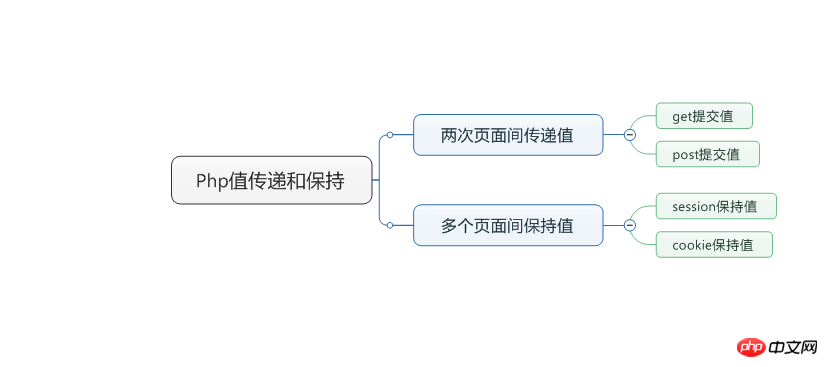
##2. Transferring values between two pages
1. Get submission
<html> <head> <meta charset="utf-8"> <title>get提交值</title> </head> <body> <form action="getPage.php" method="get"> 名字: <input type="text" name="gName"> 年龄: <input type="text" name="gAge"> <input type="submit" value="提交"> </form> </body> </html>The "getPage.php" file can now collect form data via the $_GET variable (note that the name of the form field will automatically become $_GET key in the array):
1 欢迎 <?php echo $_GET["gName"]; ?>!<br> 2 你的年龄是 <?php echo $_GET["gAge"]; ?> 岁。## 2. Post submission
Use post submission to transfer data, set method="post" in the form, receive the data value submitted by post in php, use the predefined $_POST variable
Information sent from the form with the POST method , is invisible to anyone (will not show up in the browser's address bar), and there is no limit on the amount of information sent.
Note: However, by default, the maximum amount of information sent by the POST method is 8 MB (can be changed by setting post_max_size in the php.ini file).
<html> <head> <meta charset="utf-8"> <title>post提交值</title> </head> <body> <form action="postPage.php" method="post"> 名字: <input type="text" name="pName"> 年龄: <input type="text" name="pAge"> <input type="submit" value="提交"> </form> </body> </html>
The "postPage.php" file can now collect form data through the $_POST variable (note that the name of the form field will automatically become Key in the $_POST array):
欢迎 <?php echo $_POST["pName"]; ?>!<br> 你的年龄是 <?php echo $_POST["pAge"]; ?> 岁。
3. Maintain values between multiple pages To maintain data between multiple pages, you can use session to save it, or you can use cookie to save it. The difference between the two will not be described in detail.
The PHP session variable is used to store information about the user session (session), or to change the user session (session) )setting. Session variables store information for a single user and are available to all pages in the application. The working mechanism of Session is to create a unique ID (UID) for each visitor and store variables based on this UID. The UID is stored in a cookie or passed through the URL.
Before you can store user information in a PHP session, you must first start the session.
Note: The session_start() function must be located before the 100db36a723c770d327fc0aef2ce13b1 tag:
The correct way to store and retrieve session variables is to use PHP’s $_SESSION variable:
<?php session_start(); // 存储 session 数据 $_SESSION['viewCount']=1; ?> <html> <head> <meta charset="utf-8"> <title>session保持数据值</title> </head> <body> <?php // 取出 session 数据 echo "浏览量:". $_SESSION['viewCount']; ?> </body> </html>2. Cookies save data
Cookies are often used to identify users. A cookie is a small file that a server leaves on a user's computer. Each time the same computer requests a page through the browser, the cookie will be sent to the computer. With PHP, you can create and retrieve cookie values.
The setcookie() function is used to set cookies.
Note: The setcookie() function must be located before the 100db36a723c770d327fc0aef2ce13b1 tag.
The syntax is as follows
//name存储的键名 //value存储的键值 //expire存储的超时时间 //path存储的位置 //domain存储区别的域名 setcookie(name, value, expire, path, domain);
The $_COOKIE variable is used to retrieve the value of the cookie.
<?php // 输出 cookie 值 echo $_COOKIE["user"]; // 查看所有 cookie print_r($_COOKIE); ?>
When deleting a cookie, you should change the expiration date to a point in time in the past:
<?php
// 设置 cookie 过期时间为过去 1 小时
setcookie("user", "", time()-3600);
?>
Summary: The above is the entire content of this article, I hope it will be helpful to everyone's study.
Related recommendations:
phpSource code for converting images into data/base64 data stream detailed explanation
phpConnecting to Microsoft MSSQL (sql server) strategy
The above is the detailed content of How to transfer and maintain values between pages in PHP. For more information, please follow other related articles on the PHP Chinese website!