Home >Backend Development >PHP Tutorial >Detailed explanation of how PHP implements parsing and generating xml based on DOMDocument
This article mainly introduces the method of PHP parsing and generating xml based on DOMDocument. It analyzes various common operating techniques of PHP using DOMDocument to parse xml nodes and generate xml files based on specific examples. Friends who need it can refer to it
1. Generating xml
DOMDocument operation of xml is a little more complicated than the previous simplexml. I think simplexml is like dom4j in Java. No matter what the principle is, it's the same. If the nodes and attributes in the DOMDocument are regarded as branches and leaves, then the DOMDocument of the DOMDocument is the root, and the nodes and attributes are all mounted under this object. It will be very clear if you look at the following code
<?php
$doc=new DOMDocument('1.0','utf-8');
//创建根节点
$root=$doc->createElement("StudentInfo");
//创建第一个子节点
$item=$doc->createElement("Item");
$name=$doc->createElement("name","蔡依林");
$studentnum=$doc->createElement("num","2009010502");
//创建属性(phpdom可以把任何元素当做子节点)
$id=$doc->createAttribute("id");
$value=$doc->createTextNode('1');
$id->appendChild($value);
//在父节点下面加入子节点
$item->appendChild($name);
$item->appendChild($studentnum);
$item->appendChild($id);
$item2=$doc->createElement("Item");
$name2=$doc->createElement("name","潘玮柏");
$studentnum2=$doc->createElement("num","2009010505");
$id2=$doc->createAttribute("id");
$value2=$doc->createTextNode('2');
$id2->appendChild($value2);
$item2->appendChild($name2);
$item2->appendChild($studentnum2);
$item2->appendChild($id2);
$root->appendChild($item);
$root->appendChild($item2);
//把根节点挂载在DOMDocument对象
$doc->appendChild($root);
header("Content-type: text/xml");
//在页面上输出xml
echo $doc->saveXML();
//将xml保存成文件
$doc->save("stu.xml");
?>
If you look carefully at this code, it is not complicated. There may be some doubts about the id attribute. The text node must also be mounted under the DOMDocument, and then the text node must be mounted under the attribute. Let’s take a look at the generated xml
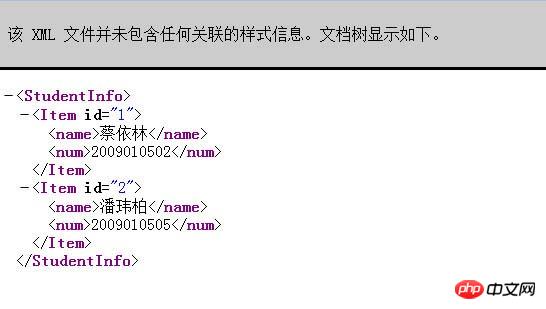
In fact, DOMDocument generates nodes or attributes first, and the hierarchical relationship of xml is finally reflected through addchild
2. DOMDocument parsing
##
<?php
$doc=new DOMDocument();
//如果是解析xml字符串则使用loadXML
$doc->load('stu.xml');
//取得根节点
$root=$doc->documentElement;
//通过标记的名字取得对应的元素
$items=$root->getElementsByTagName('Item');
foreach($items as $key=>$val){
// echo count($val->attributes);
//id是第一个属性所以使用item(0),nodeValue用来取得节点的值
echo $val->attributes->item(0)->name.":".$val->attributes->item(0)->nodeValue." ";
foreach($val->getElementsByTagName('name') as $key2=>$val2){
echo $val2->nodeValue." ";
}
foreach($val->getElementsByTagName('num') as $key3=>$val4){
echo $val4->nodeValue."</br>";
}
}
?>
The key to parsing is understanding, getElementsByTagName method, attributes attribute and item are used to parse xml focus. Everything else is simple. Look at the parsed stuff
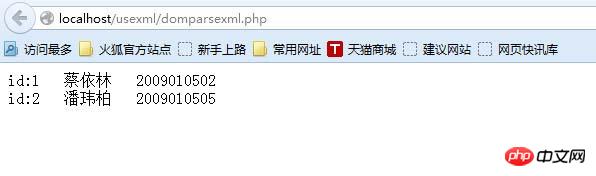
Related recommendations:
PHP uses DOMDocument Detailed explanation of xml operation methods
PHP XML operation classDOMDocument
PHP DOMDocumentSolution to the problem of garbled Chinese characters when saving xml
The above is the detailed content of Detailed explanation of how PHP implements parsing and generating xml based on DOMDocument. For more information, please follow other related articles on the PHP Chinese website!