Home >Backend Development >Python Tutorial >Detailed explanation of the use and source code analysis of Django's admin component
This article mainly introduces the use and source code analysis of Django's admin component. It has certain reference value. Now I share it with you. Friends in need can refer to
admin component Using
Django provides web-based management tools.
Django automatic management tools are part of django.contrib. You can see it in INSTALLED_APPS in the project's settings.py:
# Application definition INSTALLED_APPS = [ 'django.contrib.admin', 'django.contrib.auth', 'django.contrib.contenttypes', 'django.contrib.sessions', 'django.contrib.messages', 'django.contrib.staticfiles', "app01" ]
django.contrib is a huge feature set that is the Django base code Part.
Activation management tool
Usually we will automatically set it in urls.py when generating the project,
from django.conf.urls import url from django.contrib import admin urlpatterns = [ url(r'^admin/', admin.site.urls), ]
When this is all configured, the Django management tool is ready to run.
Use management tools
Start the development server, and then visit http://127.0.0.1:8000/admin/ in the browser to get the login interface. You can Create a superuser through the command python manage.py createsuperuser.
In order for the admin interface to manage a certain data model, we need to first register the data model to the admin
from django.db import models
class Author(models.Model):
name=models.CharField( max_length=32)
age=models.IntegerField()
def __str__(self):
return self.name
class Publish(models.Model):
name=models.CharField( max_length=32)
email=models.EmailField()
def __str__(self):
return self.name
class Book(models.Model):
title = models.CharField( max_length=32)
publishDate=models.DateField()
price=models.DecimalField(max_digits=5,decimal_places=2)
publisher=models.ForeignKey(to="Publish")
authors=models.ManyToManyField(to='Author')
def __str__(self):
return self.title
Customization of admin
In admin.py, you only need to register a certain class in Mode to realize the function of adding, deleting, modifying and checking in Admin, such as:
admin.site.register(models.UserInfo)
However, this method is relatively simple. If you want to perform more customization operations, you need to use ModelAdmin to operate, such as:
Method 1:
class UserAdmin(admin.ModelAdmin): list_display = ('user', 'pwd',) admin.site.register(models.UserInfo, UserAdmin) # 第一个参数可以是列表
Method 2:
@admin.register(models.UserInfo) # 第一个参数可以是列表 class UserAdmin(admin.ModelAdmin): list_display = ('user', 'pwd',)
ModelAdmin provides a large number of customizable functions. Such as
1. list_display, when listing, customize the displayed columns.
@admin.register(models.UserInfo)
class UserAdmin(admin.ModelAdmin):
list_display = ('user', 'pwd', 'xxxxx')
def xxxxx(self, obj):
return "xxxxx"
2. list_display_links, when listing, you can click to jump to customized columns.
@admin.register(models.UserInfo) class UserAdmin(admin.ModelAdmin): list_display = ('user', 'pwd', 'xxxxx') list_display_links = ('pwd',)
3. list_filter, when listing, customize the quick filter on the right side.
4. list_select_related, when making a list, whether the join table query will automatically select_related
5. list_editable, when making a list, the columns that can be edited
@admin.register(models.UserInfo) class UserAdmin(admin.ModelAdmin): list_display = ('user', 'pwd','ug',) list_editable = ('ug',)
6. search_fields, fuzzy search function when using a list
@admin.register(models.UserInfo) class UserAdmin(admin.ModelAdmin): search_fields = ('user', 'pwd')
7. date_hierarchy, searching for Date and DateTime types when using a list
@admin.register(models.UserInfo) class UserAdmin(admin.ModelAdmin): date_hierarchy = 'ctime'
8 inlines, detailed page, if there are other tables doing FK with the current table, then the detailed page can be dynamically added and deleted
class UserInfoInline(admin.StackedInline): # TabularInline extra = 0 model = models.UserInfo class GroupAdminMode(admin.ModelAdmin): list_display = ('id', 'title',) inlines = [UserInfoInline, ]
9 action, in the list, customize the operations in the action
@admin.register(models.UserInfo)
class UserAdmin(admin.ModelAdmin):
# 定制Action行为具体方法
def func(self, request, queryset):
print(self, request, queryset)
print(request.POST.getlist('_selected_action'))
func.short_description = "中文显示自定义Actions"
actions = [func, ]
# Action选项都是在页面上方显示
actions_on_top = True
# Action选项都是在页面下方显示
actions_on_bottom = False
# 是否显示选择个数
actions_selection_counter = True
10 Customize the HTML template
add_form_template = None change_form_template = None change_list_template = None delete_confirmation_template = None delete_selected_confirmation_template = None object_history_template = None
11 raw_id_fields, detailed page, for FK and M2M fields become Input box form
@admin.register(models.UserInfo) class UserAdmin(admin.ModelAdmin): raw_id_fields = ('FK字段', 'M2M字段',)
12 fields, on the detailed page, the fields of the displayed fields
@admin.register(models.UserInfo) class UserAdmin(admin.ModelAdmin): fields = ('user',)
13 exclude, on the detailed page, the excluded fields
@admin.register(models.UserInfo) class UserAdmin(admin.ModelAdmin): exclude = ('user',)
14 readonly_fields, on the detailed page, read-only fields
@admin.register(models.UserInfo) class UserAdmin(admin.ModelAdmin): readonly_fields = ('user',)##15 fieldsets, on the detailed page, use the fieldsets tag Data is divided and displayed
@admin.register(models.UserInfo)
class UserAdmin(admin.ModelAdmin):
fieldsets = (
('基本数据', {
'fields': ('user', 'pwd', 'ctime',)
}),
('其他', {
'classes': ('collapse', 'wide', 'extrapretty'), # 'collapse','wide', 'extrapretty'
'fields': ('user', 'pwd'),
}),
)
16 When displaying the detailed page and M2M, data movement selection (direction: up, down and left and right)
@admin.register(models.UserInfo)
class UserAdmin(admin.ModelAdmin):
filter_vertical = ("m2m字段",) # 或filter_horizontal = ("m2m字段",)
17 ordering, data sorting rules when listing,
@admin.register(models.UserInfo)
class UserAdmin(admin.ModelAdmin):
ordering = ('-id',)
或
def get_ordering(self, request):
return ['-id', ]
18. radio_fields, when using detailed pages, use radio display Options (FK uses select by default)
radio_fields = {"ug": admin.VERTICAL} # 或admin.HORIZONTAL
19 form = ModelForm, used to customize form validation when user requests
from app01 import models
from django.forms import ModelForm
from django.forms import fields
class MyForm(ModelForm):
others = fields.CharField()
class Meta:
model = models = models.UserInfo
fields = "__all__"
@admin.register(models.UserInfo)
class UserAdmin(admin.ModelAdmin):
form = MyForm
20 empty_value_display = "When the column data is empty, display the default value"
@admin.register(models.UserInfo)
class UserAdmin(admin.ModelAdmin):
empty_value_display = "列数据为空时,默认显示"
list_display = ('user','pwd','up')
def up(self,obj):
return obj.user
up.empty_value_display = "指定列数据为空时,默认显示"
from django.contrib import admin
# Register your models here.
from .models import *
class BookInline(admin.StackedInline): # TabularInline
extra = 0
model = Book
class BookAdmin(admin.ModelAdmin):
list_display = ("title",'publishDate', 'price',"foo","publisher")
list_display_links = ('publishDate',"price")
list_filter = ('price',)
list_editable=("title","publisher")
search_fields = ('title',)
date_hierarchy = 'publishDate'
preserve_filters=False
def foo(self,obj):
return obj.title+str(obj.price)
# 定制Action行为具体方法
def func(self, request, queryset):
print(self, request, queryset)
print(request.POST.getlist('_selected_action'))
func.short_description = "中文显示自定义Actions"
actions = [func, ]
# Action选项都是在页面上方显示
actions_on_top = True
# Action选项都是在页面下方显示
actions_on_bottom = False
# 是否显示选择个数
actions_selection_counter = True
change_list_template="my_change_list_template.html"
class PublishAdmin(admin.ModelAdmin):
list_display = ('name', 'email',)
inlines = [BookInline, ]
admin.site.register(Book, BookAdmin) # 第一个参数可以是列表
admin.site.register(Publish,PublishAdmin)
admin.site.register(Author)
admin source code analysis
Single case patternSingleton Pattern is a commonly used software design pattern. The main purpose of this pattern is Ensure that only one instance of a class exists. Singleton objects come in handy when you want only one instance of a certain class to appear in the entire system. For example, the configuration information of a server program is stored in a file, and the client reads the configuration file information through an AppConfig class. If the contents of the configuration file need to be used in many places during the running of the program, that is to say, instances of the AppConfig object need to be created in many places, which will lead to the existence of multiple AppConfig instance objects in the system, and this will seriously waste memory. resources, especially if the configuration file contains a lot of content. In fact, for a class like AppConfig, we hope that only one instance object exists while the program is running. In Python, we can use a variety of methods to implement the singleton pattern:为了使类只能出现一个实例,我们可以使用 __new__ 来控制实例的创建过程,代码如下:
class Singleton(object):
_instance = None
def __new__(cls, *args, **kw):
if not cls._instance:
cls._instance = super(Singleton, cls).__new__(cls, *args, **kw)
return cls._instance
class MyClass(Singleton):
a = 1
在上面的代码中,我们将类的实例和一个类变量 _instance 关联起来,如果 cls._instance 为 None 则创建实例,否则直接返回 cls._instance 。
执行情况如下:
>>> one = MyClass()
>>> two = MyClass()
>>> one == two
True
>>> one is two
True
>>> id(one), id(two)
(4303862608, 4303862608)
(2)使用模块
其实, Python 的模块就是天然的单例模式 ,因为模块在第一次导入时,会生成 .pyc 文件,当第二次导入时,就会直接加载 .pyc 文件,而不会再次执行模块代码。因此,我们只需把相关的函数和数据定义在一个模块中,就可以获得一个单例对象了。如果我们真的想要一个单例类,可以考虑这样做:
# mysingleton.py
class My_Singleton(object):
def foo(self):
pass
my_singleton = My_Singleton()
将上面的代码保存在文件 mysingleton.py 中,然后这样使用:
from mysingleton import my_singleton my_singleton.foo()
admin执行流程
f35d6e602fd7d0f0edfa6f7d103c1b57 循环加载执行所有已经注册的app中的admin.py文件
def autodiscover(): autodiscover_modules('admin', register_to=site)
2cc198a1d5eb0d3eb508d858c9f5cbdb 执行代码
#admin.py
class BookAdmin(admin.ModelAdmin):
list_display = ("title",'publishDate', 'price')
admin.site.register(Book, BookAdmin)
admin.site.register(Publish)
5bdf4c78156c7953567bb5a0aef2fc53 admin.site
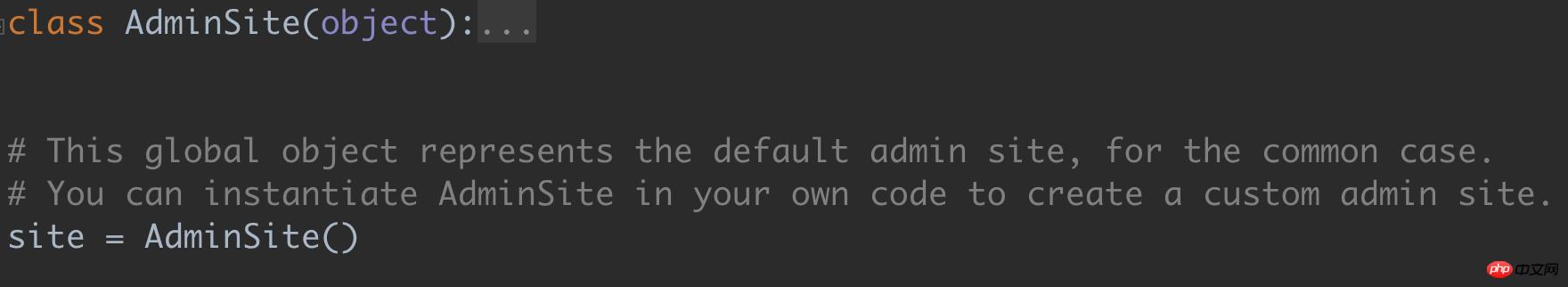
这里应用的是一个单例模式,对于AdminSite类的一个单例模式,执行的每一个app中的每一个admin.site都是一个对象
23889872c2e8594e0f446a471a78ec4c 执行register方法
admin.site.register(Book, BookAdmin) admin.site.register(Publish)
class ModelAdmin(BaseModelAdmin):pass
def register(self, model_or_iterable, admin_class=None, **options):
if not admin_class:
admin_class = ModelAdmin
# Instantiate the admin class to save in the registry
self._registry[model] = admin_class(model, self)
到这里,注册结束!
43ad812d3a971134e40facaca816c822 admin的URL配置
urlpatterns = [ url(r'^admin/', admin.site.urls), ]
class AdminSite(object):
def get_urls(self):
from django.conf.urls import url, include
urlpatterns = []
# Add in each model's views, and create a list of valid URLS for the
# app_index
valid_app_labels = []
for model, model_admin in self._registry.items():
urlpatterns += [
url(r'^%s/%s/' % (model._meta.app_label, model._meta.model_name), include(model_admin.urls)),
]
if model._meta.app_label not in valid_app_labels:
valid_app_labels.append(model._meta.app_label)
return urlpatterns
@property
def urls(self):
return self.get_urls(), 'admin', self.name
efbfa0de8737dc86eae413541a49df20 url()方法的扩展应用
from django.shortcuts import HttpResponse
def test01(request):
return HttpResponse("test01")
def test02(request):
return HttpResponse("test02")
urlpatterns = [
url(r'^admin/', admin.site.urls),
url(r'^yuan/', ([
url(r'^test01/', test01),
url(r'^test02/', test02),
],None,None)),
]
扩展优化
from django.conf.urls import url,include
from django.contrib import admin
from django.shortcuts import HttpResponse
def change_list_view(request):
return HttpResponse("change_list_view")
def add_view(request):
return HttpResponse("add_view")
def delete_view(request):
return HttpResponse("delete_view")
def change_view(request):
return HttpResponse("change_view")
def get_urls():
temp=[
url(r"^$".format(app_name,model_name),change_list_view),
url(r"^add/$".format(app_name,model_name),add_view),
url(r"^\d+/del/$".format(app_name,model_name),delete_view),
url(r"^\d+/change/$".format(app_name,model_name),change_view),
]
return temp
url_list=[]
for model_class,obj in admin.site._registry.items():
model_name=model_class._meta.model_name
app_name=model_class._meta.app_label
# temp=url(r"{0}/{1}/".format(app_name,model_name),(get_urls(),None,None))
temp=url(r"{0}/{1}/".format(app_name,model_name),include(get_urls()))
url_list.append(temp)
urlpatterns = [
url(r'^admin/', admin.site.urls),
url(r'^yuan/', (url_list,None,None)),
]
仿admin的url路径分发
#############models.py###########
from django.db import models
class Book(models.Model):
title = models.CharField(max_length=32)
author = models.ForeignKey(to='Author')
class Author(models.Model):
name = models.CharField(max_length=32)
#################admin.py###########
from app01.models import *
admin.site.register(Book)
admin.site.register(Author)
##############views.py################
from django.shortcuts import HttpResponse
def add(request):
return HttpResponse('add')
def change(request,id):
return HttpResponse('change')
def delete(request,id):
return HttpResponse('delete')
def show(request):
return HttpResponse('show')
################url.py##############
def get_urls2():
tmp = []
tmp.append(url(r'^add/',add))
tmp.append(url(r'^(\d+)/change/',change))
tmp.append(url(r'^(\d+)/delete/',delete))
tmp.append(url(r'^',show))
return tmp
def get_urls():
temp = []
for model, admin_class_obj in admin.site._registry.items():
model_name = model._meta.model_name
app_label = model._meta.app_label
temp.append(url(r'^{}/{}/'.format(app_label,model_name),(get_urls2(),None,None))) #[url(r'^app01/book/',),]
return temp
urlpatterns = [
url(r'^admin/', (get_urls(), None, None)),
url(r'^admin/', admin.site.urls),
]
The above is the detailed content of Detailed explanation of the use and source code analysis of Django's admin component. For more information, please follow other related articles on the PHP Chinese website!