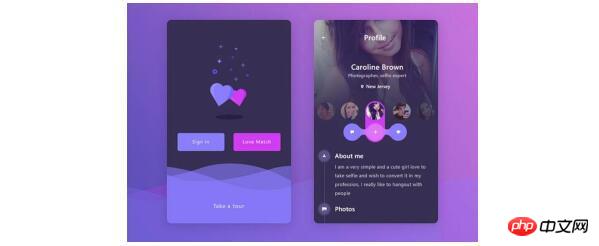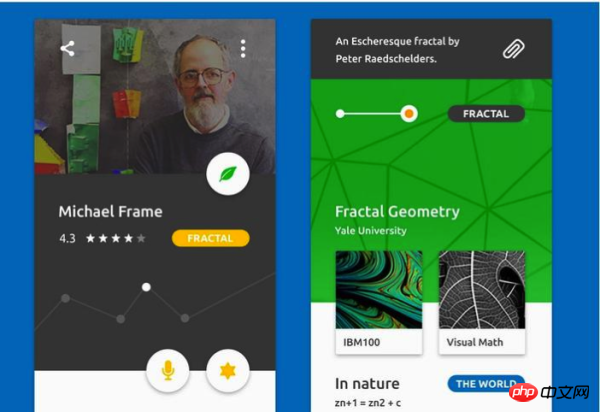In recent years, the UI design trends of mobile APPs have always been a bit unpredictable. Sometimes they are understated, sometimes heavy on color, sometimes cold and out-of-the-box, and sometimes gaudy. However, if you observe the design styles of a large number of popular and fashionable products closely, you can still make some preliminary judgments about the UI design trends in 2018. Below we have summarized the nine major trends:
1. Overlay effect
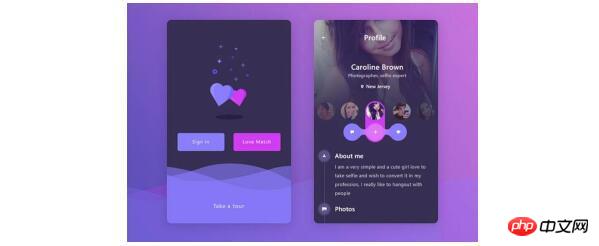
The overlay of fonts, color blocks and images can make your UI design more eye-catching and can also create a sense of space. In some cases, such as live broadcasts or weather APPs , the superposition of the same elements, combined with the use of shadows, can make the entire APP interface look very cool and impressive. This is why a large number of designers have begun to use overlay effects in recent years.
2. Color gradient and color gradient

In the past few years, more and more designers have begun to use color gradients in UI design. This applies to logos, buttons, and the entire UI of the mobile APP. Just by using color levels, you can generate a beautiful, layered and attractive UI that is strong yet simple. This design style is destined to continue to be popular in 2018.
3. Translucency

##Translucency (Opacity) is a panacea. For the same element, changing the transparency can achieve completely different effects. In design Setting different transparencies for different elements in the mobile APP interface can often create works with a "glassy" and "high-end feel".
4. Extremely simplified curves and geometric figures
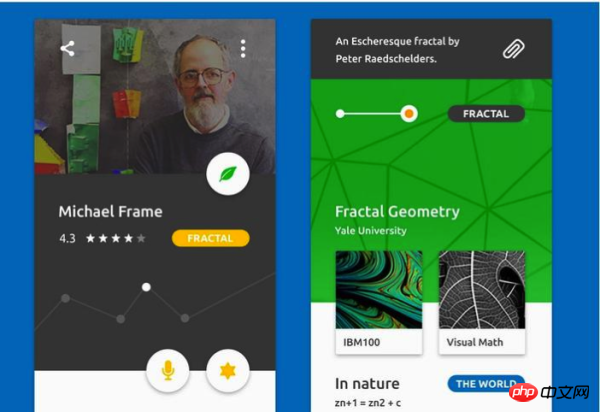
Compared with the complex and turbulent UI design style, more and more APP interface designers are beginning to try Simple and natural style. Compared with complex picture colors and buttons, the extremely simplified design allows users to focus on the functions of the APP instead of the interface.
5. Use strong contrast between fonts and colors (color contrast) to improve readability

Strong color contrast and font contrast can greatly Improve the readability and attractiveness of the interface. The level of interface information is distinguished through the use of different font sizes and fonts, and strong color contrast can make the entire interface exude a breathtaking charm.
6. Original illustration interface

Customized illustration interface has become popular since 2017. The hand-drawn or paper-cut illustration style can make you The APP looks more interesting and different, leaving a deeper impression on users.
7. Animation and interactive effects
Adding animation or interactive effects to icons, fonts, buttons or pictures is the latest popular trend, especially micro-interaction, which is praised by design masters. )design.
8. Voice-supported interface
As the popularity of voice as a human-computer interaction interface continues to rise, voice-supported APP interfaces will help users simplify some operations. In addition, with the introduction of Google Android P The fingerprint authentication interface has been opened to developers. In 2018, supporting fingerprint authentication has become an important trend in APP interface design.
9. Mixing and matching is also a trend
In specific design cases, designers often use a variety of design styles, such as overlay + semi-transparent + contrasting color + illustration, etc. , create a unique and effective UI design.