Home >Backend Development >PHP Tutorial >Examples of ajax dynamic assignment of echarts (pie charts and column charts)
Ajax refers to a web development technology for creating interactive web applications. The editor below will share with you an example of ajax dynamic assignment of echarts (pie chart and column chart), which has a good reference value and I hope it will be helpful to everyone. Let’s follow the editor and take a look.
This article takes column chart and pie chart ajax dynamic assignment as an example
1. Pie chart assignment steps
(1) jsp page
<!-- 引入echarts官方js --> <script src="js/echarts.js"></script> <body> <!-- 为 ECharts 准备一个具备大小(宽高)的 DOM 饼形图 --> <p id="first" style="width: 600px;height:400px;"></p> [html] view plain copy </body>
(2) js page
//饼图模板
var dom = document.getElementById("first");
var myChart = echarts.init(dom);
var app = {};
option = null;
option = {
title : {
text: '用户位置记录',
subtext: '',
x:'center'
},
tooltip : {
trigger: 'item',
formatter: "{a} <br/>{b} : {c} ({d}%)"
},
legend: {
orient : 'vertical',
x : 'left',
data:[]
},
toolbox: {
show : true,
feature : {
mark : {show: true},
dataView : {show: true, readOnly: false},
magicType : {
show: true,
type: ['pie', 'funnel'],
option: {
funnel: {
x: '25%',
width: '50%',
funnelAlign: 'left',
max: 1548
}
}
},
restore : {show: true},
saveAsImage : {show: true}
}
},
calculable : true,
series : [
{
name:'',
type:'pie',
radius : '55%',
center: ['50%', '60%'],
data:[]
}
]
};
;
if (option && typeof option === "object") {
myChart.setOption(option, true);
}
//饼图动态赋值
var year = $("#year-search").val();
var mouth = $("#mouth-search").val();
$.ajax({
type: "get",
url: rootPath+"/wxbound/getPieDataByMouth.action",
data : {"year":year,"mouth":mouth},
cache : false, //禁用缓存
dataType: "json",
success: function(result) {
var names=[];//定义两个数组
var nums=[];
$.each(result,function(key,values){ //此处我返回的是list<String,map<String,String>>循环map
names.push(values.province_name);
var obj = new Object();
obj.name = values.province_name;
obj.value = values.count;
nums.push(obj);
});
myChart.setOption({ //加载数据图表
legend: {
data: names
},
series: {
// 根据名字对应到相应的系列
name: ['数量'],
data: nums
}
});
},
error: function(XMLHttpRequest, textStatus, errorThrown) {
alert("查询失败");
}
});
(3) Backend code according to your own code Just like
(4) Display style

## 2. Column chart assignment steps
(1) jsp page
<!-- 引入echarts官方js --> <script src="js/echarts.js"></script> <body> <!-- 为 ECharts 准备一个具备大小(宽高)的 DOM 柱形图 --> <p id="second" style="width: 600px;height:400px;"></p> </body>
(2) js page
//柱形图模板
var domLong = document.getElementById("second");
var myChartSecond = echarts.init(domLong);
var app = {};
option = null;
option = {
color: ['#3398DB'],
tooltip : {
trigger: 'axis',
axisPointer : { // 坐标轴指示器,坐标轴触发有效
type : 'shadow' // 默认为直线,可选为:'line' | 'shadow'
}
},
grid: {
left: '3%',
right: '4%',
bottom: '3%',
containLabel: true
},
xAxis : [
{
type : 'category',
data : [],
axisTick: {
alignWithLabel: true
}
}
],
yAxis : [
{
type : 'value'
}
],
series : [
{
name:'直接访问',
type:'bar',
barWidth: '60%',
data:[]
}
]
};
if (option && typeof option === "object") {
myChartSecond.setOption(option, true);
}
//给柱形图赋值
var year = $("#year-search").val();
$.ajax({
type: "post",
url: rootPath+"/wxbound/getWxboundList.action",
data : {"year":year},
cache : false, //禁用缓存
dataType: "json",
success: function(result) {
console.log(result);
var linNames=[];
var linNums=[];
$.each(result.lin,function(key,values){
linNames.push(values.mouth);
linNums.push(values.count);
});
//柱形图赋值
myChartSecond.setOption({ //加载数据图表
xAxis: {
data: linNames
},
series: {
// 根据名字对应到相应的系列
name: ['数量'],
data: linNums
}
});
},
error: function(XMLHttpRequest, textStatus, errorThrown) {
alert("查询失败");
}
});
}
(3) Just adjust the background code part according to your own needs. . .
(4) Picture style
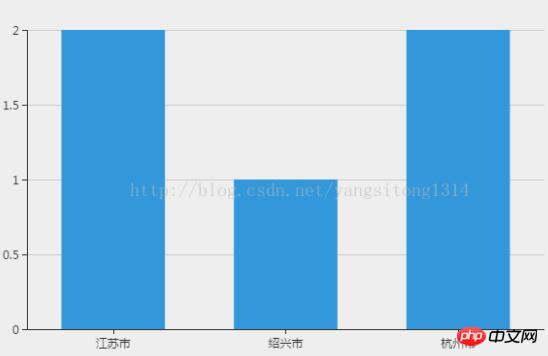
AjaxUpLoad.js example code for file upload
AJAX POST data in Chinese How to solve garbled characters
Method examples for judging ajax requests
The above is the detailed content of Examples of ajax dynamic assignment of echarts (pie charts and column charts). For more information, please follow other related articles on the PHP Chinese website!