Home >Web Front-end >JS Tutorial >jquery implements custom image cropping function code sharing
How to achieve custom cropping of pictures? This article mainly introduces jquery to implement custom image cropping function. The code is super simple and easy to modify. Let's take a look with the editor below, I hope it can help everyone.
1. Customize the width and height effect

1.html code index.html
<!DOCTYPE html> <html lang="en"> <head> <meta charset="UTF-8"> <title>Title</title> <script src="./jquery-1.12.4.min.js"></script> </head> <body> <img class="source" src="./test2.jpg" alt=""> <img src="" class="target" alt=""> </body> </html>
2. Add plug-in code
(function ($) {
$.fn.photoCrop=function (option) {
var opt={
img:'',
fixedScale:9/5,
isHead:null,
maxWidth:'1400',
maxHeight:'800',
callBack:function () {}
}
opt=$.extend(opt,option);
var _this=this;
var imgSrc=opt.img ? opt.img:_this.attr('src');
var photoCropBox=$('<p id="photoCropBox" style="position: fixed;width: 100%;height: 100%;top: 0;left: 0;background: rgba(0,0,0,0.5);z-index: 99999;padding: 20px;">' +
'<canvas id="cropCanvas" style="position: absolute;opacity:1;left: 0;top: 0;z-index: 100"></canvas><img id="dataImg" src="'+imgSrc+'" style="opacity: 0;position: absolute" alt=""><p id="photoCropBox-panel-box" style="position: relative;width: 100%;height: 100%;">' +
'<p id="photoCropBox-panel" style="opacity:0;background: #eee;border-radius: 5px;max-width: '+opt.maxWidth+'px;max-height: '+opt.maxHeight+'px;position: absolute;text-align: center"><p id="photoCropBox-img" style="margin: 40px 60px 20px;display: inline-block;position: relative">' +
'<img src="'+imgSrc+'" style="max-width: 100%;display: block;max-height: 100%;max-height: '+(opt.maxHeight-110)+'px;" alt=""></p><p id="photoCropBox-option" style="text-align: right;padding-right: 50px;padding-bottom: 20px;position: relative;z-index: 2"><span id="photoCropBox-end">裁剪</span><span id="photoCropBox-start">手动裁剪</span><span id="photoCropBox-cancel">取消</span></p></p>' +
'</p></p>');
$('body').append(photoCropBox);
var _box=$('#photoCropBox-img');
var imgWidth=_box.find('img').width();
$('#photoCropBox-option span').css({
lineHeight:'30px',
background:'#000',
color:'#fff',
display:'inline-block',
paddingLeft:'20px',
paddingRight:'20px',
marginRight:'5px',
cursor:'pointer'
})
var cropBox=$('<p id="photoCropBox-cropBox" style="position: absolute;z-index: 5;cursor: Move;display: none">' +
'<p id="cropBoxLine" style="overflow: hidden;position: absolute;width: 100%;height: 100%;">' +
'<img src="'+imgSrc+'" style="display: block;width: '+_box.find('img').width()+'px;position: absolute;max-height: none;max-width: none" alt="">' +
'<p class="top line" style="width: 100%;height: 1px;top: 0;left: 0;"></p><p class="right line" style="height: 100%;width: 1px;top: 0;right: 0"></p>' +
'<p class="line bottom" style="width: 100%;height: 1px;bottom: 0px;left: 0"></p><p class="left line" style="height: 100%;width: 1px;top: 0;left: 0"></p></p>' +
'<p id="cropBoxLine2"><p class="left line2" style="height: 100%;width: 1px;top: 0;left: 0;cursor: w-resize"></p><p class="right line2" style="height: 100%;width: 1px;top: 0;right: 0;cursor: e-resize"></p><p class="top line2" style="width: 100%;height: 1px;top: 0;left: 0;cursor: n-resize;position: absolute"></p><p class="bottom line2" style="width: 100%;height: 1px;bottom: 0px;left: 0;cursor: s-resize"></p>' +
'<p class="left bot" style="left: -3px;top: 50%;margin-top: -4px;cursor: w-resize"></p><p class="right bot" style="right: -3px;top: 50%;margin-top: -4px;cursor: e-resize"></p><p class="bottom bot" style="bottom: -3px;left: 50%;margin-left: -4px;cursor: s-resize"></p><p class="top bot" style="top: -3px;left: 50%;margin-left: -4px;cursor: n-resize"></p>' +
'<p class="left-top bot" style="left: -3px;top: -3px;cursor: nw-resize"></p><p class="left-bottom bot" style="left: -3px;bottom: -3px;cursor: sw-resize"></p><p class="right-top bot" style="right: -3px;top: -3px;cursor: ne-resize"></p><p class="right-bottom bot"style="right: -3px;bottom: -3px;cursor: se-resize"></p></p></p>');
var screen=$('<p id="photoCropBox-bg" style="background: rgba(0,0,0,.5);position: absolute;left: 0;top: 0;width: 100%;height: 100%;z-index: 4;cursor: crosshair;display: none"></p>')
_box.append(cropBox);
_box.append(screen);
var _corp=$('#photoCropBox-cropBox');
var cropBoxLine=$('#cropBoxLine');
setTimeout(function () {
console.log(imgWidth)
cropBoxLine.find('img').css('width',_box.find('img').width()+'px')
},20)
if(opt.isHead){
cropBoxLine.css({borderRadius:'100%'})
}
$('#photoCropBox-cropBox .line,#photoCropBox-cropBox .line2').css({
background:'url(./img/Jcrop.gif)',
position:'absolute',
opacity:.5
})
$('#photoCropBox-cropBox .bot').css({
background:'rgba(0,0,0,0.5)',
position:'absolute',
width:7,
height:7,
border:'1px #999 solid'
})
setTimeout(function () {
init();
},10)
$(window).on('resize',function () {
setPosition();
})
$('#photoCropBox-cancel').on('click',function () {
closeBox();
})
$('#photoCropBox-bg').on('mousedown',function (e) {
if(opt.fixedScale) return //固定
$('#cropBoxLine2').hide();
var _this=$(this);
var _sx=e.pageX,_sy=e.pageY;
var _tx=_this.offset().left;
var _ty=_this.offset().top;
$(document).on('mousemove',function (e) {
e.preventDefault();
var _ex=e.pageX,_ey=e.pageY;
getPosition(_ex,_ey,_ty,_tx,_sx,_sy,_this)
})
$(document).on('mouseup',function () {
$(document).unbind('mousemove');
$('#cropBoxLine2').show();
})
})
var lock=false;
_corp.on('mousedown',function (e) {
if(lock){return}
var _sx=e.pageX,_sy=e.pageY;
var pW=$('#photoCropBox-bg').width(),pH=$('#photoCropBox-bg').height();
var _this=$(this),_thisX=parseInt(_this.css('left')),_thisY=parseInt(_this.css('top')),_thisW=parseInt(_this.css('width')),_thisH=parseInt(_this.css('height'));
$(document).on('mousemove',function (e) {
e.preventDefault();
var _ex=e.pageX,_ey=e.pageY;
var _x=_ex-_sx,_y=_ey-_sy;
_x+=_thisX;_y+=_thisY;
if(_x<0) _x=0;
if(_y<0) _y=0;
if(_y>pH-_thisH) _y=pH-_thisH;
if(_x>pW-_thisW) _x=pW-_thisW;
resizeCropBox("","",_y,_x,true)
})
$(document).on('mouseup',function () {
$(document).unbind('mousemove');
})
})
//控制大小
$('#cropBoxLine2 .bot').on("mousedown",function (e) {
lock=true;
var _esx=e.pageX,_esy=e.pageY;
var _that=$(this);
var _this=$('#photoCropBox-bg');
var _tx=_this.offset().left;
var _ty=_this.offset().top;
var _sx=_corp.offset().left,_sy=_corp.offset().top;//裁剪框
if(_that.hasClass('right-top')) _sy+=_corp.height();
if(_that.hasClass('left-top')){
_sy+=_corp.height();
_sx+=_corp.width();
}
if(_that.hasClass('left-bottom')) _sx+=_corp.width();
$(document).on('mousemove',function (e) {
e.preventDefault();
var _ex=e.pageX,_ey=e.pageY;
if(opt.fixedScale){
_ey=(_ex-_esx)/opt.fixedScale+_esy;
if(_that.hasClass('right-top') || _that.hasClass('left-bottom')){
_ey=(_esx-_ex)/opt.fixedScale+_esy;
}
}
getPosition(_ex,_ey,_ty,_tx,_sx,_sy,_this)
})
$(document).on('mouseup',function () {
$(document).unbind('mousemove');
lock=false;
})
}) $('#cropBoxLine2 .left,#cropBoxLine2 .top,#cropBoxLine2 .right,#cropBoxLine2 .bottom').on('mousedown',function (e) {
if(opt.fixedScale) return //固定
lock=true;
var _that=$(this);
var _this=$('#photoCropBox-bg');
var _tx=_this.offset().left;//
var _ty=_this.offset().top;
var _sx=_corp.offset().left,_sy=_corp.offset().top;
var ch=_corp.height(),cw=_corp.width();
if(_that.hasClass('top')){
_sy+=ch;
}else if(_that.hasClass('left')) {
_sx+=cw;
}
$(document).on('mousemove',function (e) {
e.preventDefault();
var _ex=e.pageX,_ey=e.pageY;
if(_that.hasClass('top') || _that.hasClass('bottom')){
if(!(_ey-_sy>0)){
var _x=_sx-_tx,_y=_ey-_ty,_w=cw,_h=-(_ey-_sy);
if(_y<0) {_y=0;_h=_sy-_ty;}
}else{
var _x=_sx-_tx,_y=_sy-_ty,_w=cw,_h=_ey-_sy;
if(_h>_this.height()-_y) _h=_this.height()-_y;
}
}else {
if(_ex-_sx>0 && _ey-_sy>0){
var _x=_sx-_tx,_y=_sy-_ty,_w=_ex-_sx,_h=ch;
if(_w>_this.width()-_x) _w=_this.width()-_x;
}else if(!(_ex-_sx>0) && _ey-_sy>0){
var _x=_ex-_tx,_y=_sy-_ty,_w=-(_ex-_sx),_h=ch;
if(_x<0) {_x=0;_w=_sx-_tx;}
}
}
resizeCropBox(_w,_h,_y,_x);
})
$(document).on('mouseup',function () {
$(document).unbind('mousemove');
lock=false;
})
})
$('#photoCropBox-start').on('click',function () {
_corp.css('display','block')
$('#photoCropBox-bg').css('display','block')
})
$('#photoCropBox-end').on('click',function () {
getImage()
closeBox()
})
function init() {
setPosition()
if(opt.fixedScale){
if((_box.height()-_box.width()/opt.fixedScale/2)<0){
resizeCropBox(_box.height()*opt.fixedScale,_box.height(),0,(_box.width()-_box.height()*opt.fixedScale)/2)
}else {
resizeCropBox(_box.width()/2,_box.width()/opt.fixedScale/2,(_box.height()-_box.width()/opt.fixedScale/2)/2,_box.width()/4)
}
}else {
resizeCropBox(_box.width()/2,_box.height()/2,_box.height()/4,_box.width()/4)
}
if(opt.fixedScale) {
$('.bot.top,.bot.left,.bot.bottom,.bot.right').remove();//固定
}
}
function setPosition() {
$('#photoCropBox-panel').css({
top:($('#photoCropBox-panel-box').height()-$('#photoCropBox-panel').height())/2+'px',
left:($('#photoCropBox-panel-box').width()-$('#photoCropBox-panel').width())/2+'px',
opacity:1
})
}
//结束x,y 背景x,y
function getPosition(_ex,_ey,_ty,_tx,_sx,_sy,_this) {
if(_ex-_sx>0 && _ey-_sy>0){
var _x=_sx-_tx,_y=_sy-_ty,_w=_ex-_sx,_h=_ey-_sy;
if(_w>_this.width()-_x) _w=_this.width()-_x;
if(_h>_this.height()-_y) _h=_this.height()-_y;
}else if(!(_ex-_sx>0) && _ey-_sy>0){
var _x=_ex-_tx,_y=_sy-_ty,_w=-(_ex-_sx),_h=_ey-_sy;
if(_x<0) {_x=0;_w=_sx-_tx;}
if(_h>_this.height()-_y) _h=_this.height()-_y;
}else if(!(_ex-_sx>0) && !(_ey-_sy>0)){
var _x=_ex-_tx,_y=_ey-_ty,_w=-(_ex-_sx),_h=-(_ey-_sy);
if(_x<0) {_x=0;_w=_sx-_tx;}
if(_y<0) {_y=0;_h=_sy-_ty;}
}else if(_ex-_sx>0 && !(_ey-_sy>0)){
var _x=_sx-_tx,_y=_ey-_ty,_w=_ex-_sx,_h=-(_ey-_sy);
if(_y<0) {_y=0;_h=_sy-_ty;}
if(_w>_this.width()-_x) _w=_this.width()-_x;
}
if(opt.fixedScale){
if(_w/opt.fixedScale>_h){
_w=_h*opt.fixedScale
}else if (_w<opt.fixedScale*_h){
_h=_w/opt.fixedScale
}
}
resizeCropBox(_w,_h,_y,_x);
}
var c=document.getElementById("cropCanvas");
var ctx=c.getContext("2d");
var img=$('#dataImg');
function getImage() {
var scale=$('#photoCropBox-img').width()/$('#dataImg').width();
var sx=parseInt(_corp.css('left'))/scale;
var sy=parseInt(_corp.css('top'))/scale;
var swidth=parseInt(_corp.css('width'))/scale;
var sheight=parseInt(_corp.css('height'))/scale;
var c_img = new Image;
c_img.onload = function () {
ctx.drawImage(c_img,sx,sy,swidth,sheight,0,0,swidth,sheight);
var url=c.toDataURL("image/jpeg");
opt.callBack(url);
};
c_img.crossOrigin = 'anonymous'; //可选值:anonymous,*
c_img.src = imgSrc
c.width = swidth;
c.height = sheight;
}
//宽,高,top,left,m-是否是拖拽
function resizeCropBox(w,h,t,l,m) {
_corp.css(prefix()+'transition','all 0s');
if(!m){
_corp.css({
width:w,
height:h,
top:t+'px',
left:l+'px'
})
}else {
_corp.css({
top:t+'px',
left:l+'px'
})
}
cropBoxLine.find('img').css({
top:-t+'px',
left:-l+'px'
})
}
function closeBox() {
$('#photoCropBox').remove();
}
function prefix() {
var prefixes=['','-ms-','-moz-','-webkit-','-o-'],i=0;
while (i < prefixes.length){
if($('body').css(prefixes[i]+'transition')){
return prefixes[i];
}
i++;
}
}
}
})(jQuery)
3. Binding code
$(function () {
$('.source').on('click',function () {
$(this).photoCrop({
fixedScale:false,
isHead:false,
callBack:function(url){
$('.target').attr('src',url)
},
});
})
})
2. Fixed width and height ratio effect

Code:
$(function () {
$('.source').on('click',function () {
$(this).photoCrop({
fixedScale:5/6,
isHead:false,
callBack:function(url){
$('.target').attr('src',url)
},
});
})
})
3. Avatar cropping effect
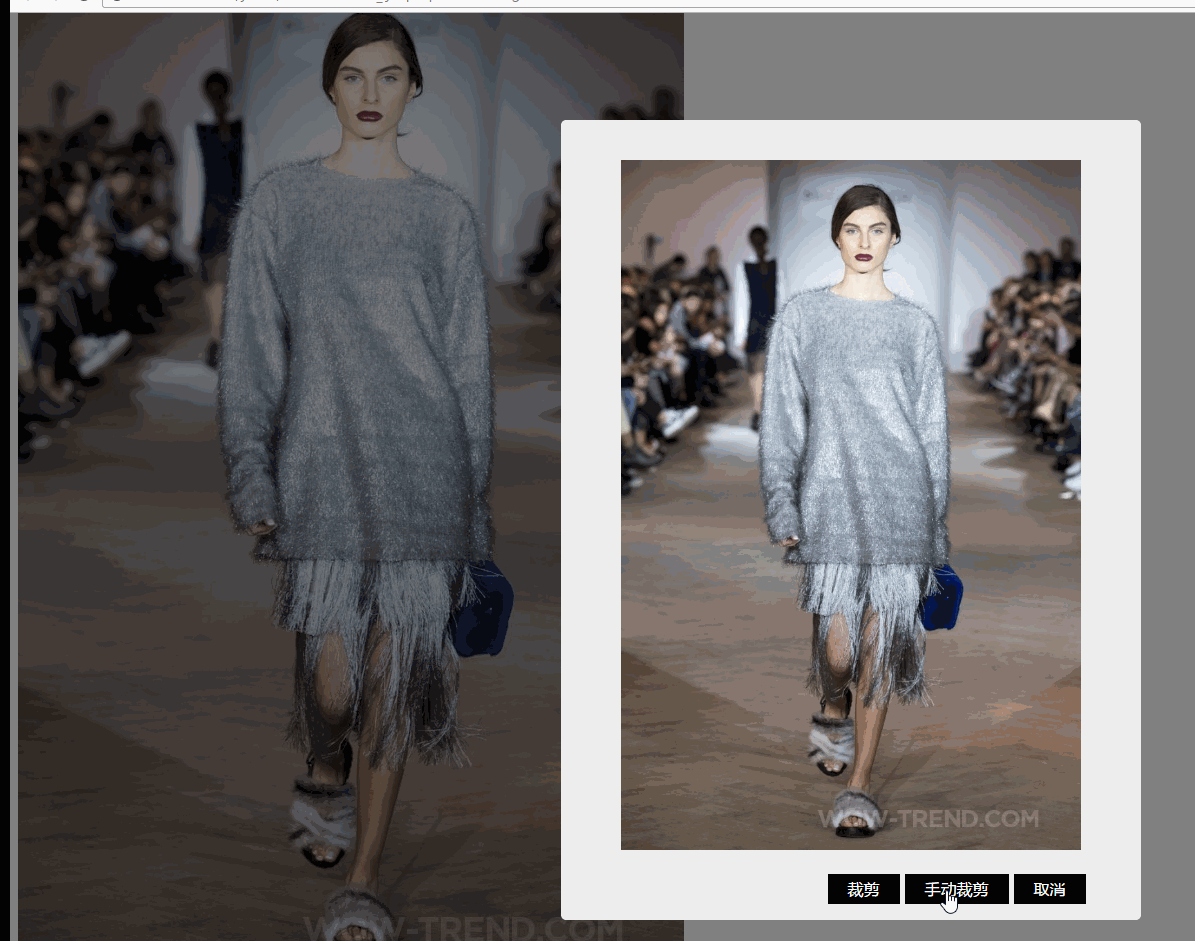
Code:
$(function () {
$('.source').on('click',function () {
$(this).photoCrop({
fixedScale:1,
isHead:true,
callBack:function(url){
$('.target').attr('src',url)
},
});
})
})
Have you learned it? Hurry up and try it out.
Related recommendations:
jQuery plug-in ImgAreaSelect implements avatar upload preview and cropping functions
WeChat applet image selection area implementation method for cropping function Tutorial
js+jquery to implement image cropping function_jquery
The above is the detailed content of jquery implements custom image cropping function code sharing. For more information, please follow other related articles on the PHP Chinese website!