Home >Backend Development >PHP Tutorial >thinkphp5.0 study notes database operation
ThinkPHP has a built-in abstract database access layer that encapsulates different database operations. We only need to use the public Db class to operate without writing different codes and underlying implementations for different databases. The Db class will Automatically call the corresponding database driver for processing. Using PDO method, it currently includes support for Mysql, SqlServer, PgSQL, Sqlite and other databases.
After configuring the database connection information, we can directly use the database to run native SQL operations, supportquery (query operation) and execute (write operation) methods, and support parameter binding.
public function read()
{$sql = Db::query('select * from news');
dump($sql);
}The output is: 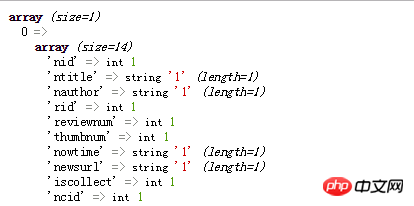
execute method:
public function read()
{$sql = Db::execute('insert into news (nid, rid) values (11, 11)');;
dump($sql);
}Output: 
Database added successfully!
also supports named placeholder bindings, for example:
public function read()
{$sql = Db::query('select * from news where nid=:nid',['nid'=>1]);
dump($sql);
} Output: 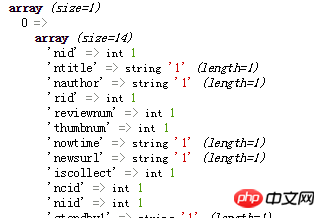
execute method:
public function read()
{$sql = Db::execute('insert into news (nid, rid) values (:nid, :rid)',['nid'=>18,'rid'=>'121']);
dump($sql);
}Output : 
Database added successfully!
Multiple database connections can be used :
You can tell by the name, it’s very pretentious..
Let’s look at the basic query;
Query a data:
// table方法必须指定完整的数据表名$sql =Db::table('news')->where('nid',1)->find();
dump($sql);
find = Query one item; and the query result does not exist, return null
Output: 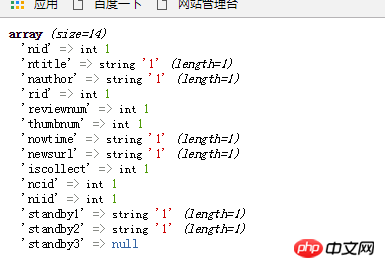
Db::table('think_user')->where('status',1)->select();
This query statement is the same as the above, but the select method query result does not exist and an empty array is returned.
Well, this thing is called a query data set, that’s right!
By default, the find and select methods return arrays.
If you want to query the value of a certain field, what should you do?
public function read()
{// 返回某个字段的值$sql =Db::table('news')->where('nid',18)->value('rid');
dump($sql);
}
这样看输出,我求rid的值:

如果你需要处理成千上百条数据库记录,可以考虑使用chunk方法,该方法一次获取结果集的一小块,然后填充每一小块数据到要处理的闭包,该方法在编写处理大量数据库记录的时候非常有用。
public function read()
{$sql =Db::table('news')->chunk(1,function($user){foreach($user as $u)
{
dump($u);
}
});
}这个样子 就可以一条一条都给遍历出来了!
是“一条一条·”,嘿!
使用 Db 类的 insert 方法向数据库提交数据
public function read()
{$data = ['ntitle' => '123', 'rid' => '456'];$sql = Db::table('news')->insert($data);
dump($sql);
}添加成功后insert 方法返回添加成功的条数,insert 正常情况返回 1
添加数据后如果需要返回新增数据的自增主键,可以使用getLastInsID方法:
public function read()
{$data = ['ntitle' => '123', 'rid' => '345'];$sql = Db::table('news')->insert($data);$userId = Db::name('news')->getLastInsID('nid');
dump($userId);
dump($sql);
}看输出: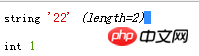
主键字段22!
添加多条数据:
添加多条数据直接向 Db 类的 insertAll 方法传入需要添加的数据即可;
public function read()
{$data = [
['ntitle' =>'gaga','rid' => '12'],['ntitle' =>'gaaaga','rid' => '123']
];$sql = Db::table('news')->insertAll($data);
dump($sql);
}这样的话,返回的应该是两条2
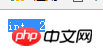
删除数据:
根据主键来删除
public function read()
{// 根据主键 来删$sql = Db::table('news')->delete(1);//多删
//$sql = Db::table('news')->delete(1,2,3);dump($sql);
}执行成功返回影响行数;
还有一种是根据条件来删除的
public function read()
{// 根据条件 来删$sql = Db::table('news')->where('nid',18)->delete();//多删
//$sql = Db::table('news')->where('nid','<',1)->delete();dump($sql);
}执行成功也是返回影响行数;
where方法:
可以使用where方法进行AND条件查询:
public function read()
{$sql = Db::table('news')->where('nid',20)->where('ntitle',123)->find();
dump($sql);
}whereOr方法:
使用whereOr方法进行OR查询:
public function read()
{$sql = Db::table('news')->where('nid',20)->whereOr('ntitle','like','%123%')->find();
dump($sql);
}混合查询:
where方法和whereOr方法在复杂的查询条件中经常需要配合一起混合使用
public function read()
{$sql = Db::table('news')->where(function($query){$query->where('nid',21)->where('nid',22);
})->whereOr(function($query)
{$query->where('ntitle','123')->whereOr('ntitle','123');
})->select();
dump($sql);
}输出的是:
看一下生成的代码:
SELECT * FROM `news` WHERE ( `nid` = 1 OR `nid` = 2 ) OR ( `ntitle` LIKE '123' OR `ntitle` LIKE '123' )
第一个查询方法用where或者whereOr是没有区别的。
查询接五
The above is the detailed content of thinkphp5.0 study notes database operation. For more information, please follow other related articles on the PHP Chinese website!