Based on the latest ThinkPHP5.0.8, it was originally produced by xmind mind map. If you feel that the picture is not clear, you can download the xmind source file and open it with xmind software.
In addition, the source code used in the mind map is all in the map notes. You can only see it if you download the xmind source file.
Students who want to learn ThinkPHP5 development by themselves must not miss this benefit. Programmers who are working on the ThinkPHP5 project development can save it for future inquiries
1. Mind map: (It is recommended to click on the picture to open a new page for viewing or download it for local viewing)
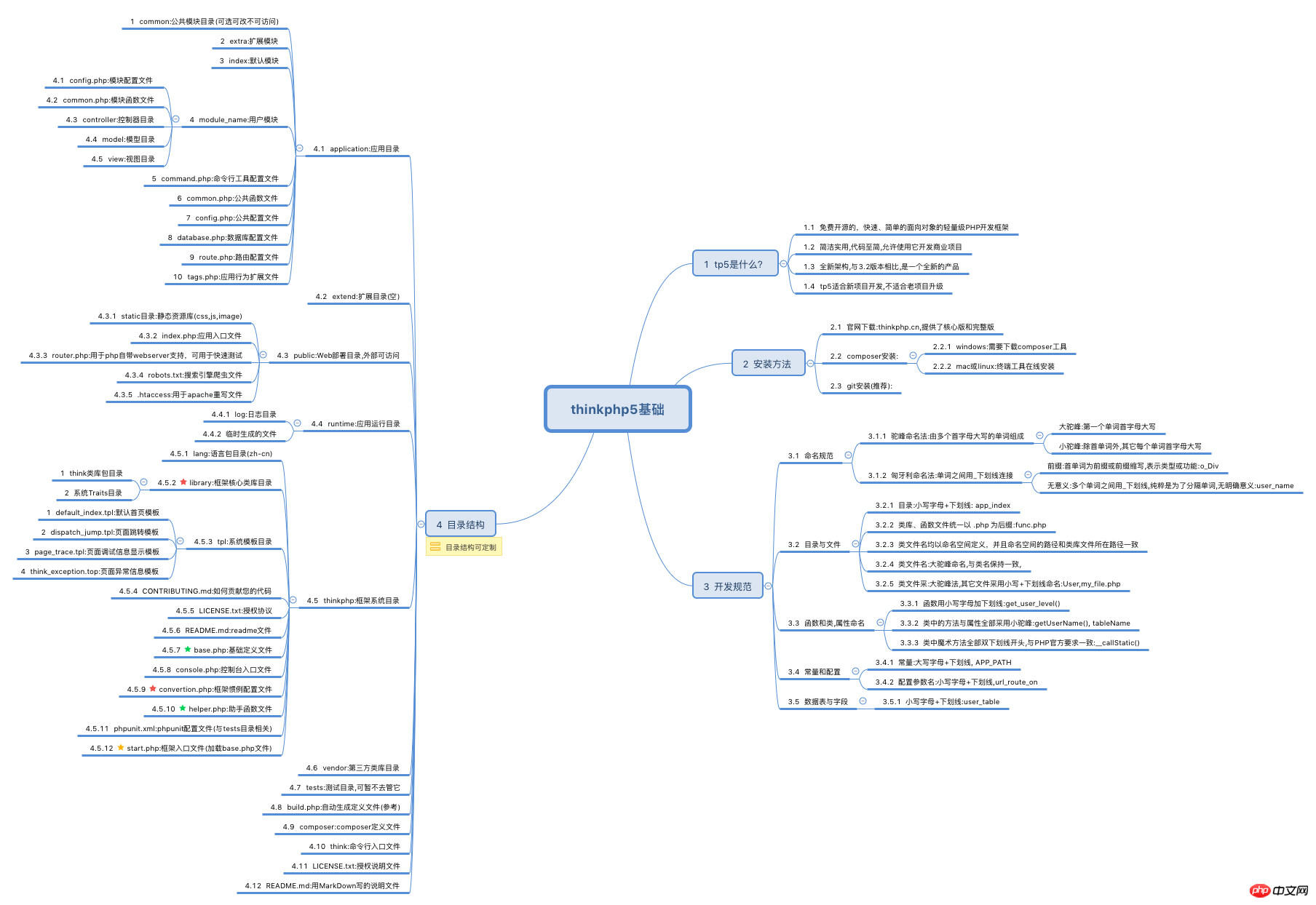
2. Text description of the map:
thinkphp5 basics
1 What is tp5?
1.1 Free and open source, fast and simple object-oriented lightweight PHP development framework
1.2 Simple and practical, with minimal code, allowing it to be used to develop commercial projects
1.3 A new architecture, compared with version 3.2, is a brand new product
1.4 tp5 is suitable for new project development, not suitable for old project upgrades
2 Installation method
2.1 Official website Download: thinkphp.cn, core version and full version are provided
2.2 composer installation:
2.2.1 windows: you need to download the composer tool
2.2.2 mac or linux :Terminal tool online installation
2.3 git installation (recommended):
3 Development specifications
3.1 Naming specifications
3.1.1 Camel case nomenclature: by Multiple words with capital letters
Big hump: The first letter of the first word is capitalized
Small hump: Except for the first word, the first letter of each other word is capitalized
3.1.2 Hungarian nomenclature: use _underscores to connect words
Prefix: the first word is a prefix or prefix abbreviation, indicating the type or function: o_Div
Meaningless: between multiple words Underscores are used in intervals, purely to separate words, without clear meaning: user_name
3.2 Directory and file
3.2.1 Directory: lowercase letters + underline: app_index
3.2 .2 Class libraries and function files are uniformly suffixed with .php: func.php
3.2.3 Class file names are defined in namespaces, and the path of the namespace is consistent with the path of the class library file
3.2.4 Class file name: CamelCase naming, consistent with the class name,
3.2.5 Class file name: CamelCase, other files are named in lowercase + underline: User, my_file.php
3.3 Functions, classes, and attribute naming
3.3.1 Use lowercase letters and underlines for functions: get_user_level()
3.3.2 All methods and attributes in the class use lowercase letters. Camel case: getUserName(), tableName
3.3.3 All magic methods in the class begin with double underscores, consistent with PHP official requirements: __callStatic()
3.4 Constants and configuration
3.4.1 Constants: uppercase letters + underline, APP_PATH
3.4.2 Configuration parameter name: lowercase letters + underline, url_route_on
3.5 Data tables and fields
3.5.1 Lowercase letters + underline: user_table
4 Directory structure
mark: The directory structure can be customized
4.1 application: application directory
1 common: public module directory (Optional and can be changed to inaccessible)
2 extra: extension module
3 index:default module
4 module_name:user module
4.1 config. php:Module configuration file
4.2 common.php:Module function file
4.3 controller:Controller directory
4.4 model:Model directory
4.5 view :View directory
5 command.php:Command line tool configuration file
6 common.php:Public function file
7 config.php:Public configuration file
8 database.php: Database configuration file
9 route.php: Routing configuration file
10 tags.php: Application behavior extension file
4.2 extend: extension Directory (empty)
4.3 public: Web deployment directory, externally accessible
4.3.1 static directory: static resource library (css, js, image)
4.3. 2 index.php: Application entry file
4.3.3 router.php: Used for PHP’s own webserver support and can be used for quick testing
4.3.4 robots.txt: Search engine crawler file
4.3.5 .htaccess: used for apache rewrite file
4.4 runtime: application running directory
4.4.1 log: log directory
4.4 .2 Temporarily generated files
4.5 thinkphp:framework system directory
4.5.1 lang:language pack directory(zh-cn)
4.5.2 library:framework core Class library directory
1 think class library package directory
2 System Traits directory
4.5.3 tpl: System template directory
1 default_index.tpl: Default homepage template
2 dispatch_jump.tpl: Page jump template
3 page_trace.tpl: Page debugging information display template
4 think_exception.top: Page exception information template
4.5.4 CONTRIBUTING.md: How to contribute your code
4.5.5 LICENSE.txt: License Agreement
4.5.6 README.md:readme file
4.5.7 base.php:Basic definition file
4.5.8 console.php:Console entry file
4.5.9 convertion.php:Framework convention configuration file
4.5.10 helper.php: Helper function file
4.5.11 phpunit.xml: phpunit configuration file (related to tests directory)
4.5.12 start.php: Framework entrance File (load base.php file)
4.6 vendor: third-party library directory
4.7 tests: test directory, you can ignore it for now
4.8 build.php :Automatically generate definition files (reference)
4.9 composer:composer definition file
4.10 think:Command line entry file
4.11 LICENSE.txt: Authorization description file
4.12 README.md: Description file written in MarkDown
3. Mind map source file download (xmind format):
【Related recommendations】1.Illustration of ThinkPHP5 framework (2): Application running process and life cycle
2 .Illustrated ThinkPHP5 framework (3): Configuration class Config.php source code interpretation
3.The latest 10 thinkphp video tutorial recommendations in 2017