
上一篇中,我们为组件添加了“删除一条item”的功能,现在,再增加一个“增加一条item”的功能。
首先,在页面中增加一个按钮,用来触发添加功能(红框中的内容是对比上一篇新加的代码)。
在main.js中绑定按钮的单击事件,触发add函数。
再在smartList.js里写add函数。
1 // 增加一条数据 2 SmartList.prototype.add = function (data) { 3 4 var isExist = false; 5 6 // 判断id是否已存在 7 $.each(this.list, function (i, val) { 8 if (val.id === data.id) { 9 isExist = true;10 return false; // 退出循环11 }12 });13 14 if (isExist) {15 console.log('SmartList: id ' + data.id + ' 已存在,无法添加');16 return;17 }18 19 this.list.push(data);20 this._genItem(data).appendTo(this.element);21 }; 现在可以注意到,$.each(this.list, function (i, val) {...}这行代码重复了,在add里用到了,在remove里也用到了,所以,我们是否可以写一个函数来代替这段重复的代码呢?于是,写一个_getById方法如下:
1 SmartList.prototype._getById = function (id, callback) { 2 var self = this; 3 var data = null; 4 5 $.each(this.list, function (i, val) { 6 if (val.id === id) { 7 data = val; 8 if (callback && typeof callback === 'function') 9 callback(i, data);10 return false;11 }12 });13 14 return data;15 }; 现在可以用_getById方法来改写remove和add方法。改写前后对比如下:
完整代码如下:
index.html:
1 2 3 4Flexx 5 6 7 8 9 10 11 12 13 141534 35 View CodeFlexx Library
16
1718331929202621 2425
27 2830 3132
smartList.js:
1 /** 2 * SmartList 3 * 4 * 数据源:id为必须项 5 */ 6 7 + function (Flexx) { 8 'use strict'; 9 10 // 定义一个SmartList类 11 function SmartList(selector, options) { 12 13 this.list = []; 14 15 // 覆盖默认属性 16 this.options = $.extend({ 17 // 默认属性 18 isDeletable: true, // 设置是否有行删除按钮 19 isEditable: true // 设置是否有行编辑按钮 20 }, options); 21 22 this.element = $(selector) 23 .addClass('panel-group xx-smartlist'); 24 25 console.log('----创建了一个SmartList对象----'); 26 } 27 28 // 更新列表 29 SmartList.prototype.setData = function (list) { 30 var self = this; 31 // 更新list数据 32 this.list = list; 33 // 清空dom容器 34 this.element.html(''); 35 // 渲染元素 36 $.each(this.list, function (i, data) { 37 self._genItem(data).appendTo(self.element); 38 }); 39 40 console.log('-> setData done', this.element); 41 }; 42 43 // 增加一条数据 44 SmartList.prototype.add = function (data) { 45 if(this._getById(data.id)){ 46 console.log('SmartList: id ' + data.id + ' 已存在,无法添加'); 47 return; 48 } 49 this.list.push(data); 50 this._genItem(data).appendTo(this.element); 51 }; 52 53 SmartList.prototype.remove = function (id) { 54 var self = this; 55 56 this._getById(id, function (i, data) { 57 self.list.splice(i, 1); 58 self.element.find('[data-id="' + id + '"]').remove(); 59 }); 60 }; 61 62 SmartList.prototype._getById = function (id, callback) { 63 var self = this; 64 var data = null; 65 66 $.each(this.list, function (i, val) { 67 if (val.id === id) { 68 data = val; 69 if (callback && typeof callback === 'function') 70 callback(i, data); 71 return false; 72 } 73 }); 74 75 return data; 76 }; 77 78 // 生成一个条目 79 SmartList.prototype._genItem = function (data) { 80 var self = this; 81 var heading = 'heading_' + data.id; 82 var collapse = 'collapse_' + data.id; 83 var html = [ 84 '', 85 '', 86 '', 87 '', 89 data.title, 90 '', 91 this.options.isDeletable ? '' : '', 92 this.options.isEditable ? '' : '', 93 '
', 94 '', 95 '', 96 '', 97 data.content, 98 '', 99 '',100 ''101 ].join('');102 103 var item = $(html);104 105 if (this.options.isDeletable) {106 item.find('[data-act="del"]').click(function () {107 self.remove(data.id);108 });109 }110 111 return item;112 };113 114 Flexx.SmartList = SmartList;115 116 }(window.xx = window.xx || {});View Code main.js:
1 + function () { 2 'use strict'; 3 4 // 创建一个用来测试的模拟数据 5 var members = [{ 6 id: 0, 7 title: 'Brandon', 8 content: 'hello' 9 }, {10 id: 1,11 title: 'Kim',12 content: 'hi'13 }, {14 id: 2,15 title: 'Bunny',16 content: 'hi'17 }, {18 id: 3,19 title: 'Lovelyun',20 content: 'hi'21 }];22 23 var groups = [{24 id: 1,25 title: 'Web Dev',26 content: 'hello again'27 }];28 29 $(function () {30 // 初始化一个SmartList的实例对象31 var memberList = new xx.SmartList('#memberList');32 var groupList = new xx.SmartList('#groupList', {33 isDeletable: false,34 isEditable: false35 });36 // 调用原型方法更新数据37 memberList.setData(members);38 groupList.setData(groups);39 40 $('#btnAdd').click(function () {41 memberList.add({42 id: 4,43 title: 'add',44 content: 'hi'45 });46 });47 48 });49 50 }();View Code 总结:
1、要尽量减少代码重复;
2、充分利用回调函数。

已抢140749个
抢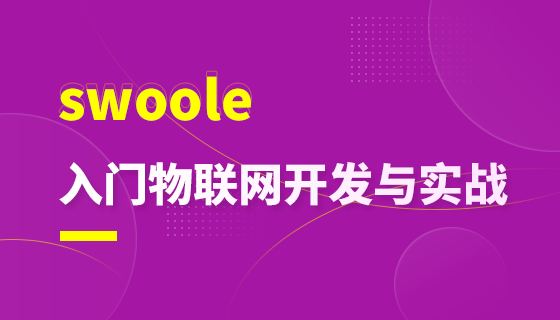
已抢4575个
抢
已抢7051个
抢
已抢11430个
抢