Rapid shaking of the washing machine is usually caused by imbalance, including uneven loading of clothing, unmounted machine, wear of suspension components or unremoved transport bolts. 1. Uneven distribution of clothes is the most common reason. Thick clothes should be placed evenly and overloaded; 2. If the machine is not horizontal, it will cause shaking. The floor flatness and casters should be checked. Stable plates should be installed on the carpet; 3. Wearing of the suspension components may cause vibration and abnormal noise from the air machine, and the maintenance costs are high; 4. If the transport bolts are not removed, it will also cause violent shaking. The rear bolts should be checked and removed. It is recommended to prioritize simple problems such as load balancing, horizontal status and transport bolts, and then consider mechanical failures.

Your washing machine shaking violently is usually caused by something off-balance—either the load inside, the positioning of the machine, or an internal mechanical issue. It's not normal and can damage both the appliance and your floor if left unchecked.
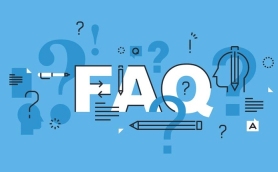
1. Uneven Laundry Load
The most common reason for violent shaking is an uneven distribution of clothes during the spin cycle. When heavier items like jeans or towels clump on one side, the spinning drum becomes imbalanced.

- Try redistributed bulky items evenly around the drum before starting a wash.
- Avoid washing just one large item (like a blanket or heavy comforter) alone—add a couple of towels to balance it out.
- Don't overload the machine; leave enough space so you can still move your hand freely across the top of the load.
This is especially noticeable in front-loading machines, which spin at higher speeds and are more sensitive to imbalance.
2. Machine Not Level or Installed Improperly
Even if the load is fine, shaking can happen if the washing machine isn't sitting flat on the floor. This is often due to:

- The floor itself being uneven
- The adjustable feet not being properly set
- Carpeted floors that compress differently under pressure
To fix this:
- Check each foot to make sure all four corners of the machine are touching the floor firmly.
- Use a bubble level to ensure the top of the machine is perfectly horizontal.
- If you're on carpet, consider placing a sturdy board or platform underneath to stabilize it.
You might need to adjust the feet slightly higher or lower to get everything balanced. A slight tilt forward (so the back is a bit higher than the front) is actually ideal—it helps keep the door sealed during operation.
3. Worn or Broken Suspension Components
If the load and leveling aren't the issue, it could be internal parts wearing out or failing. Front-loaders especially rely on suspension components like shock absorbers or springs to dampen movement during the spin cycle.
Signs this might be happening include:
- The machine shakes even when empty
- There's a loud banging sound during the spin cycle
- You notice the tub moving excessively from side to side
Replacing hurt shocks or springs is possible but can be expensive. At that point, it's worth checking how old your machine is and whether repairs are worth the cost compared to buying new.
4. Transport Bolts Still Installed
A less common but easy-to-check cause: transport bolts. These are metal rods installed at the factory to keep the drum from moving during shipping. They're usually located at the back of the machine and should be removed after installation.
If they're still in place, the machine may shake violently because the drum can't move freely. Look for plastic caps on the back panel—if there are bolts underneath, remove them (and save them in case you need to move the machine later).
Violent shaking usually points to a simple fix, but ignoring it can lead to bigger problems down the line. Start with the easiest checks—load balance, leveling, and transport bolts—before diving into mechanical issues.
Basically that's it.
The above is the detailed content of Why is my washing machine shaking violently?. For more information, please follow other related articles on the PHP Chinese website!
 How to make a program always open on a specific monitorJul 24, 2025 am 01:40 AM
How to make a program always open on a specific monitorJul 24, 2025 am 01:40 AMToensureaspecificprogramalwaysopensonaparticularmonitor,firstmanuallymovethewindowoncethroughWindowsDisplaySettings,asmanyappsremembertheirlastposition.Ifthatfails,usethird-partytoolslikeDisplayFusionorWindowManagertocreaterulesforspecificprogramsand
 How to fix wifi that has no valid IP configurationJul 24, 2025 am 01:29 AM
How to fix wifi that has no valid IP configurationJul 24, 2025 am 01:29 AM"No valid IP configuration" means that the device cannot obtain the correct IP address from the router. The solution is as follows: 1. Restart the computer and router to clear temporary failures; 2. Run ipconfig/release and ipconfig/renew in Windows manually update the IP; 3. Run netshintipreset and netshwinsockreset to reset the TCP/IP protocol stack; 4. Log in to the router to check and enable the DHCP function, and restore the factory settings if necessary; 5. Set DNS to 8.8.8.8 and 8.8.4.4 or use automatic obtain to bypass the default DNS problem.
 How to fix error 0x8007007eJul 24, 2025 am 01:28 AM
How to fix error 0x8007007eJul 24, 2025 am 01:28 AMThe 0x8007007e error can be resolved by the following methods: 1. Run SFC and DISM tools to repair system files; 2. Uninstall conflict drivers or software and try safe mode or clean boot; 3. Reset Windows update components, including stopping services, clearing caches, and restarting services; 4. Repair or update .NETFramework. These steps are usually effective in fixing errors caused by system file corruption, driver conflicts, update component exceptions, or .NET framework issues.
 How to fix 'api-ms-win-crt-runtime-l1-1-0.dll is missing'Jul 24, 2025 am 01:26 AM
How to fix 'api-ms-win-crt-runtime-l1-1-0.dll is missing'Jul 24, 2025 am 01:26 AMWhen you encounter the missing error of "api-ms-win-crt-runtime-l1-1-0.dll", you can use the following steps to solve it: 1. Reinstall or repair the VisualC Redistributable package, go to Microsoft's official website to download the latest version or uninstall it through the control panel and reinstall it; 2. Use the System File Check Tool (SFC) to run the sfc/scannow command in the administrator command prompt to repair the system files; 3. Update the Windows system, install the latest patches through Windows Update or upgrade to a stable version; 4. Install or repair .NETFramework (recommended version 4.8 or above) to solve potential dependency problems. establish
 How to transfer software to a new computerJul 24, 2025 am 01:16 AM
How to transfer software to a new computerJul 24, 2025 am 01:16 AMWhen replacing a new computer, software migration can be achieved through the system's own tools or manual operations. First, use the migration assistant (such as the "Migration Assistant" of Windows and the "Migration Assistant" of Mac) to transfer programs, settings and user data in batches. It is necessary to note that connecting to the power supply, turning off the firewall, and some old software may not be able to be migrated; second, manually copying the installation directory and user data folder and importing the registry key (Windows only) is suitable for specific old software, but there is a threshold for novices; finally, some development tools, databases and authorized software are recommended to reinstall directly to ensure compatibility and activation effectiveness.
 How to fix 'CHKDSK is not available for RAW drives'Jul 24, 2025 am 01:01 AM
How to fix 'CHKDSK is not available for RAW drives'Jul 24, 2025 am 01:01 AMWhen you see the error "CHKDSK cannot be used for RAW drives", it means that Windows cannot recognize the file system of the drive, which is usually caused by corruption of the drive or improper format; solutions include: 1. Check and reconnect the drive to other USB ports or computers, and confirm its status through disk management; 2. Use Recuva, EaseUSDataRecoveryWizard and other tools to try to recover data before formatting; 3. Format the drive to NTFS/FAT32/exFAT through disk management or command prompt to fix file system problems, but this operation will clear all data; 4. If Windows built-in tools are invalid, try MiniToolPa
 How to get student discounts on softwareJul 24, 2025 am 12:59 AM
How to get student discounts on softwareJul 24, 2025 am 12:59 AMPurchasing software for students does save money, the key is to find a platform that supports student discounts and prepare verification materials. Commonly supported student discounts include Adobe CreativeCloud, Microsoft 365, Intuit, JetBrains series, and GitHub StudentDeveloperPack, etc., which are usually offered in half or even lower prices. Verification methods include uploading school email, transcripts, student IDs or passing third-party certification such as UNiDAYS and SheerID. The recommended steps are: 1. Confirm that the email address or ID is available; 2. Visit the student discount page of the official website; 3. Check the FAQ to clarify the conditions before submitting the application; 4. Check whether to choose a student discount before making payment.
 How to fix 'The system cannot find the object specified'Jul 24, 2025 am 12:55 AM
How to fix 'The system cannot find the object specified'Jul 24, 2025 am 12:55 AMWhen the "Thesystemcannotfindtheobjectspecific" error appears, it is usually because the system cannot find the specified object, such as a file, registry key or path. The common solutions are as follows: 1. Check whether the path or command is correct, pay attention to spelling and case, and the path contains spaces and needs to be quoted; 2. Confirm that the target object does exist and check whether the permissions are sufficient; 3. Run relevant operations as an administrator to ensure access permissions; 4. Run sfc/scannow to repair system files or check environment variable configuration.

Hot AI Tools

Undress AI Tool
Undress images for free

Undresser.AI Undress
AI-powered app for creating realistic nude photos

AI Clothes Remover
Online AI tool for removing clothes from photos.

Clothoff.io
AI clothes remover

Video Face Swap
Swap faces in any video effortlessly with our completely free AI face swap tool!

Hot Article

Hot Tools

DVWA
Damn Vulnerable Web App (DVWA) is a PHP/MySQL web application that is very vulnerable. Its main goals are to be an aid for security professionals to test their skills and tools in a legal environment, to help web developers better understand the process of securing web applications, and to help teachers/students teach/learn in a classroom environment Web application security. The goal of DVWA is to practice some of the most common web vulnerabilities through a simple and straightforward interface, with varying degrees of difficulty. Please note that this software

Atom editor mac version download
The most popular open source editor

EditPlus Chinese cracked version
Small size, syntax highlighting, does not support code prompt function

VSCode Windows 64-bit Download
A free and powerful IDE editor launched by Microsoft

SublimeText3 Chinese version
Chinese version, very easy to use








