
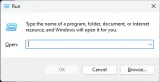

2. Compact the PST File
Large PST files can put a strain on Outlook’s resources:
- In Outlook, go to File > Info > Account Settings.

- Select the Data Files tab, highlight your PST file, and click Settings.

- Choose Compact Now and wait for the process to complete.
3. Disable Add-ins
Problematic add-ins may cause outlook out of memory or system resources errors:
- In Outlook, go to File > Options > Manage Add-Ins.

- At the bottom, select COM Add-ins and click Go.
- Uncheck all add-ins and click OK.

- Restart Outlook and re-enable add-ins individually to identify the one causing issues.
4. Update Outlook




6. Update System Drivers
Outdated drivers can contribute to resource issues. Consider using PC HelpSoft Driver Updater to ensure all your drivers are current and functioning optimally.


Resolving the Outlook out of memory or system resources error often requires a combination of these approaches.
Regular maintenance, updates, and tools like PCHelpSoft Driver Updater can prevent this issue from recurring, ensuring smooth Outlook operation and overall system performance.
The above is the detailed content of How to Fix The Outlook Out of Memory or System Resources Error. For more information, please follow other related articles on the PHP Chinese website!
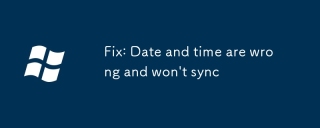 Fix: Date and time are wrong and won't syncAug 27, 2025 am 05:18 AM
Fix: Date and time are wrong and won't syncAug 27, 2025 am 05:18 AMIfyourdevice'sdateandtimeareincorrect,trythesesteps:1.Enableautomaticdateandtime.2.Manuallysetthecorrecttime.3.Resetnetworksettings.4.Checkforsystemupdates.5.UseADBtoresettimeservicesifneeded.
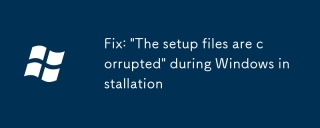 Fix: 'The setup files are corrupted' during Windows installationAug 27, 2025 am 04:42 AM
Fix: 'The setup files are corrupted' during Windows installationAug 27, 2025 am 04:42 AMIfyouget"Thesetupfilesarecorrupted"duringWindowsinstallation,trythesesteps:1.RecreateinstallationmediausingMicrosoft’stoolonanotherPC.2.VerifytheISO’sSHA-256hashmatchesMicrosoft’s.3.UseadifferentUSBportanddrive.4.Disableantivirussoftwaretem
 How to reset Win11 to factory settingsAug 27, 2025 am 04:11 AM
How to reset Win11 to factory settingsAug 27, 2025 am 04:11 AMToresetWindows11tofactorysettings,usethebuilt-inResetfeatureviaSettings>System>Recovery.Choose"Keepmyfiles"or"Removeeverything,"thenfollowtheprompts.Forbootissues,useAdvancedStartupbyholdingShiftwhilerestarting.Foracleaninst
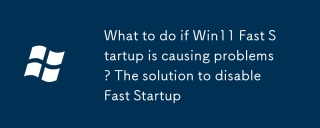 What to do if Win11 Fast Startup is causing problems? The solution to disable Fast StartupAug 27, 2025 am 03:57 AM
What to do if Win11 Fast Startup is causing problems? The solution to disable Fast StartupAug 27, 2025 am 03:57 AMIfWindows11bootissuesoccur,disableFastStartupviaControlPanel,usepowercfg/hoffinCommandPrompt,orsetHiberbootEnabledto0intheRegistrytoresolvehardwareconflicts.
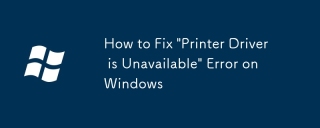 How to Fix 'Printer Driver is Unavailable' Error on WindowsAug 27, 2025 am 03:43 AM
How to Fix 'Printer Driver is Unavailable' Error on WindowsAug 27, 2025 am 03:43 AMIfyourprinterdriverisunavailable,trythesesteps:1.RestartthePrintSpoolerservice.2.Updateorreinstalltheprinterdriverfromthemanufacturer’swebsite.3.RunWindowsPrinterTroubleshooter.4.CheckforWindowsupdates.5.ReinstalltheprinterviaDeviceManager.
 How to use multiple desktops in Win11Aug 27, 2025 am 02:00 AM
How to use multiple desktops in Win11Aug 27, 2025 am 02:00 AMToboostproductivitywithWindows11’svirtualdesktops:1.PressWin Tabandclick“Newdesktop”tocreateone.2.SwitchdesktopsusingWin Ctrl Left/RightArrow.3.InTaskView,moveappsbetweendesktopsviathe“Moveto”option.4.Renamedesktopsandsetuniquebackgroundsforeasyident
 How to transfer a Windows 10 license to a new computerAug 27, 2025 am 01:39 AM
How to transfer a Windows 10 license to a new computerAug 27, 2025 am 01:39 AMOnlyretaillicensescanbetransferredtoanewcomputer;OEMandvolumelicensescannot.2.Totransferaretaillicense,deactivateWindowsontheoldPCusingSettingsorthecommandslmgr.vbs/upk.3.OnthenewPC,installWindows10andentertheretailproductkeyinSettings>Update&
 Fresh Guide: Repair Windows Store Not Opening IssueAug 27, 2025 am 01:14 AM
Fresh Guide: Repair Windows Store Not Opening IssueAug 27, 2025 am 01:14 AMIftheMicrosoftStorewon’topen,trythesesteps:1.RestartitviaTaskManager.2.RuntheWindowsStoreAppsTroubleshooter.3.ResettheStoreusingPowerShell.4.Re-registerwithwsreset.exe.5.Checkdate,time,andregionsettings.


Hot AI Tools

Undress AI Tool
Undress images for free

Undresser.AI Undress
AI-powered app for creating realistic nude photos

AI Clothes Remover
Online AI tool for removing clothes from photos.

Clothoff.io
AI clothes remover

Video Face Swap
Swap faces in any video effortlessly with our completely free AI face swap tool!

Hot Article

Hot Tools

Zend Studio 13.0.1
Powerful PHP integrated development environment

SublimeText3 Chinese version
Chinese version, very easy to use

EditPlus Chinese cracked version
Small size, syntax highlighting, does not support code prompt function

Atom editor mac version download
The most popular open source editor

Notepad++7.3.1
Easy-to-use and free code editor











