Breakdown of the Best Database GUI Tools
A database GUI (Graphical User Interface) is a visual tool that allows users to interact with and manage databases without needing to write complex SQL queries or commands.
These tools are also beneficial for developers, as they offer a quick and efficient way to access and manage data.
What is a Database GUI?
It's crucial to understand that a database GUI is a database client tool, not a database management system (DBMS) itself. It doesn't include or install any database systems; rather, it provides a graphical user interface to interact with existing database installations.
These database GUI's allow users to perform a wide range of tasks without extensive knowledge of query languages or system commands.
One of the primary advantages of using database GUI tools is their visual representation of database structures. Instead of navigating through tables and relationships via text-based commands, users can view and interact with database elements in a graphical format.
This visual approach not only makes it easier to understand the structure of a database but also helps in identifying relationships between different data elements.
When selecting a database GUI tool, it's important to consider several key features. Compatibility with you specific database system is probably the most important, as different tools specialise in different database types.
A robust query editor with features like syntax highlighting and auto-completion can significantly speed up the process of writing and optimizing queries.
Data visualization capabilities, schema management tools, and import/export functionalities are also crucial for comprehensive database management.
Number 1: Five

While there are many excellent off-the-shelf database GUI tools available, creating your own can offer significant advantages- especially when using Five, which simplifies this process considerably.
Five is more than just an online database builder; it's an all-in-one platform that allows you to build a GUI tailored specifically to your database and business needs.
Unlike typical database GUIs that focus solely on managing and querying databases, Five enables you to manage, build, test, deploy, and oversee entire web applications- all within a single environment. This integrated approach eliminates the need for multiple tools, improving the development process, saving time, and reducing complexity.
With Five, you can quickly develop modern, data-driven business applications. The platform provides intuitive tools for visually creating databases, designing user interfaces, implementing business logic, and automating workflows—all in one place.
This means you can turn a database concept into a fully functioning web application without switching platforms or learning additional software.
Five also offers far greater flexibility than standard database GUIs. It supports custom scripting with JavaScript and TypeScript, allowing you to implement complex business logic and extend your application’s capabilities beyond what’s available out of the box. This level of extensibility makes Five an excellent choice for more advanced or customized application needs.
Deploying applications with Five is both straightforward and efficient. With a single click, you can deploy your applications to a secure, scalable cloud infrastructure managed by Five. This contrasts with standard database GUIs, which typically lack built-in deployment capabilities, requiring additional tools and expertise that can increase costs and complexity.
By building your own GUI with Five, you can tailor it to meet your specific needs and preferences, ensuring it includes the exact features and functionality required for your workflow and business processes.
This customization is particularly valuable when standard SQL GUIs fall short in areas like access control, user capacity, and the need for custom workflows.
With Five, you can build your own custom SQL GUI in just five simple steps, creating a tool that precisely meets your needs, loads all your data, supports unlimited users, and provides web access- all without requiring extensive coding skills.
Five offers the simplicity and ease of use needed to create database GUIs for free. It works across all operating systems and device types, whether you're using Windows, Mac, desktops, or mobile devices.
If you need a web-based interface for database management, Five has you covered, offering a versatile alternative to traditional database GUI tools.
Get free access to Five today and start building your database GUI.
<strong>Build Your Database Application</strong><br><span>Start Developing Today</span>
Get Instant Access
Number 2: MySQL Workbench

At its core, MySQL Workbench provides robust SQL editing and execution capabilities, complemented by code completion functionality.
This makes SQL development more efficient and less error-prone. The tool is solid for table design, offering visual tools for creating, editing, and managing database schemas. This visual approach to database design is particularly valuable for complex systems where understanding relationships between tables is important.
However, MySQL Workbench is not without its limitations. The tool lacks extensive interface customization options, which may be a drawback for users who prefer a highly personalized working environment.
MySQL Workbench does not include integrated source control features, requiring users to rely on external tools for version management of database scripts and schemas. Five, on the other hand, offers integrated version control within, allowing you to manage changes to your database and application. This feature is particularly beneficial for teams working on collaborative projects, as you can track changes and manage different versions of the application.
Number 3: DBeaver

As a universal database tool, it supports a wide range of database management systems, including but not limited to MySQL, PostgreSQL, Oracle, and Microsoft SQL Server. This universal support is perhaps DBeaver's greatest strength, offering a consistent interface across different database types.
One of the DBeaver's key advantages is its ability to work with multiple types of databases through a single interface. This makes is a solid choice for developers who need to work with diverse database environments,
However, it's important to note that while DBeaver's versatility is a strength, it may not be the best starting point for beginners who are just learning about databases.
For those newer to database management, it's often recommended to start with learning one specific DBMS and using its standard toolkit. This approach allows you to become familiar with the specific features and quirks of that particular database system before moving on to more versatile tools like DBeaver.
For beginners, starting with the native tools of a specific DBMS (like MySQL Workbench or Five for MySQL and pgAdmin for PostgreSQL) might provide a more focused and less overwhelming learning experience.
Number 4: PgAdmin

pgAdmin is a widely-used open-source administration and development platform for PostgreSQL.
pgAdmin brings with it a comprehensive set of features for database administration, including a database object browser, an SQL query tool with syntax highlighting, server status monitoring, and backup and restore functionalities.
pgAdmin remains a popular choice, especially in environments where it comes pre-installed or where users are already familiar with its interface. However, the criticisms have led many users to explore alternatives like DBeaver, DataGrip, or command-line tools like psql.
For beginners, pgAdmin can be a mixed bag. While it provides a GUI that can be less intimidating than command-line interfaces, some users find it confusing and note that it doesn't always provide clear ways to browse or search for database objects.
Summary: Best Database GUI Tools
As we've explored, there are several database GUI tools available, each with its own strengths and potential drawbacks. From the versatile Five platform to the MySQL-specific Workbench, the multi-database DBeaver, and the PostgreSQL-focused pgAdmin, the choice of tool often depends on your specific needs, experience level, and the database systems you're working with.
It's worth mentioning phpMyAdmin as well, a popular web-based GUI tool specifically designed for MySQL and MariaDB databases. While not covered in detail in this guide, phpMyAdmin is widely used, especially in web hosting environments, offering a user-friendly interface for managing MySQL databases directly through a web browser.
The above is the detailed content of Full Guide to the Best Database GUI Tools. For more information, please follow other related articles on the PHP Chinese website!
 Configuring MySQL Database Migration Service for Cloud MigrationsJul 28, 2025 am 03:48 AM
Configuring MySQL Database Migration Service for Cloud MigrationsJul 28, 2025 am 03:48 AMTomigrateaMySQLdatabasetothecloudsecurelyandefficiently,configureaDatabaseMigrationService(DMS)properlybyfollowingthesesteps:1.ChoosetherightDMSprovider—likeAWSDMS,GoogleCloudDataTransfer,orAzureDatabaseMigration—basedonyourcloudecosystemandensureits
 Implementing MySQL Data Lake Integration with Apache ParquetJul 28, 2025 am 03:42 AM
Implementing MySQL Data Lake Integration with Apache ParquetJul 28, 2025 am 03:42 AMTo integrate MySQL data into a data lake with Parquet as storage format, it needs to be implemented through an ETL process. The specific steps are as follows: 1. Extract MySQL data, SELECT query, timestamp increment extraction or CDC tools such as Debezium, and it is recommended to process it in batches according to the primary key; 2. Use Spark or Pandas to convert the data into Parquet format and clean it; 3. Upload the generated Parquet file to the data lake (such as AWSS3, AzureADLS or HDFS), and use tools to maintain metadata and structural information; 4. Automatic scheduling and synchronization through Airflow, Cron or streaming architecture. Pay attention to the data type throughout the process
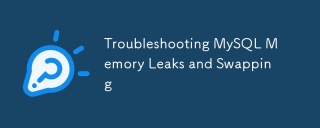 Troubleshooting MySQL Memory Leaks and SwappingJul 28, 2025 am 03:39 AM
Troubleshooting MySQL Memory Leaks and SwappingJul 28, 2025 am 03:39 AMMySQL memory leaks and swap problems need to be investigated from configuration, system resources, memory leak signs and external factors. 1. Check whether the configurations of innodb_buffer_pool_size, max_connections, etc. are reasonable, and avoid being too large or too small. 2. Use free-m, vmstat1, top and other commands to observe the system memory and exchange behavior, and adjust the vm.swappiness parameters appropriately. 3. Analyze the error log and PerformanceSchema data, find the memory continuous growth module, and determine whether there is a memory leak. 4. Review the application layer SQL behavior, optimize inefficient operations such as full table scanning, JOIN, GROUP_CONCAT, etc., and reduce
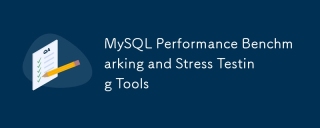 MySQL Performance Benchmarking and Stress Testing ToolsJul 28, 2025 am 03:38 AM
MySQL Performance Benchmarking and Stress Testing ToolsJul 28, 2025 am 03:38 AMCommon tools for MySQL performance benchmarking and stress testing include: 1.sysbench, suitable for OLTP-type pressure testing, the process is to install, prepare data, perform pressure testing, clean up data, and pay attention to TPS, QPS, delay and other indicators; 2.mysqlslap, MySQL comes with tools, simulate multi-client concurrent queries, suitable for rapid testing of concurrency capabilities; 3.tpcc-mysql, based on TPC-C model, close to real business, simulate orders, payment and other operations, and the key indicator is the tPM of NewOrder transactions; 4. Auxiliary tools such as SHOWSTATUS, Prometheus Grafana, and slow query logs are used to analyze stress testing results. It is recommended to test in an isolated environment to
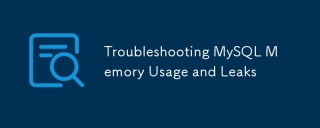 Troubleshooting MySQL Memory Usage and LeaksJul 28, 2025 am 03:34 AM
Troubleshooting MySQL Memory Usage and LeaksJul 28, 2025 am 03:34 AM1. Troubleshoot memory usage, you can use top or htop to view the mysqld process, and analyze the buffer pool usage status through SHOWENGINEINNODBSTATUS\G and SHOWGLOBALSTATUSLIKE'Innodb\_buffer\_pool\_pages\_%'; 2. Check whether the configuration items such as innodb\_buffer\_pool\_size, key\_buffer\_size, query\_cache\_size, etc. are reasonable to avoid blindly increasing the buffersize; 3. Determine whether there is a memory leak, you can observe RSS changes, check error logs, and upgrade versions.
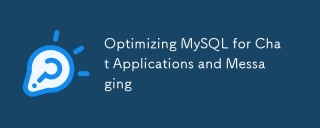 Optimizing MySQL for Chat Applications and MessagingJul 28, 2025 am 03:32 AM
Optimizing MySQL for Chat Applications and MessagingJul 28, 2025 am 03:32 AMTooptimizeMySQLforachatapp,useefficienttablestructures,optimizequeries,tuneMySQLsettings,andaddcaching.1)Structuremessagestablewithindexedsender_id,receiver_id,andtimestamp,keepingmessagecontentseparate.2)Optimizequerieswithcompositeindexes,avoidSELE
 Implementing MySQL Row-Level Security for Fine-Grained AccessJul 28, 2025 am 03:32 AM
Implementing MySQL Row-Level Security for Fine-Grained AccessJul 28, 2025 am 03:32 AMMySQL does not have built-in row-level security (RLS), but can be implemented through views, storage functions, and permission control. 1. Use views to filter rows in combination with session variables, for example, filter data based on @current_user_id when creating views; 2. Encapsulate access rules for complex logic in combination with stored functions, such as obtaining user departments through functions and using them for view filtering; 3. Restrict user access to the underlying tables and grant only view permissions to prevent bypassing filtering; 4. At the application layer as an alternative, row-level access control is enforced through code logic, such as always including user ID conditions in the query. Together, these methods implement fine-grained access control in MySQL.
 Troubleshooting MySQL Replication Delays and LagJul 28, 2025 am 03:27 AM
Troubleshooting MySQL Replication Delays and LagJul 28, 2025 am 03:27 AMCommon causes and troubleshooting methods for MySQL master-slave replication delay are as follows: 1. Check the network status, use ping/traceroute to test delays and packet loss, use telnet to test port connectivity, and test the actual bandwidth through iperf; 2. Analyze the slave library processing capabilities, check the Seconds_Behind_Master field, monitor the CPU, memory, and IO usage, and enable multi-threaded replication to improve parallel capabilities; 3. Confirm the write pressure of the master library, use SHOWPROCESSLIST to check long-term write operations, optimize slow queries, and reduce replication link load; 4. Check the rationality of replication configuration, adjust sync_relay_log, relay_log_recov


Hot AI Tools

Undress AI Tool
Undress images for free

Undresser.AI Undress
AI-powered app for creating realistic nude photos

AI Clothes Remover
Online AI tool for removing clothes from photos.

Clothoff.io
AI clothes remover

Video Face Swap
Swap faces in any video effortlessly with our completely free AI face swap tool!

Hot Article

Hot Tools

SecLists
SecLists is the ultimate security tester's companion. It is a collection of various types of lists that are frequently used during security assessments, all in one place. SecLists helps make security testing more efficient and productive by conveniently providing all the lists a security tester might need. List types include usernames, passwords, URLs, fuzzing payloads, sensitive data patterns, web shells, and more. The tester can simply pull this repository onto a new test machine and he will have access to every type of list he needs.

Notepad++7.3.1
Easy-to-use and free code editor

Dreamweaver CS6
Visual web development tools

EditPlus Chinese cracked version
Small size, syntax highlighting, does not support code prompt function

Zend Studio 13.0.1
Powerful PHP integrated development environment








