Home >Software Tutorial >Computer Software >How to delete page breaks and section breaks in word How to delete page breaks and section breaks
How to delete page breaks in wps? Sometimes when we use WPS for office work, we accidentally click on too many page breaks, but later find that we do not need to use so many page breaks. How do we delete them at this time? Today, the editor will bring you how to delete page breaks in Word. Thank you for your interest. Let’s take a look. Show Marks 1. Open the WORD document, click Start - Show Editing Marks on the menu bar to display all page breaks and section breaks in the document.

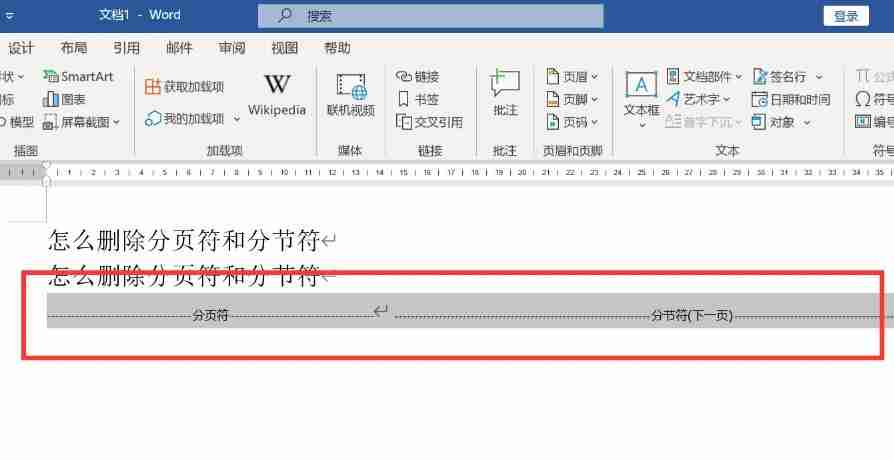
The above is the detailed content of How to delete page breaks and section breaks in word How to delete page breaks and section breaks. For more information, please follow other related articles on the PHP Chinese website!