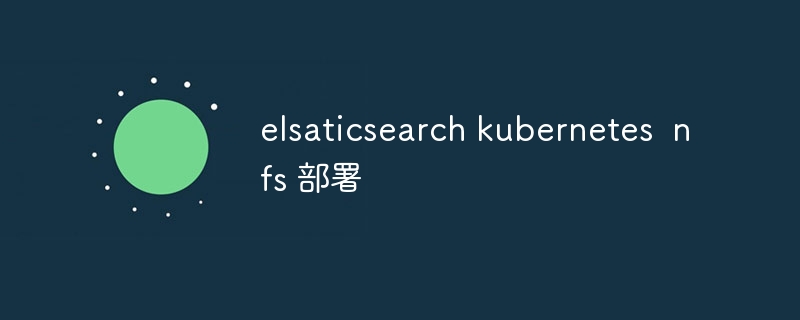This article outlines best practices and troubleshooting tips for optimizing Elasticsearch deployment on Kubernetes using Network File System (NFS) for data persistence. It covers selecting high-performing NFS servers, fine-tuning NFS parameters, con
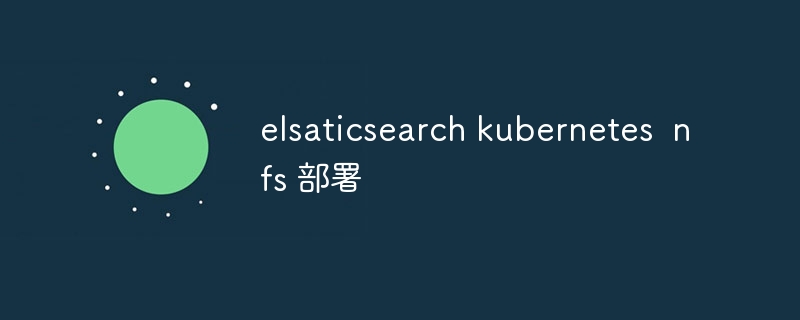
Elasticsearch Kubernetes NFS Deployment
How to optimize Elasticsearch deployment on Kubernetes using NFS for data persistence?
To optimize Elasticsearch deployment on Kubernetes using NFS for data persistence, consider the following recommendations:
- Choose a high-performing NFS server:NFS performance significantly impacts Elasticsearch performance. Select an NFS server known for its reliability and speed.
- Provide sufficient storage for all nodes:Ensure adequate storage capacity on the NFS server to accommodate data storage from all Elasticsearch nodes.
- Fine-tune NFS parameters:Optimize NFS mount parameters, such as read/write caching, async writes, and mount options, to improve performance.
- Use a PersistentVolumeClaim (PVC) for data:A PVC provides a more flexible and scalable way to manage data storage than a hostPath.
- Configure Elasticsearch StatefulSets with NFS persistence:Deploy Elasticsearch as a StatefulSet and link it to the NFS PVC to ensure data persistence across pod restarts or node failures.
- Monitor and troubleshoot performance:Use monitoring tools like Prometheus and Grafana to track NFS performance and identify potential bottlenecks.
What are the best practices for configuring Elasticsearch and Kubernetes for NFS-based storage?
To ensure optimal configuration of Elasticsearch and Kubernetes for NFS-based storage, follow these best practices:
- Use Kubernetes ConfigMaps and Secrets:Store sensitive NFS server credentials securely in ConfigMaps or Secrets.
- Enable NFS Server Access for Elasticsearch:Configure the NFS server to allow access by Elasticsearch nodes.
- Allow NFS Server Timestamp Mismatch:Kubernetes and NFS servers often have different time sources, leading to potential timestamp conflicts. Allow NFS timestamps to be modified to address this issue.
- Configure retries for NFS failures:Define retry policies in the Elasticsearch configuration to handle temporary NFS failures gracefully.
- Tune the PVC Reclaim Policy:Set the PVC reclaim policy to "Retain" to preserve data on NFS even after pod deletion.
How to troubleshoot common issues that arise with Elasticsearch deployments on Kubernetes using NFS?
Common issues and their troubleshooting steps for Elasticsearch deployments with NFS on Kubernetes include:
- NFS Mount Failure:Check NFS server connectivity, configurations, and permissions. Review NFS logs for error messages.
- Data Corruption:Verify NFS server health. Restore data from backups if necessary.
- Slow Search Performance:Optimize Elasticsearch settings like indexing strategy, shard allocation, and query caching. Tune NFS mount parameters for better performance.
- Node Eviction Issues:Configure pods with a toleration for NFS mount failures, allowing them to survive short-lived NFS issues.
- Data Inconsistencies:Enable NFS consistency checks in Elasticsearch settings and ensure NFS server synchronization.
The above is the detailed content of elsaticsearch kubernetes nfs 部署. For more information, please follow other related articles on the PHP Chinese website!
Statement:
The content of this article is voluntarily contributed by netizens, and the copyright belongs to the original author. This site does not assume corresponding legal responsibility. If you find any content suspected of plagiarism or infringement, please contact admin@php.cn