Home >Software Tutorial >Mobile Application >How to scan the QR code to register your own motor vehicle in traffic control 12123? Introduction to how to scan the QR code to register your own motor vehicle in traffic control 12123
How to use the "Traffic Management 12123" APP to scan the QR code and register? With the popularity of the "Traffic Control 12123" APP, car owners can register their motor vehicles through the convenient QR code scanning function. PHP editor Youzi will introduce you in detail how to use the "Traffic Control 12123" APP to scan the code to register your own motor vehicle, helping you to easily manage your vehicle and enjoy a convenient travel experience.

Open the "Traffic Control 12123" APP, click [Motor Vehicle] in the upper left corner to view [All Motor Vehicles].


Generate motor vehicle QR code
After entering the page, select the motor vehicle to be registered, generate [Motor Vehicle QR Code], and save the screenshot.
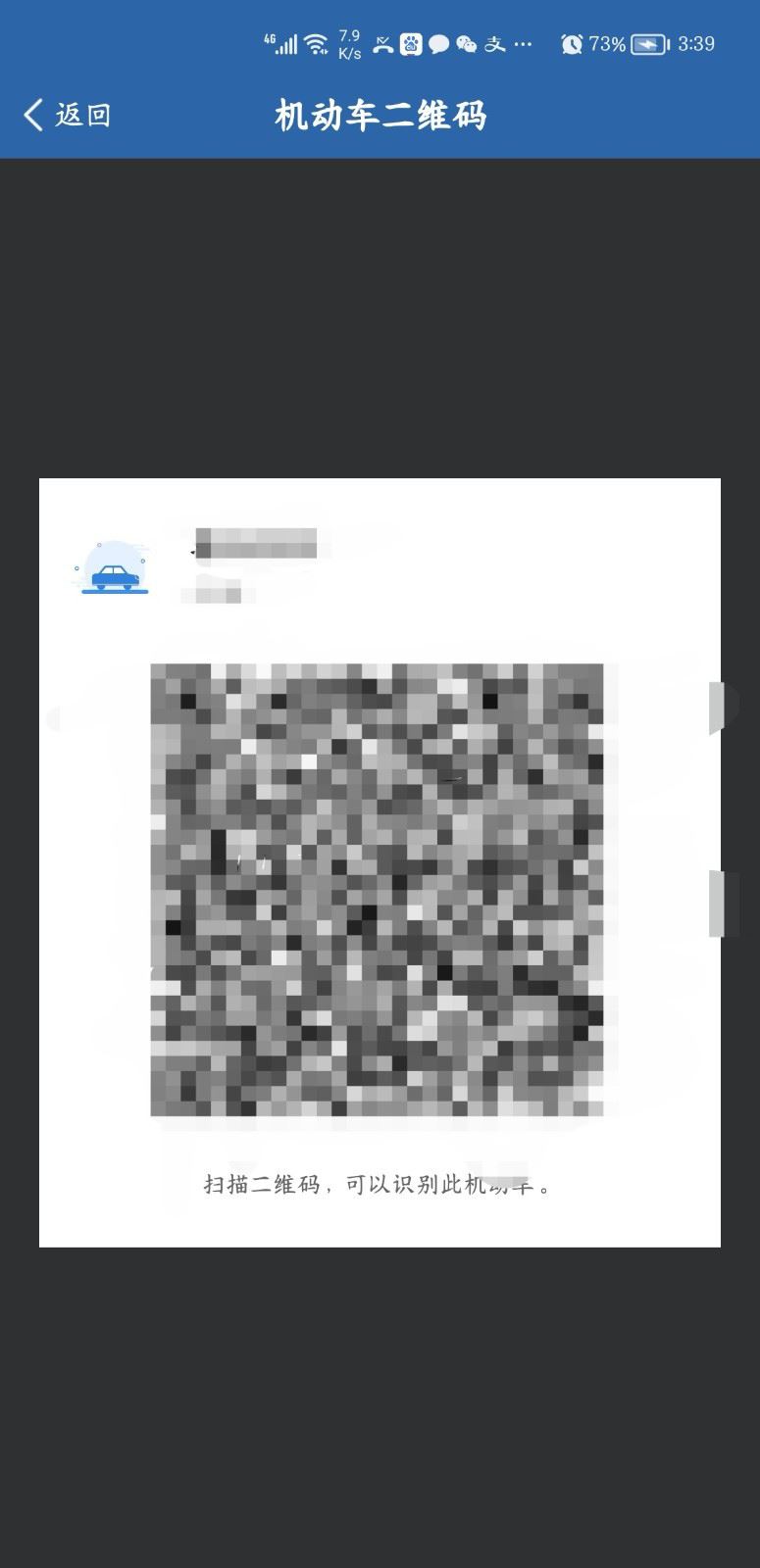
Return to the main menu
Return to the main page menu, then click [More] to enter [Business Center].

Click on the registration of a non-owner motor vehicle
After the page jumps, select the [Registration of a non-owner motor vehicle] business process.

Scan QR code to register
After entering, the user can select [Scan QR code to register] and scan the QR code just saved to register.

The above is the detailed content of How to scan the QR code to register your own motor vehicle in traffic control 12123? Introduction to how to scan the QR code to register your own motor vehicle in traffic control 12123. For more information, please follow other related articles on the PHP Chinese website!