Home > Article > Web Front-end > What are the attributes of the HTML input tag? Introduction to the name attribute of the input tag
This article mainly introduces the name attribute of the HTML input tag, including examples and three uses of the name attribute of the input tag, as well as the differences between the name attribute and id in the input tag. Okay, let’s read the article together
First of all, let’s get to know the name attribute of the HTML input tag:
The name attribute specifies the name of the input element. The
name attribute is used to identify the form data after it is submitted to the server, or to reference the form data through JavaScript on the client.
name attribute Only form elements with the name attribute set can pass their values when submitting the form. The name attribute specifies the name of the input element.
name: The name of the control. Whether a control sets its name attribute will not affect the functionality of this web page. However, when we need to transfer the data associated with this control to the database, we must set the name attribute. Equivalent to a person's name, you can have the same name
Now let's take a look at the name attribute example of the input tag:
With two text fields and a submit button HTML form:
Do you understand the picture above? Now let’s take a look at the rendering:
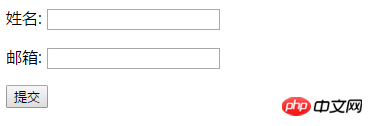
Let’s talk about the three uses of the name attribute of the input tag:
1: As a server-side identifier of HTML elements that can interact with the server, such as input, select, textarea, and button. We can get the value submitted by the element through Request.Params based on its Name on the server side.
2: Attributes of certain specific elements, such as attribute, meta and param. For example, define parameters for Object or in Meta.
3: Establish the anchor point in the page. We know that link is to obtain a page hyperlink. If the href attribute is not used, Name is used instead, such as :, we get a page anchor.
Now we are talking about the difference between the name attribute and the id attribute of the HTML input tag:
id must meet the requirements of the identification, such as case sensitivity, it is best not to include Underscore (because of incompatibility with CSS). There are basically no requirements for name, and you can even use numbers. ID is like a person's ID number, and Name is like his name. ID is obviously unique, but Name can be repeated.
tag specifies an input field into which the user can enter data.
According to different type attributes, input fields have various forms. Input fields can be text fields, checkboxes, password fields, radio buttons, buttons, etc.
id: as the unique identifier of the tag.
name: The server-side identifier of an HTML element that can interact with the server.
【Editor’s Recommendation】
How to write a relative path for the base tag in HTML? (Introduction to use included)
#What is the role of the HTML meta tag? Introduction to how to use html meta tag
The above is the detailed content of What are the attributes of the HTML input tag? Introduction to the name attribute of the input tag. For more information, please follow other related articles on the PHP Chinese website!