Home > Article > Web Front-end > Detailed explanation of the working process of form form
1. Form
1. The role of the form
HTML forms are used to receive different types of user input. When the user submits the form, the data is transmitted to the server, thereby realizing the interaction between the user and the server. Web server interaction.
2. Working mechanism of the form
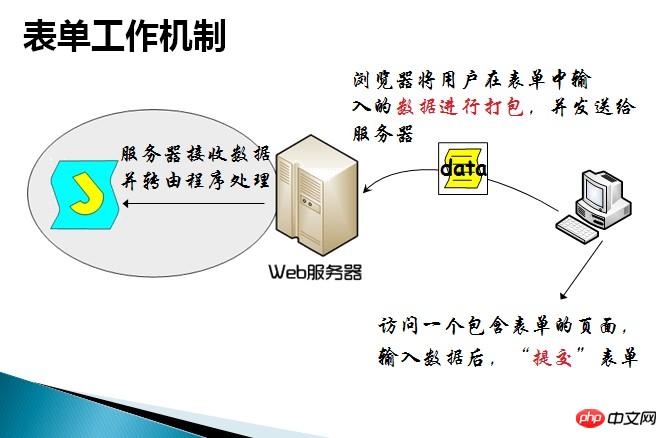
3. Form definition (
Tag)An HTML form is an area containing form elements. Forms are created using the