Heim >Backend-Entwicklung >Python-Tutorial >Django-Konfigurationsmethode für die Koexistenz mehrerer Anwendungen
这篇文章主要介绍了多个应用共存的Django配置方法,有着一定的参考价值,现在分享给大家,有需要的朋友可以参考一下
1.配置环境
安装python3 安装python3-pip 通过pip安装Django **如果需要使用Jinja模板,需要通过pip安装django-jinja与jinja2**
2. 新建Django工程
django-admin startproject rcsiteproject
其目录结构如下图所示:
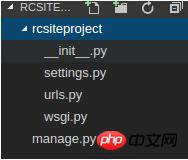
3.新建app
python3 manage.py startapp app1 python3 manage.py startapp app2
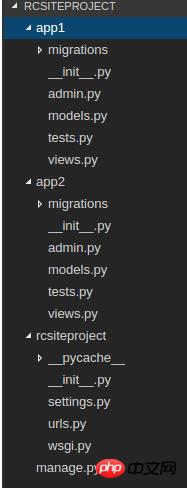
4.配置app的urls
在每个app中新建urls文件
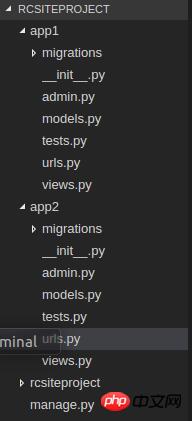
在rcsiteproject中的urls.py文件包含每个app的url。
urlpatterns = [ url(r'^admin/', include(admin.site.urls)), url(r'^app1/', include('app1.urls')), url(r'^app2/', include('app2.urls')), ]
5.配置setting.py
INSTALLED_APPS = ( 'django.contrib.admin', 'django.contrib.auth', 'django.contrib.contenttypes', 'django.contrib.sessions', 'django.contrib.messages', 'django.contrib.staticfiles', 'app1', 'app2' )
6.添加文件中共同引用的commontemplates与commonstatic文件夹
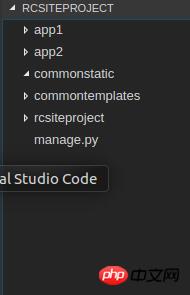
在setting中配置static及template
HERE = os.path.dirname(os.path.dirname(__file__)) MEDIA_ROOT = os.path.join( HERE ,'media').replace('\\','/') MEDIA_URL = '/media/' STATIC_ROOT = os.path.join(HERE,'static').replace('\\','/') STATIC_URL = '/static/' STATICFILES_DIRS = ( # add other path no app static os.path.join(HERE,'commonstatic/').replace('\\','/'), )
配置templates ‘DIRS'.
TEMPLATES = [
{
'BACKEND': 'django.template.backends.django.DjangoTemplates',
'DIRS': [(os.path.join(BASE_DIR, 'commontemplates')),],
'APP_DIRS': True,
'OPTIONS': {
'context_processors': [
'django.template.context_processors.debug',
'django.template.context_processors.request',
'django.contrib.auth.context_processors.auth',
'django.contrib.messages.context_processors.messages',
],
},
},
7.配置template Jinja2解析
INSTALLED_APPS = [ 'django_jinja' ]
TEMPLATES = [
{
"BACKEND": "django_jinja.backend.Jinja2",
'DIRS': [(os.path.join(BASE_DIR, 'commontemplates')),],
"APP_DIRS": True,
"OPTIONS": {
"app_dirname": "templates",
"match_extension": ".html",
}
},
{
'BACKEND': 'django.template.backends.django.DjangoTemplates',
'DIRS': [(os.path.join(BASE_DIR, 'commontemplates')),],
'APP_DIRS': True,
'OPTIONS': {
'context_processors': [
'django.template.context_processors.debug',
'django.template.context_processors.request',
'django.contrib.auth.context_processors.auth',
'django.contrib.messages.context_processors.messages',
],
},
},
]
上述文章有什么不之处,欢迎大家指正。
相关推荐:
Das obige ist der detaillierte Inhalt vonDjango-Konfigurationsmethode für die Koexistenz mehrerer Anwendungen. Für weitere Informationen folgen Sie bitte anderen verwandten Artikeln auf der PHP chinesischen Website!