Home > Article > Web Front-end > How to remove the dot of li in css
The li tag of html has small dots by default. You can use the list-style-type attribute in CSS to remove the small dots of li; you only need to add "list-style-type: none;" to the li tag. " style, just set no mark before the li list item.

The operating environment of this tutorial: Windows 7 system, CSS3&&HTML5 version, Dell G3 computer.
The
Rendering:
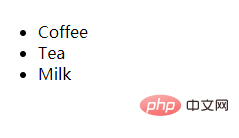
How to remove this small dot? In fact, it is simple. You only need to set the style for the
list-style-type: none; to remove the small dots. Rendering:

The sequence number of the ordered list can also be usedlist-style-type: none; Style removal.
css list-style-type attribute
list-style-type attribute sets the type of list item tag. [Recommended tutorial: CSS video tutorial]
The attribute values that can be set are:
| value | Description |
|---|---|
| none | No tags. |
| disc | Default. Markers are filled circles. |
| circle | The mark is a hollow circle. |
| square | Markers are solid squares. |
| decimal | The markers are numbers. |
| decimal-leading-zero | Number tag starting with 0. (01, 02, 03, etc.) |
| lower-roman | Lowercase Roman numerals (i, ii, iii, iv, v, etc.) |
| upper-roman | Uppercase Roman numerals (I, II, III, IV, V, etc.) |
| lower- alpha | The marker is lower-alpha (a, b, c, d, e, etc.) |
| upper-alpha | uppercase English letters The marker is upper-alpha (A, B, C, D, E, etc.) |
| lower-greek | Lowercase Greek letters (alpha , beta, gamma, etc.) |
| lower-latin | Lowercase Latin letters (a, b, c, d, e, etc.) |
| upper-latin | Uppercase Latin letters (A, B, C, D, E, etc.) |
| hebrew | Traditional Hebrew numbering |
| armenian | Traditional Armenian numbering |
| georgian | Traditional Georgia numbering (an, ban, gan, etc.) |
| cjk-ideographic | Simple ideographic numbers |
| hiragana | The markers are: a, i, u, e, o, ka, ki, etc. (Japanese Hiragana characters) |
| katakana | Markers are: A, I, U, E, O, KA, KI, etc. (Japanese katakana characters) |
| hiragana-iroha | The markers are: i, ro, ha, ni, ho, he, to, etc. (Japanese Hiragana serial number) |
| katakana-iroha | The symbols are: I, RO, HA, NI, HO, HE, TO, etc. (Japanese katakana serial number) |
For more programming-related knowledge, please visit: Programming Video! !
The above is the detailed content of How to remove the dot of li in css. For more information, please follow other related articles on the PHP Chinese website!