Home > Article > Web Front-end > CSS realizes the effect of gradient button (code example)
This article will share with you the effect of creating a gradient color button. The content is very detailed. Interested friends can take a look at the specific content.
Without further ado, let’s get straight to the point~
The gradient button code is as follows:
button-gradient.css (css file )
.gradientButton{
border:1px solid #ff6a00;
width:100px; height:28px;
background:linear-gradient(to bottom, #fcffa2,#fbb700);/*设置按钮为渐变颜色*/
}button-gradient.html (html file)
The gradient button effect is as follows:
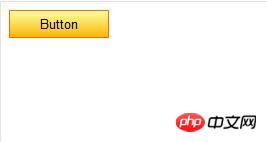
Gradient button with icon
This code displays an icon on the gradient button.
The code is as follows:
image-button-gradient.css (css file)
#buttonImage {
background-image:url('/img/search.png');
display:inline-block;
margin-top:2px;
width:16px;
height:16px;
}
.flatbutton{
border:1px solid #3079ed;
width:100px;
height:28px;
background:linear-gradient(to bottom, #9bcfff,#4683ea);
}image-button-gradient.html (HTML file)
Description: It is almost the same as the gradient button of the previous string title. To display images, span tags are described in button tags.
The effect is as follows:

The above is the detailed content of CSS realizes the effect of gradient button (code example). For more information, please follow other related articles on the PHP Chinese website!